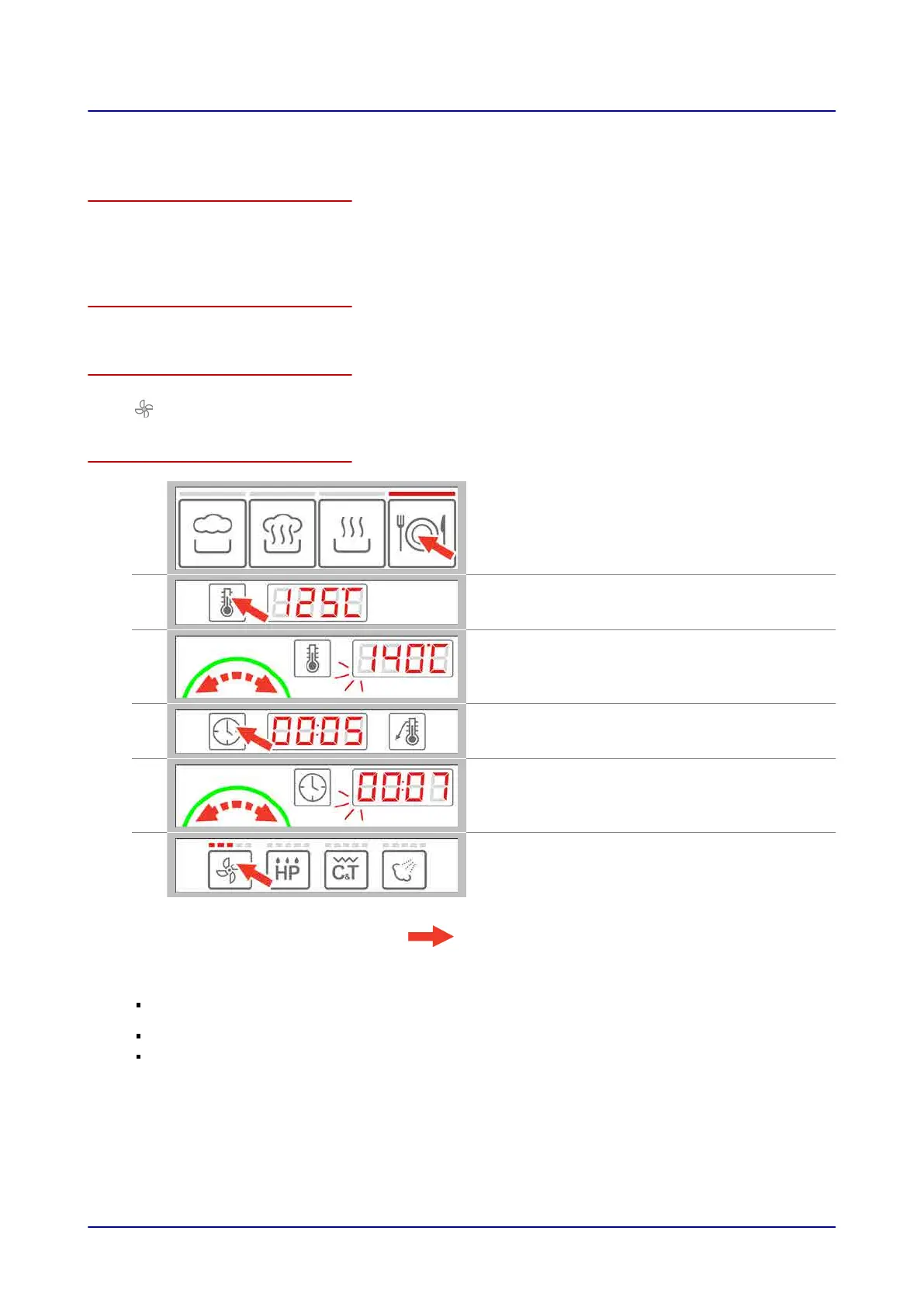4.1.4 Entering a Cooking Profile That Uses Rethermalization
Applications
“Rethermalization” is a combi steamer operating mode in which pre-cooked food is heated up and fully
cooked so that it can be served. Almost any type of food can be rethermalized, although it needs to be
placed on a plate first.
Temperature range
When “rethermalizing” food, you will be working within a temperature range of 120 °C to 160 °C.
Available cooking functions
Five fan speed settings
Entering the cooking profile
1.
Select the “rethermalization” operating mode.
2.
Press the “cooking temperature” button.
3.
Turn the C-Dial to set the cooking temperature you
want.
4.
Press the “Cooking time” button.
5.
Turn the C-Dial to set the cooking time you want.
6.
Select the “fan speed” setting you want.
Result: You have now entered a cooking profile.
Next steps:
Pre-heating or cooling down the cooking compartment after being prompted do so. For more
information, go to Page 26
Starting the cooking sequence. For more information, go to Page 27
For more information on cooking workflows, go to Page 29
4 Cooking with easyDial
Operating instructions 24