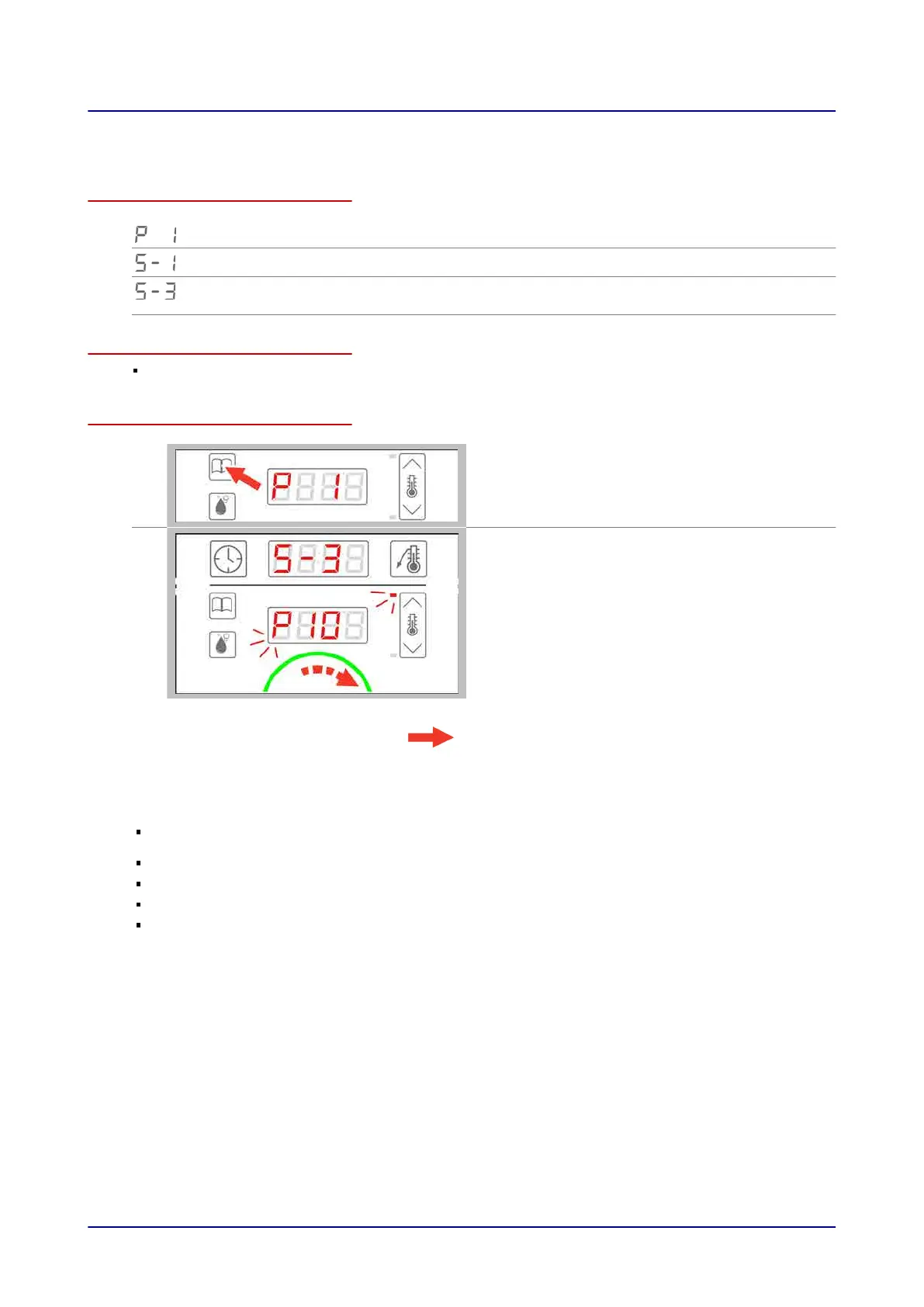5.1.1 Accessing the Cooking Profiles in the Cookbook
Cookbook functions
Program slots P1 to P99 for cooking profiles
Cooking profile with a single cooking step
Cooking step 3 of a multi-step cooking profile (maximum number of cooking steps:
nine)
Prerequisites
The cooking profile must have already been stored in the cookbook.
Access the cooking profile in the cookbook
1.
Press the “cookbook” button.
2.
Turn the C-Dial to select the program slot for the
cooking profile you want.
Green C-Dial light = The program slot contains a
profile
Result: The cooking profile will be displayed
together with the settings for the corresponding
cooking step.
Next steps:
Pre-heating or cooling down the cooking compartment after being prompted do so. For more
information, go to Page 26
Starting a cooking profile from the cookbook. For more information, go to Page 37
Deleting a cooking profile from the cookbook. For more information, go to Page 40
Exiting the cookbook. For more information, go to Page 41
For more information on the steps in a cooking workflow, go to Page 43
5 Using the Cookbook
Operating instructions 36