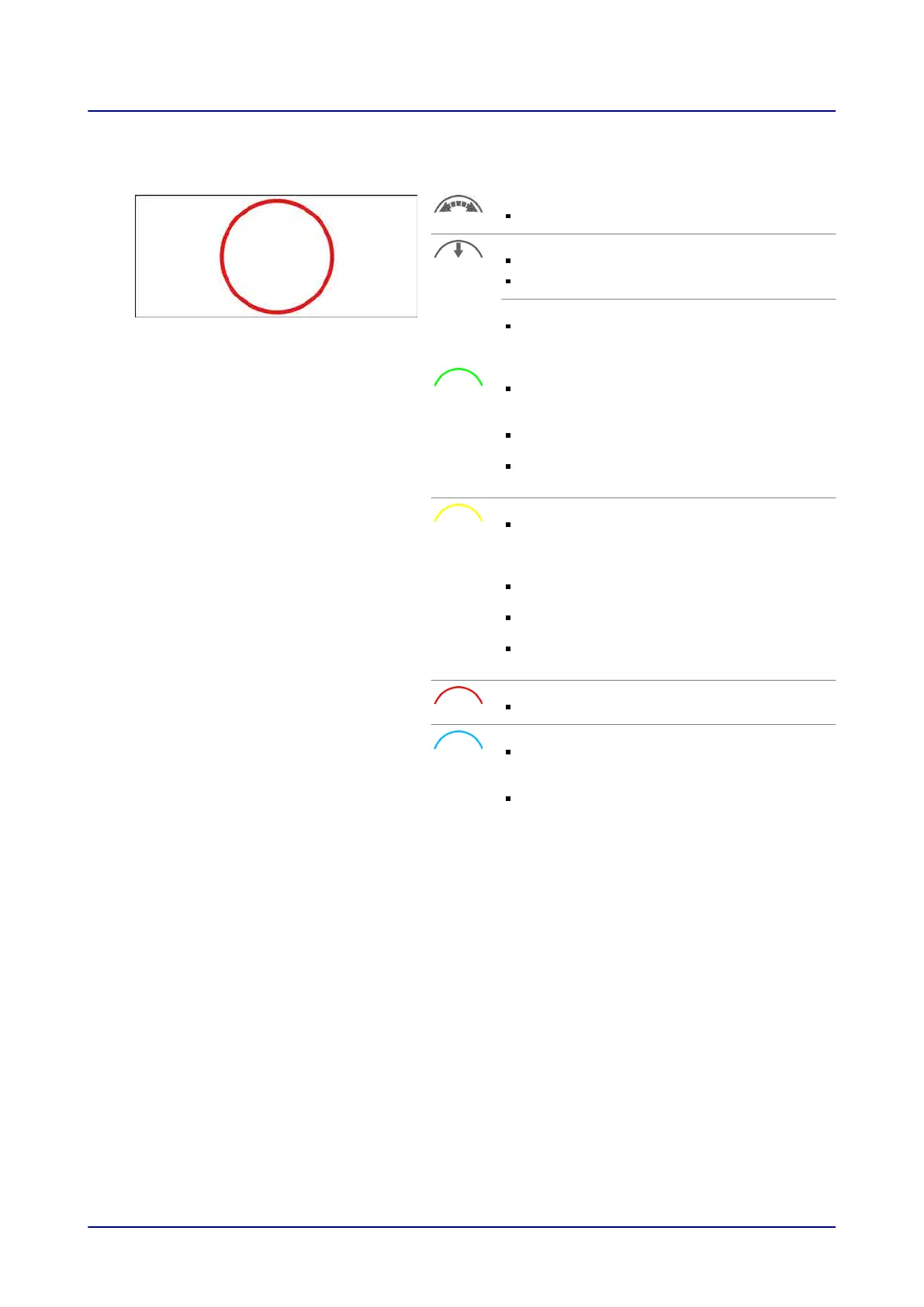3.5 C-Dial Functions
Turning the C-Dial
Used to select settings
Quickly pressing the C-Dial
Used to confirm settings
Used to start and end processes
Pressing and holding down the C-Dial
Used to configure settings
Green C-Dial light
Lights up with a solid light when the
appliance is ready for operation or a
process has ended
Lights up with a solid light when a program
slot in the cookbook is taken
Flashes when the operator needs to do
something
Yellow C-Dial light
Lights up with a solid light when the
operator needs to wait (during cleaning,
pre-heat, and cool down sequences, for
instance)
Lights up with a solid light when the
appliance door is open
Lights up with a solid light when a program
slot in the cookbook is available
Flashes when the operator needs to be
careful
Red C-Dial light
Lights up with a solid light during cooking
Blue C-Dial light
Lights up with a solid light when a USB
drive is plugged in and the “cookbook” is
selected
Flashes when data is being transferred
3 easyDial Layout
Operating instructions 17