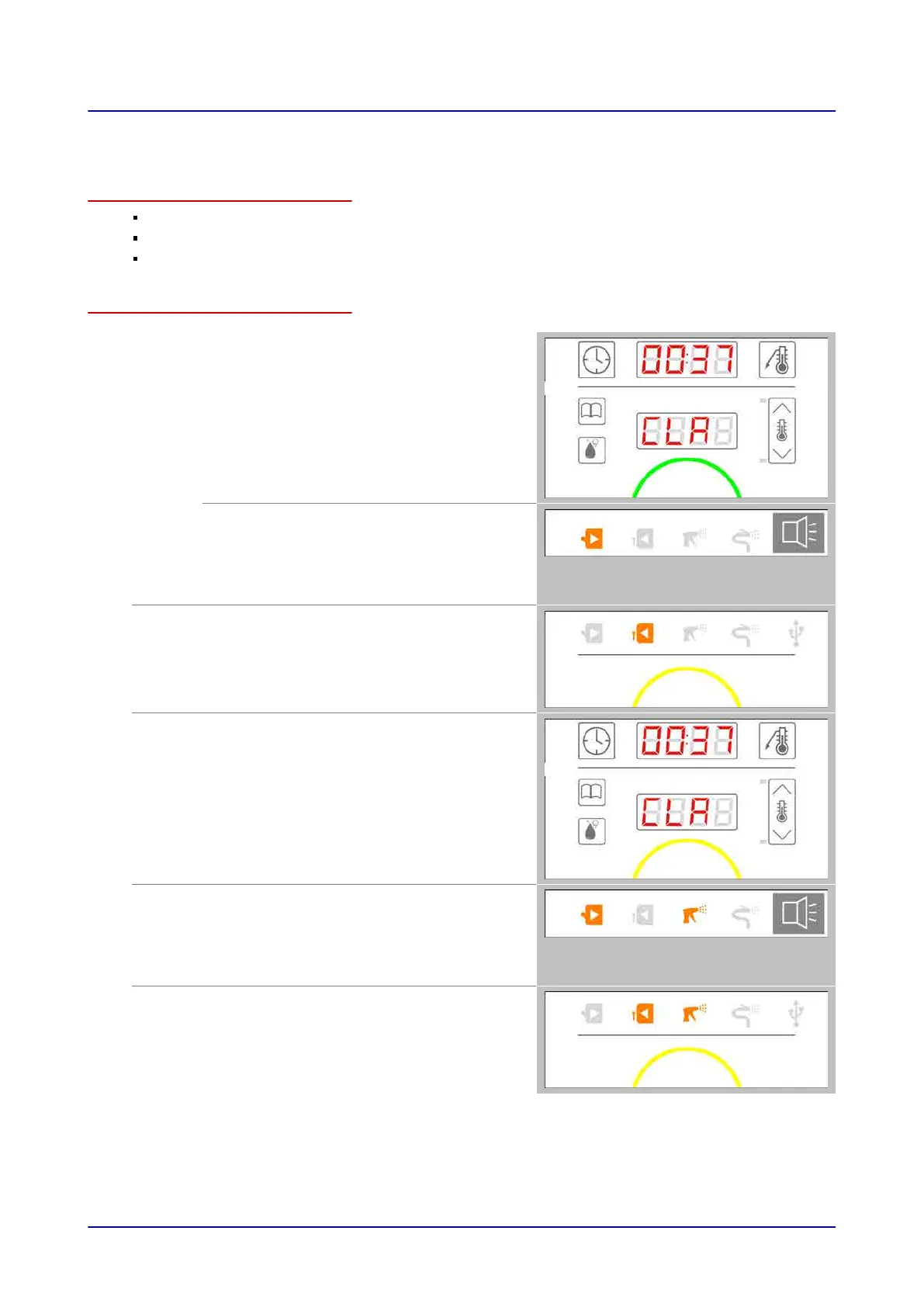6.2.1 Semi-Automatic Oven Cleaning Workflow
Prerequisites
The appliance door must be closed.
The semi-automatic oven cleaning profile must have been selected.
The cleaning profile must have been started.
Semi-automatic oven cleaning steps
Step 1
The user removes all food
Before the semi-automatic oven cleaning
process starts, all food needs to be removed
from the cooking compartment. The C-Dial will
light up with a solid green light.
The appliance prompts the user to open the
appliance door
An acoustic signal asking for the food to be
removed from the appliance will be emitted
and the “open appliance door” prompt
indicator will light up at the same time.
Step 2
The user removes all food
While the user checks to make sure that all
food has been removed, the “close appliance
door” indicator will light up. The C-Dial will
light up with a solid yellow light.
Step 3
1st cleaning stage
Immediately after the appliance door is
closed, the cleaning sequence’s 1st cleaning
stage (soaking stage) starts. The display will
show the cleaning duration. The C-Dial will
light up with a solid yellow light.
Step 4
The appliance prompts the user to spray
cleaning agent inside
Once the 1st cleaning stage is complete, an
acoustic signal will be emitted and the “open
appliance door” and “spray cleaning agent
inside” indicators will light up.
Step 5
The user sprays cleaning agent inside
While cleaning agent is being sprayed inside,
the “close appliance door” and “spray cleaning
agent inside” prompt indicators light up. The
C-Dial will light up with a solid yellow light.
6 Cleaning with easyDial
Operating instructions 50