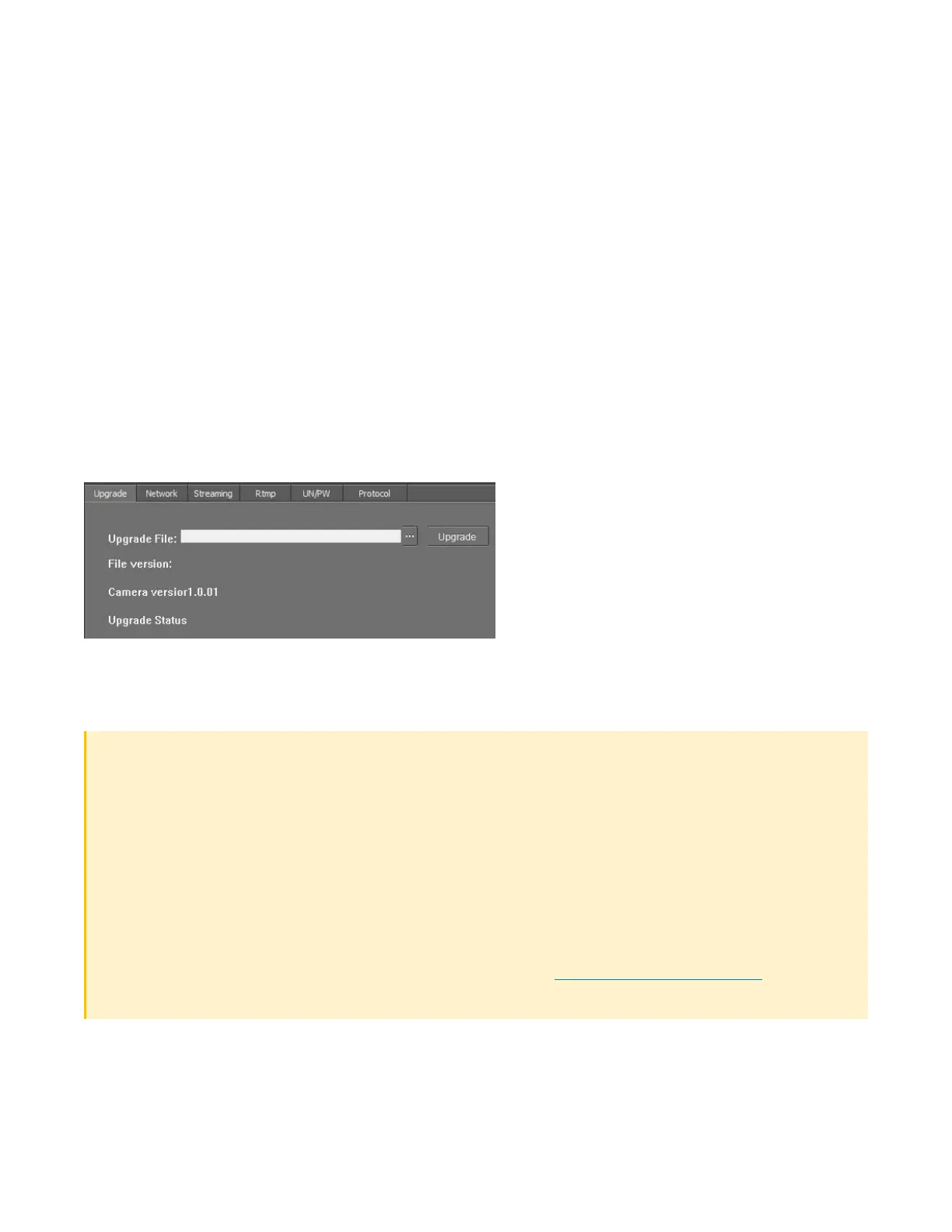29 • IV-CAMA3-20-N-W-1B, IV-CAMA3-20-N-SLVR-1B, IV-CAMA3-20-W-1B, and IV-CAMA3-20-
SLVR-1B
Product Manual — Doc.
9323C
The numbers in the preceding image correlate with the following functions.
1. Upgrade:Select this tab to upgrade the firmware on the camera.
2. Network:Select this tab to change the camera's network settings (similar to the Modify Netinfo
function in the Device Management tab).
3. Streaming:Select this tab to customize the camera's IPvideo streams. The bit rate and encoding
level of each stream can be adjusted manually.
4. RTMP:Select this tab to enter up to 4 URLs or IPaddresses that can receive video streams from
the camera.
5. UN/PW:Select this tab to change the camera name, to set authentication credentials for the
camera, and to change the system time.
6. Protocol:Select this tab to configure the camera to be operated from a control device (such as a
Crestron® touch screen).
Upgrade Tab
Select the Upgrade tab to perform a firmware update for the camera.
Upgrade Tab
To upgrade firmware, use the ellipses button (...)next to the Upgrade File field to navigate to and select
the appropriate firmware file for the camera. After the file has been chosen, select Upgrade to initiate
the firmware upgrade. The camera will restart automatically after the process is complete.
CAUTION: Note the following when performing a firmware upgrade:
l
Before attempting to upgrade camera firmware, verify that you have received the
appropriate firmware file for your camera model. Firmware files are specific to individual 1
Beyond camera models.
l
Only use Crestron firmware files. Attempting to upgrade the device using third-party files
may prevent the camera from functioning correctly.
l
Do not disconnect the camera or attempt to control it while upgrading firmware. This may
cause the firmware file to become corrupted and prevent the camera from functioning
correctly.
l
Only perform a firmware upgrade if recommended by Crestron True Blue Support during a
support call.
Network Tab
Select the Network tab to modify the camera's network settings and to configure the port for the
camera's IPvideo streams.
