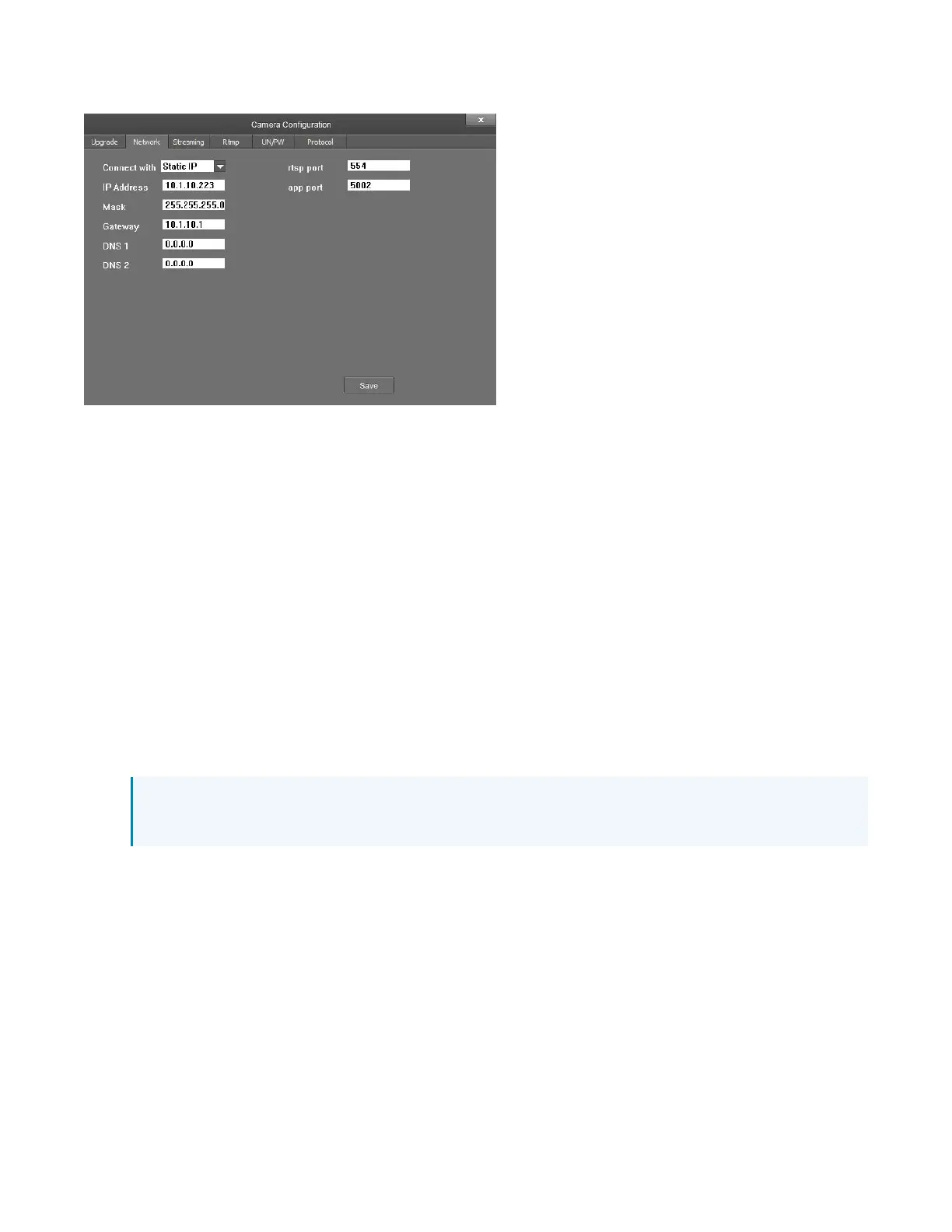Product Manual — Doc.
9323C
IV-CAMA3-20-N-W-1B, IV-CAMA3-20-N-SLVR-1B, IV-CAMA3-20-W-1B, and IV-CAMA3-20-SLVR-
1B • 30
Network Tab
The following settings can be modified:
l
Connect with:Use the drop-down menu to select whether the camera connects to the network
over a static IPor dynamically over DHCP.
l
IPAddress:If Connect with is set to Static IP, set a static IPaddress for the camera.
l
Mask:If Connect with is set to Static IP, set a static subnet mask address for the camera.
l
Gateway:If Connect with is set to Static IP, set a static address for the default gateway router.
l
DNS 1:If Connect with is set to Static IP, set a static primary DNS(Domain Name Server)lookup
address.
l
DNS 2:If Connect with is set to Static IP, set a static secondary DNS(Domain Name
Server)lookup address.
l
rtsp port:Set a port that will be used for the camera's RTSPvideo-over-IPstreams. The default
port for most cameras is 554 or 5000.
l
app port:Set a port that will be used for communication between the 1 BeyondCamera Manager
software and the camera.
NOTE:The app port value should not be changed unless instructed to do so by Crestron True
Blue Support.
Select Save to save any changes made to these settings.
