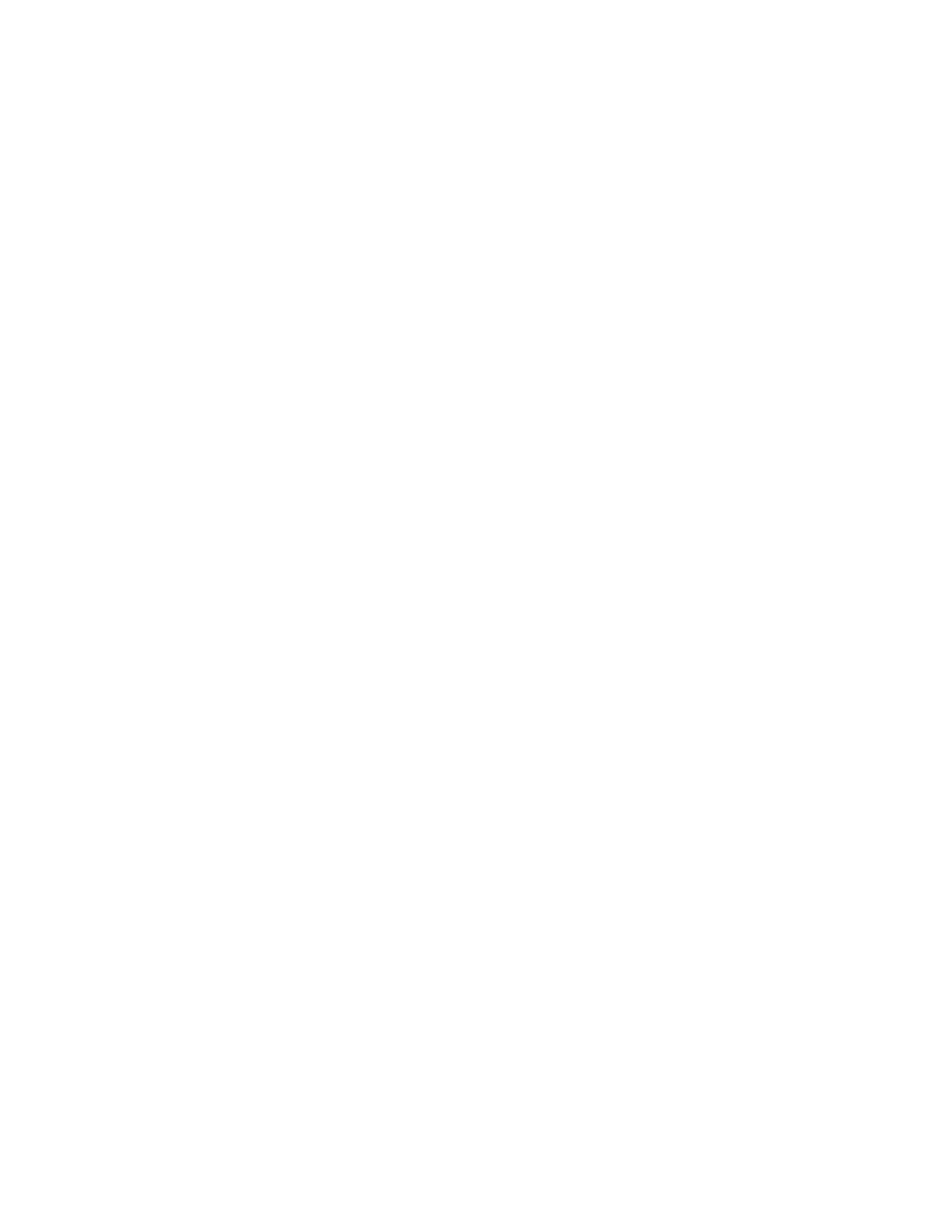Product Manual — Doc.
9323C
IV-CAMA3-20-N-W-1B, IV-CAMA3-20-N-SLVR-1B, IV-CAMA3-20-W-1B, and IV-CAMA3-20-SLVR-
1B • 32
l
Video coding type:Use the drop-down menu to select whether the video stream will use H.264 or
H.265 encoding.
l
Encode Level:Use the drop-down menu to select whether the video stream will use a low, base, or
high-profile encoding type.
l
Channels:Use the drop-down menu to select the audio channel type used for the camera's analog
audio input.
l
Encode type:Use the drop-down menu to select the encoding type for the camera's analog audio
input.
l
Sample rate:Use the drop-down menu to select the sampling rate for the camera's analog audio
input.
l
Audio rate:Use the drop-down menu to select the audio rate for the camera's analog audio input.
l
Input pin:Use the drop-down menu to select the input type for the camera's analog audio input.
l
Volume:Use the slider to set the default volume level for the camera's analog audio input.
Select Save under the video or audio settings to save any changes made to those settings, respectively.
