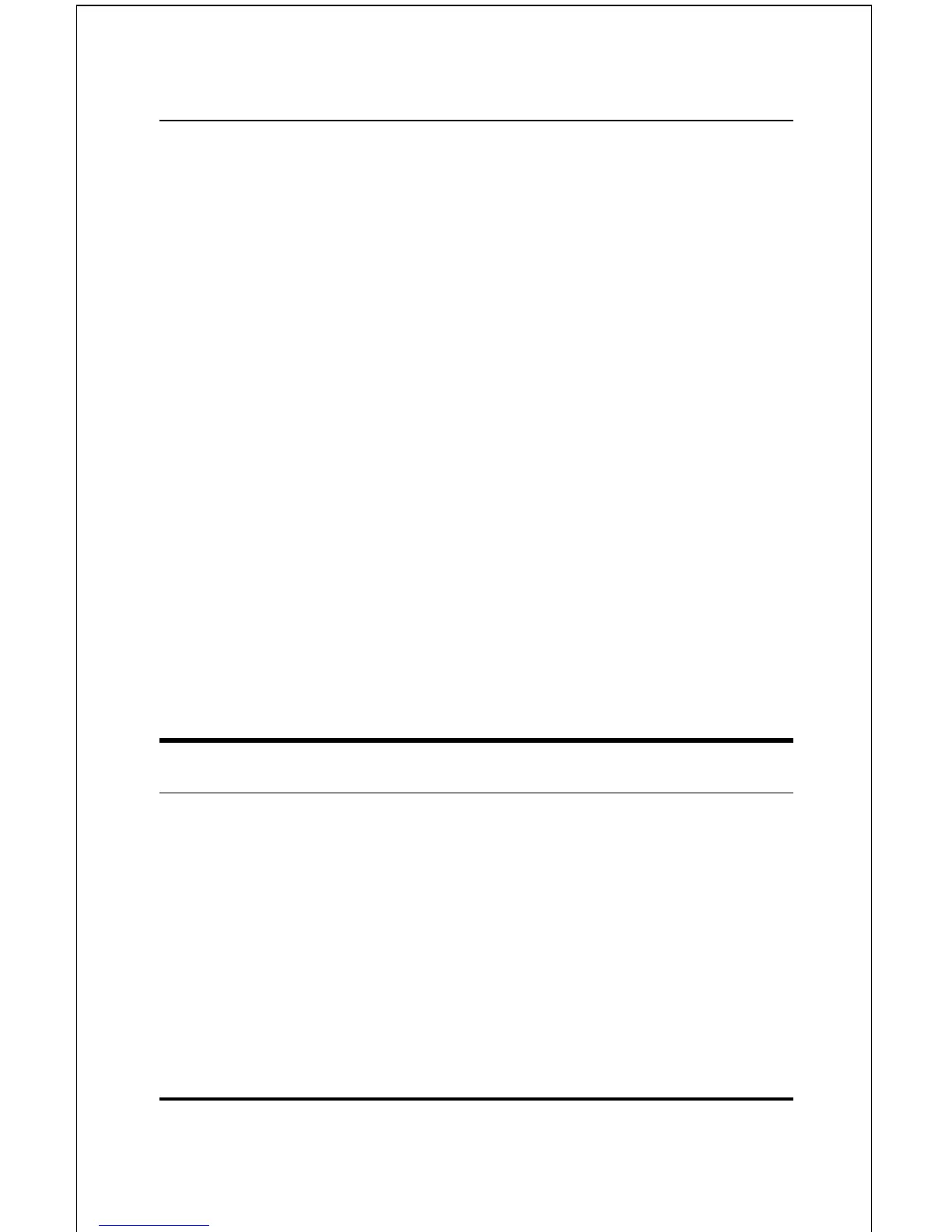DES-3326S Layer 3 Fast Ethernet Switch User’s Guide
Switch Management and Operating Concepts 107
Usually, it is a network policy to assign the same IP address to
a given network device or computer each time.
If the IP address lease expires, the network device sends a
message to the DHCP server requesting a lease renewal. The
DHCP server can send an acknowledgement containing a new
lease and updated configuration information.
If an IP address lease cannot be renewed, the network device or
computer sends a request to all local DHCP servers attempting
to renew the lease. If the DHCP returns a negative
acknowledgement, the network device must release its TCP/IP
configuration and reinitialize.
When a new TCP/IP configuration is received from a DHCP
server, the network device checks for a possible IP address
conflict by sending an Address Resolution Protocol (ARP)
request that contains its new IP address.
For two DHCP servers to communicate across different subnets,
the BOOTP/DHCP Relay of the DES-3326S must be used.
The DHCP servers are identified by IP addresses.
IP Routing
IP handles the task of determining how packets will get from
their source to their destination. This process is referred to as
routing.
For IP to work, the local system must be attached to a network.
It is safe to assume that any system on this network can send
packets to any other system, but when packets must cross
other networks to reach a destination on a remote network,
these packets must be handled by gateways (also called
routers).
