
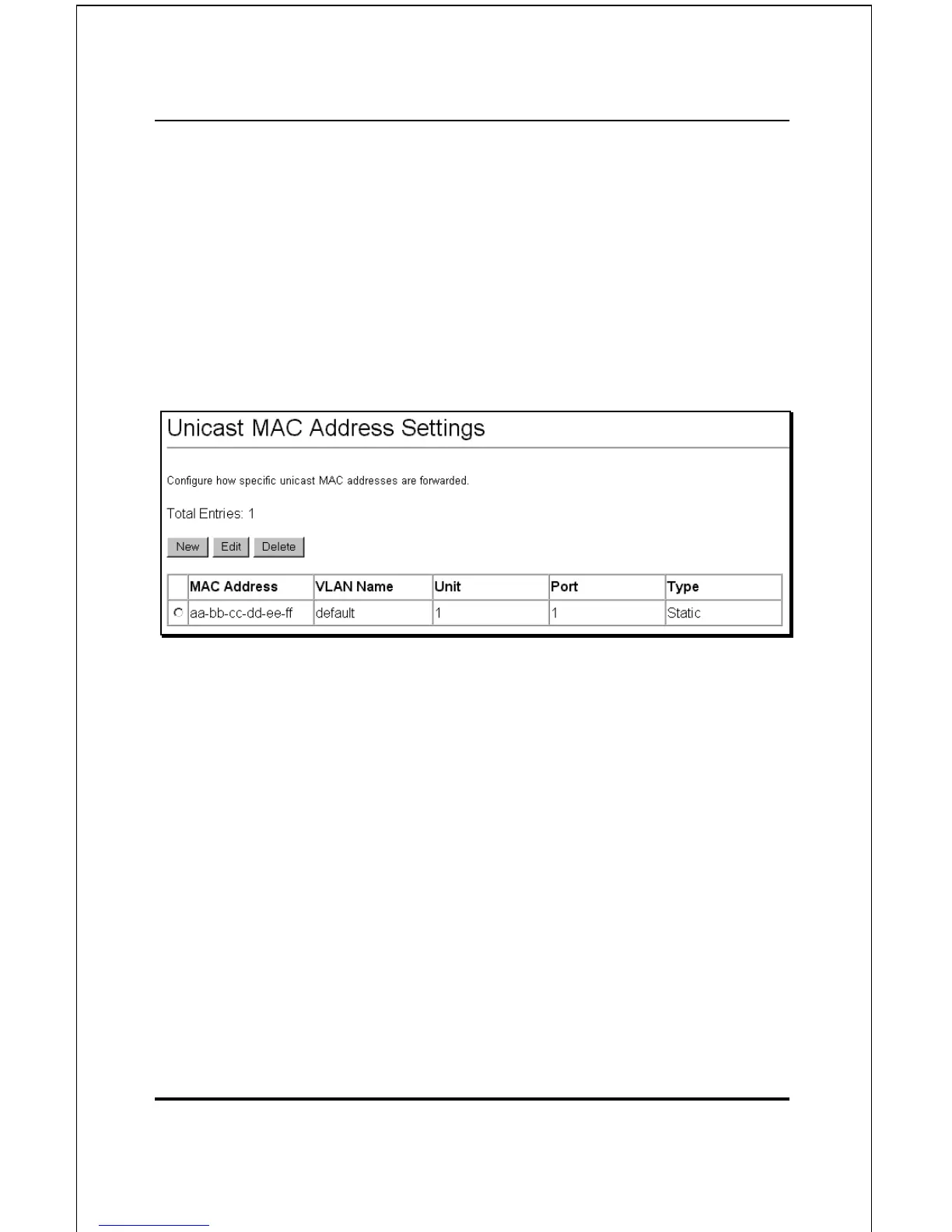 Loading...
Loading...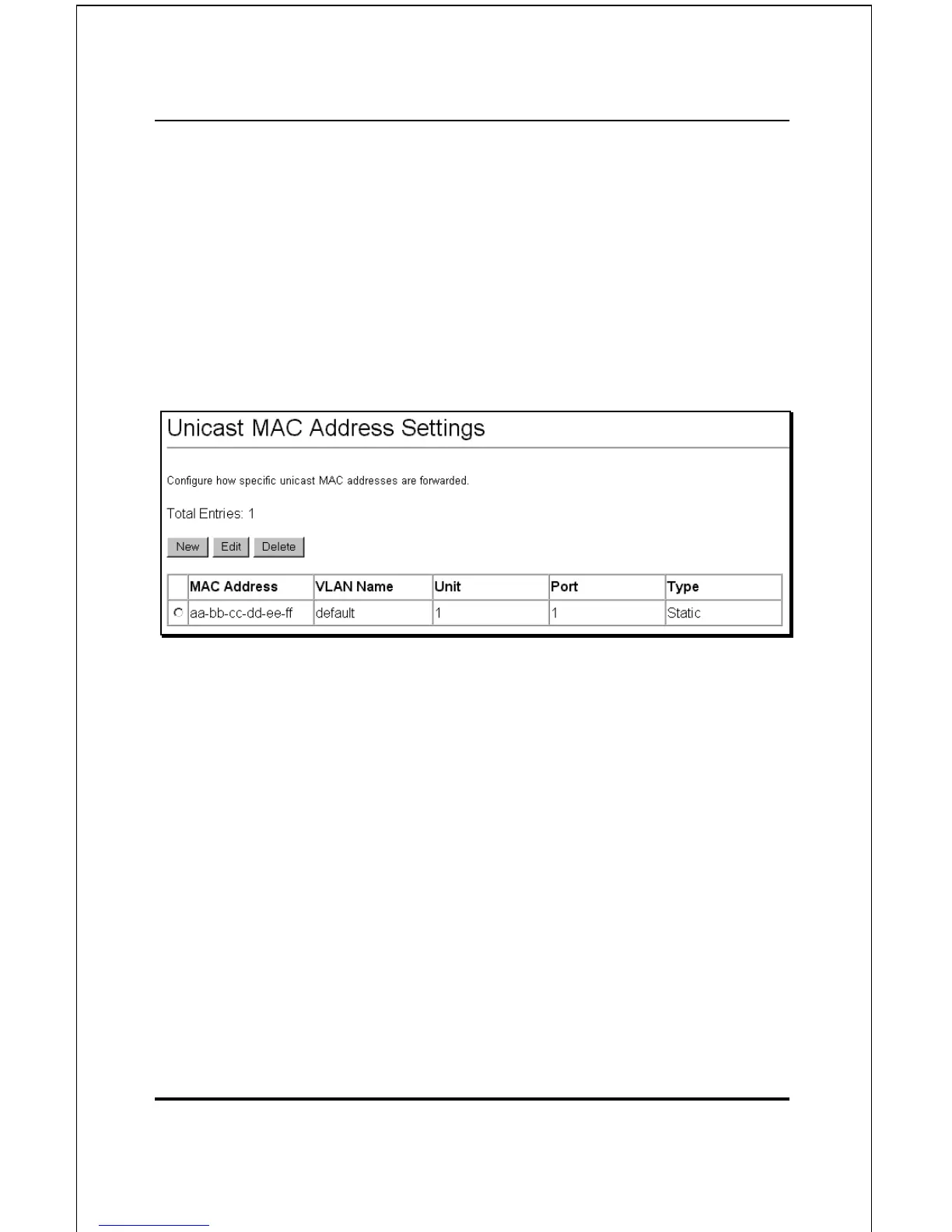
Do you have a question about the D-Link DES-3326S and is the answer not in the manual?
Covers critical aspects of device maintenance, troubleshooting, and authorized repair procedures.
Explains the integration of switching and routing, and the role of Layer 3 switches.
Provides guidelines for installing the switch, including placement and environmental considerations.
Explains how to manage the switch using a direct console connection via RS-232.
Details the process of assigning an IP address for network communication and management.
Guides users through the initial setup for accessing and managing the switch via a web browser.
Explains how to configure the switch's IP address for in-band network management.











