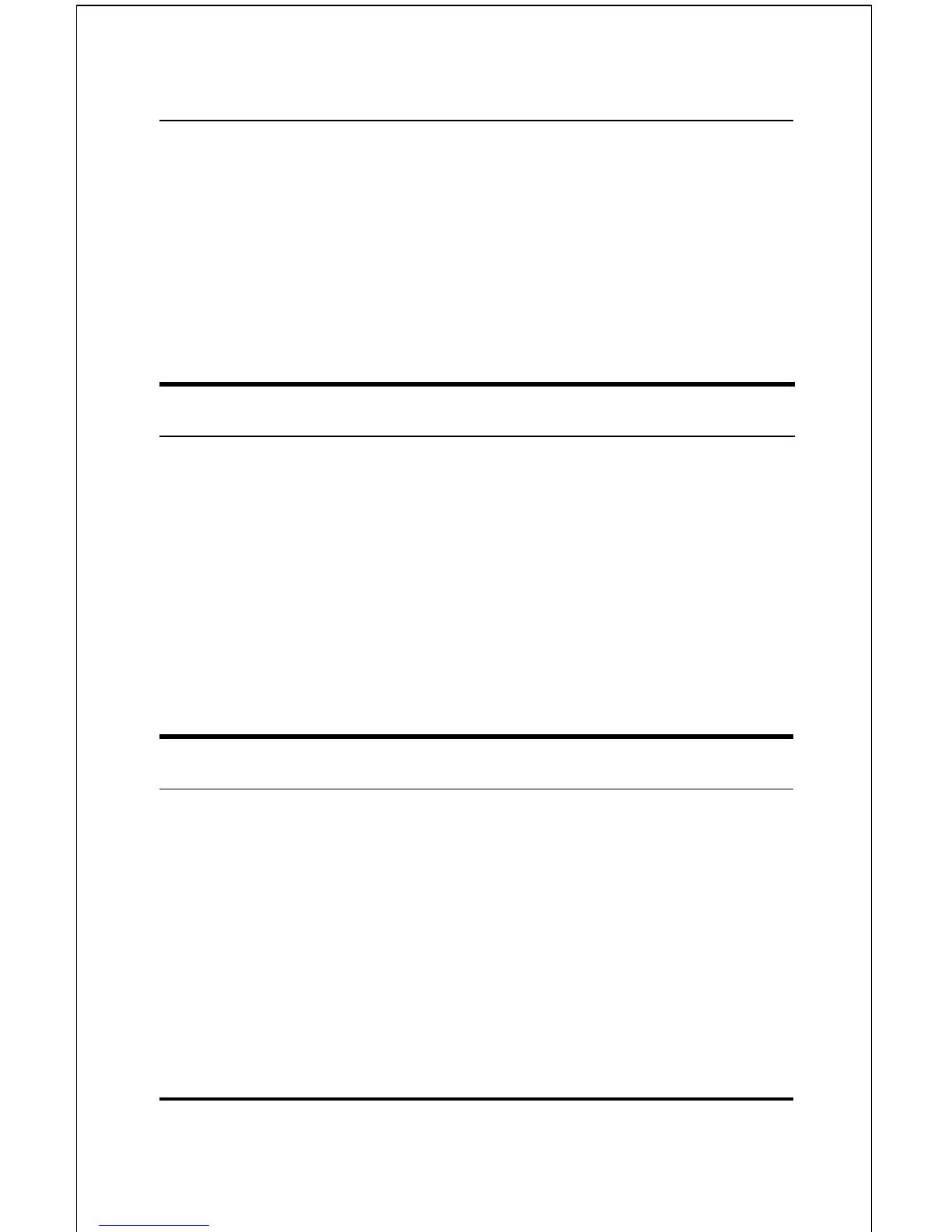DES-3326S Layer 3 Fast Ethernet Switch User’s Guide
Web-Based Switch Management 171
Defining Static Routes
Routes between the IP interfaces and a default gateway or other
router with a WAN connection should be determined
beforehand and entered into the static/default routing table on
the DES-3326S.
Getting Started
The first step in getting started in using web-based
management for your Switch is to secure a browser. A Web
browser is a program which allows a person to read hypertext,
for example, Netscape Navigator or Microsoft Internet Explorer.
Follow the installation instructions for the browser.
The second and last step is to configure the IP interface of the
Switch. This can be done manually through the console or
automatically using BOOTP/DHCP.
Management
To begin managing your Switch simply run the browser you
have installed on your computer and point it to the IP address
you have defined for the device. The URL in the address bar
should read something like: http://123.123.123.123, where
the numbers 123 represent the IP address of the switch.
Note: The Factory default IP address for the switch is
10.90.90.90.
In the page that opens, click on the Login to DES-3326S
Manager button:
