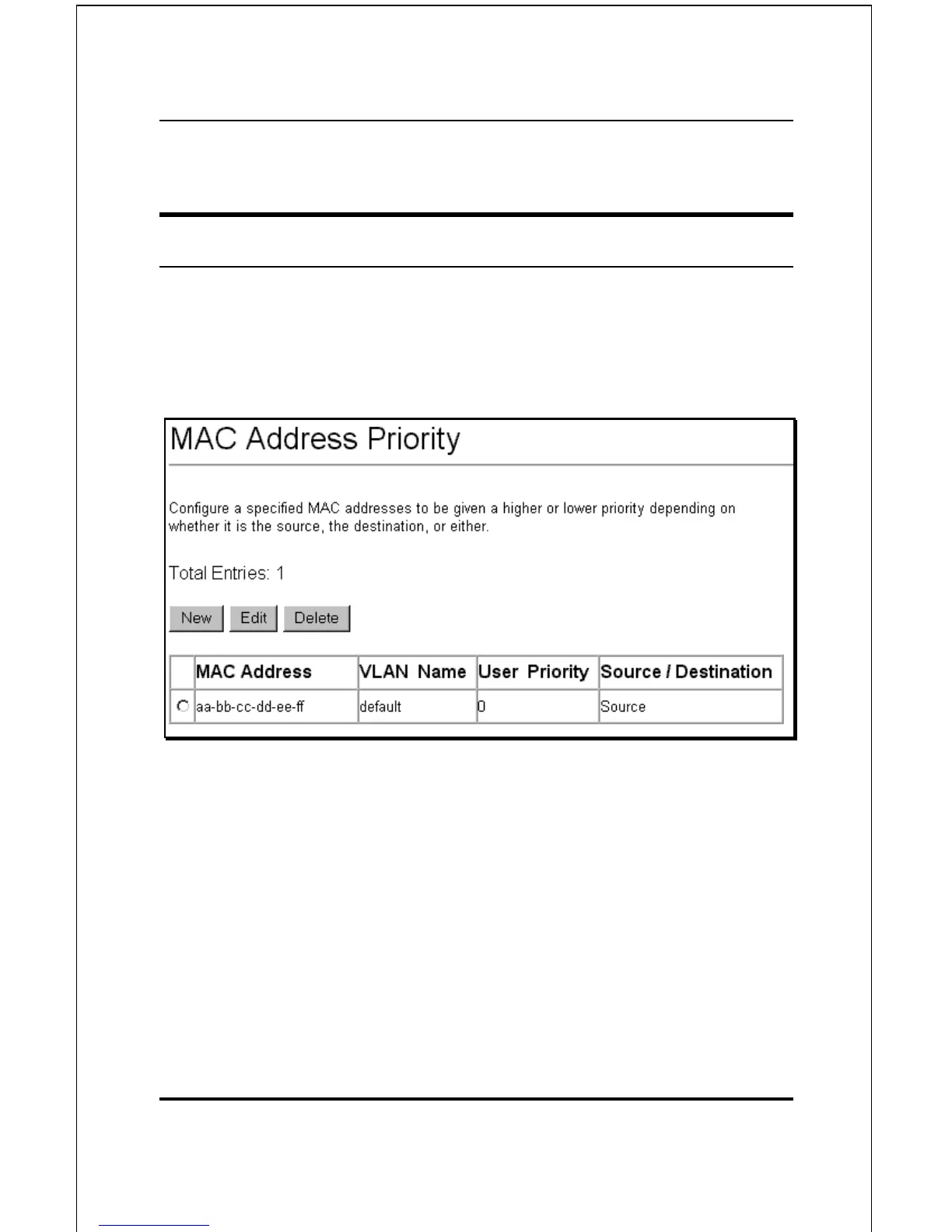DES-3326S Layer 3 Fast Ethernet Switch User’s Guide
Web-Based Switch Management 253
Priority
To configure a forwarding priority for a given MAC
address:
Click the Priority link on the Configuration menu:
Figure 6-55. Setup MAC Address Priority
To add a MAC Address to the MAC Address Priority table,
click the New button:
