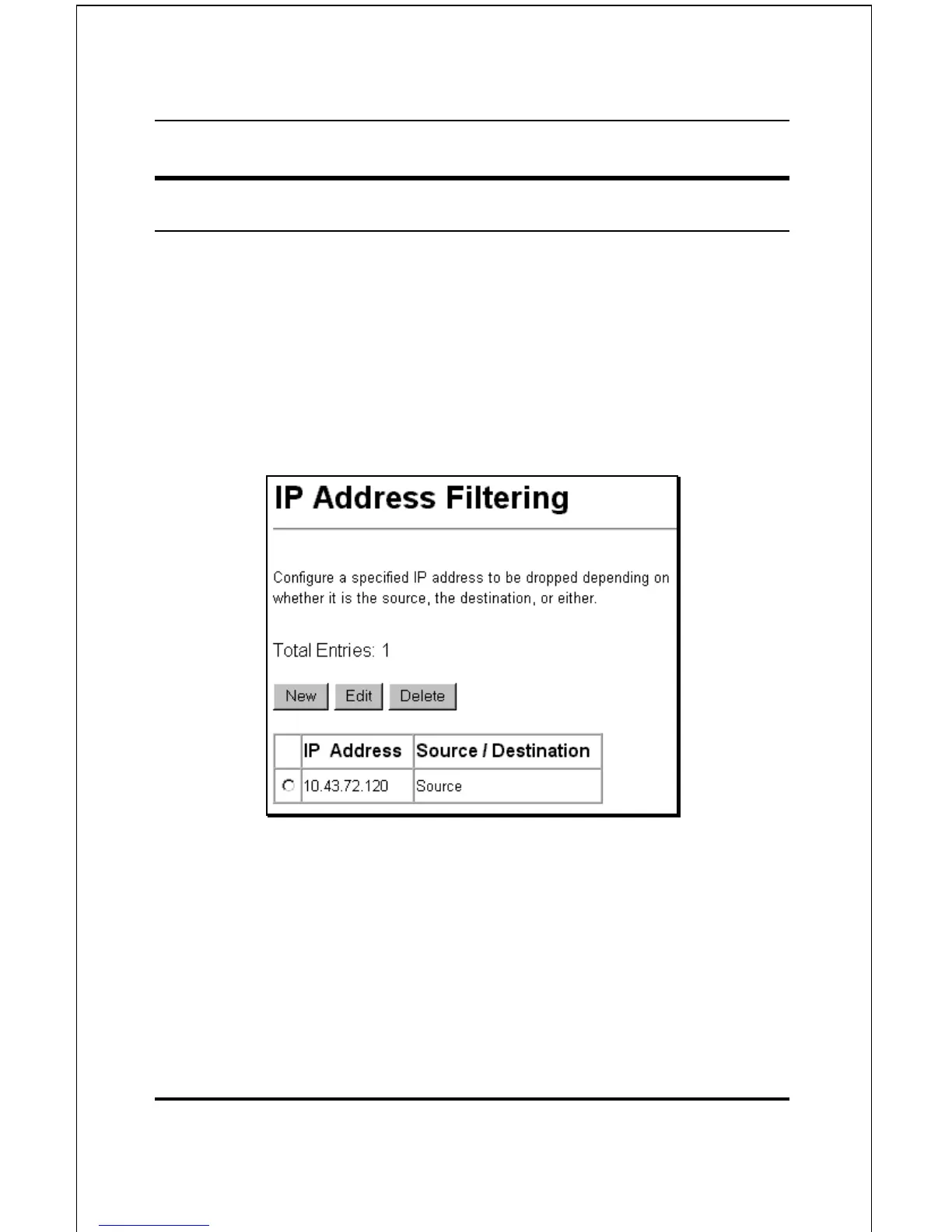DES-3326S Layer 3 Fast Ethernet Switch User’s Guide
256 Web-Based Switch Management
Filtering
IP Address Filtering
With the switch configured to Layer 3 Operation mode, both
MAC and IP addresses can be entered into the filtering table,
using their respective entry menus. To enter an address, open
Configuration, select Filtering, choose MAC Filtering, and
then click MAC Address Filtering:
Figure 6-58. Filter Address Setup
To add a new IP address to the filtering table, click the
New button:
