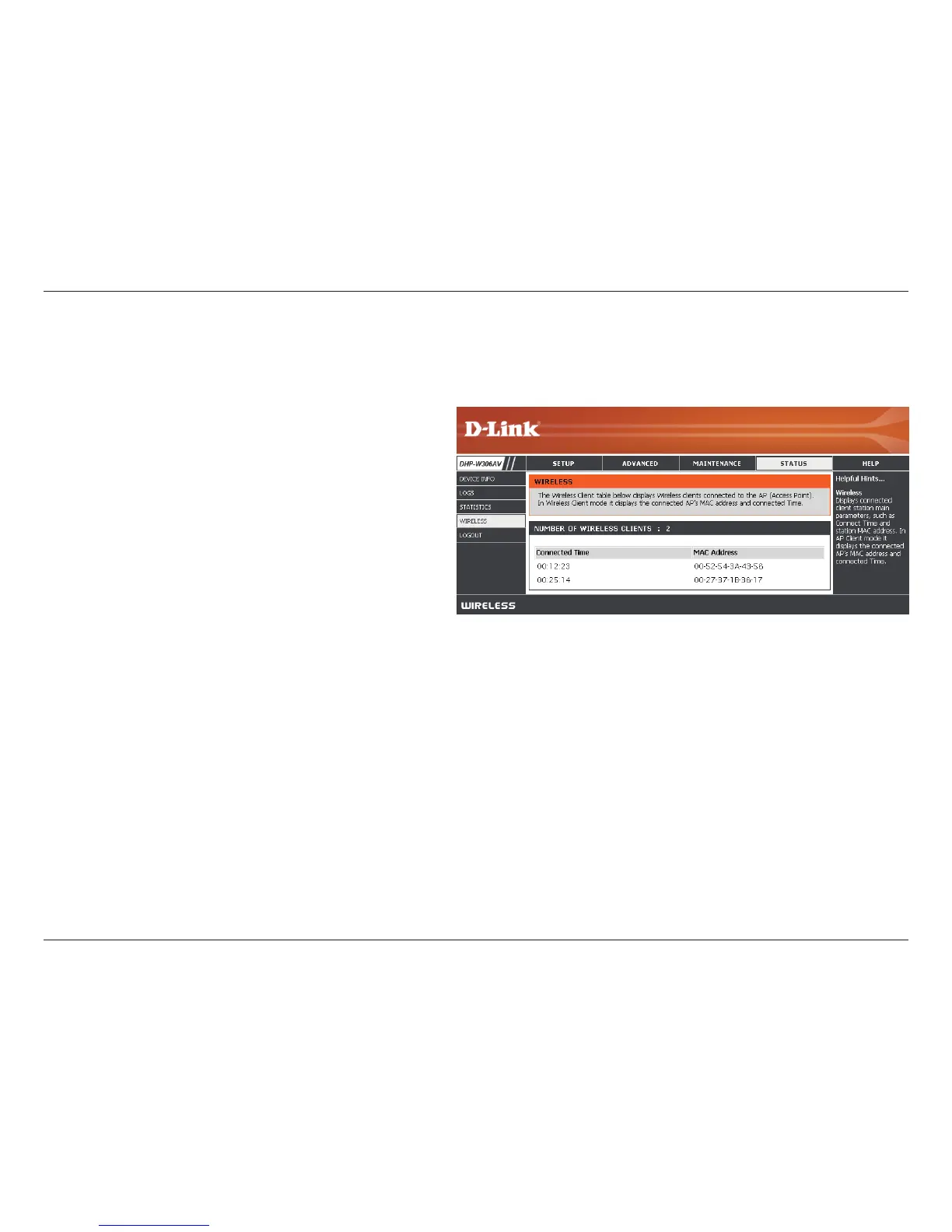 Loading...
Loading...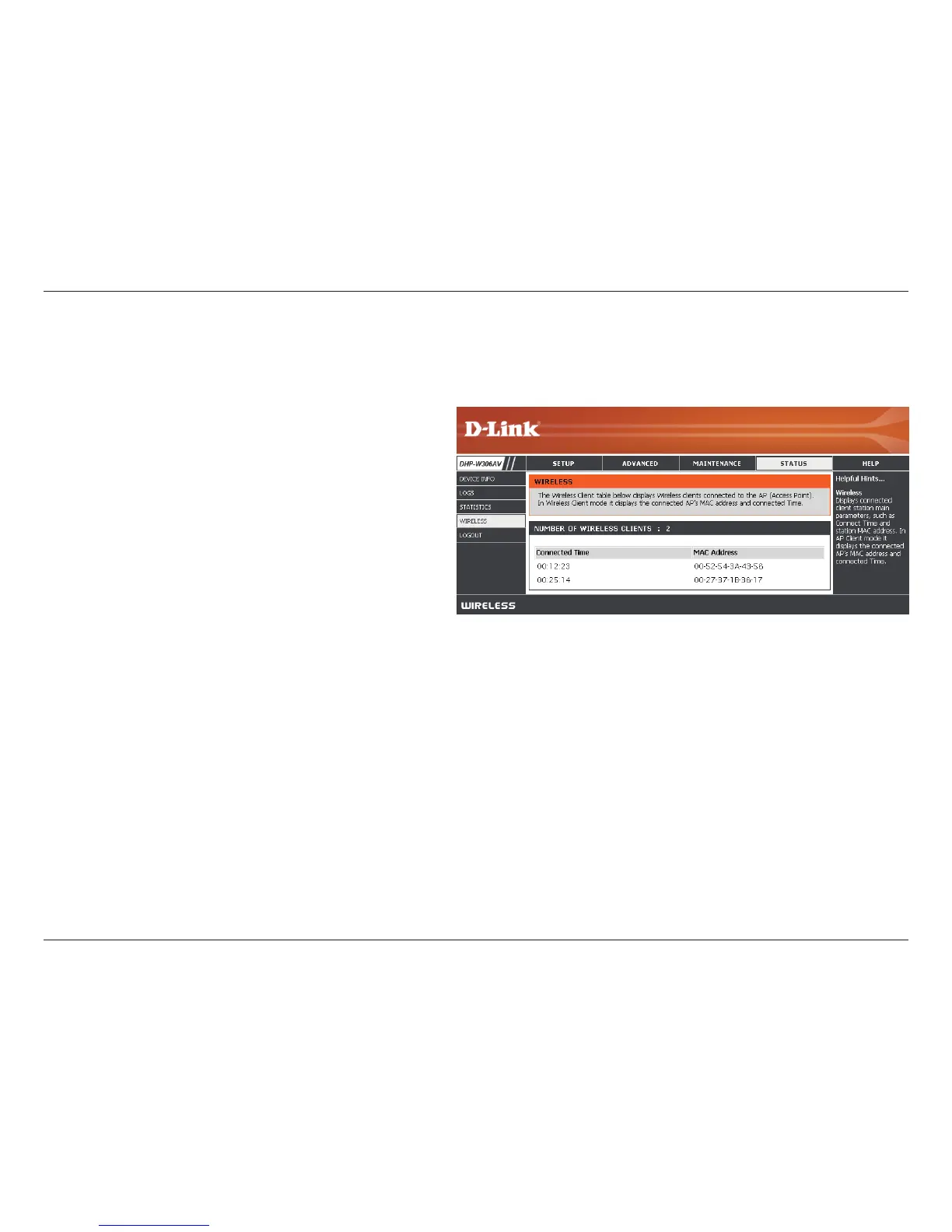
Do you have a question about the D-Link DHP-W306AV and is the answer not in the manual?
| power input | 240 V AC, 50/60 Hz |
|---|---|
| power saving mode | supported |
| operating temperature | 0º to 40ºC (30º to 104ºF) |
|---|---|
| operating humidity | 10% to 95% non-condensing |
| powerline data rate | 200 Mbps (PHY rate) |
|---|---|
| ethernet data rate | 10/100 Mbps (autonegotiation) |
| wireless data rate | up to 300 Mbps |
| powerline frequency band | 2 MHz to 30 MHz |
|---|---|
| wireless frequency range | 2.4 GHz to 2.497 GHz |
| powerline modulation scheme | OFDM Symbol Modulation |
| dimensions | 105 x 70 x 52 mm (4.1 x 2.8 x 2.0 inches) |
|---|---|
| weight | 208 g (0.46 lb) |