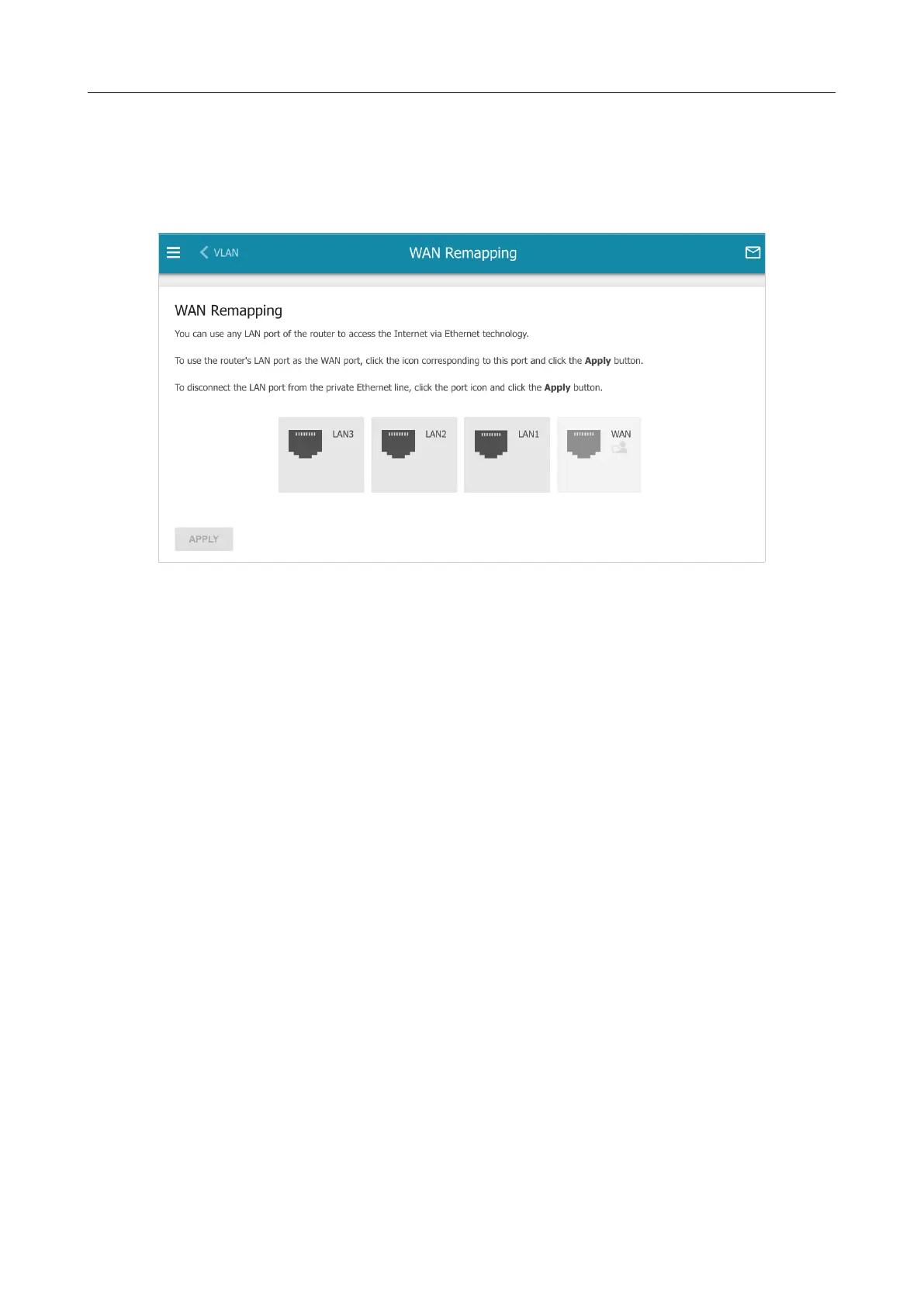DIR-X1530 AX1500 Wi-Fi 6 Gigabit Router
User Manual
Configuring via Web-based Interface
WAN Remapping
On the Advanced / WAN Remapping page, you can use any LAN port the router to connect to a
private Ethernet line.
Figure 132. The Advanced / WAN Remapping page.
To use one of the router's LAN port as the WAN port, click the icon corresponding to this port and
click the APPLY button. The port configured as the WAN port is highlighted in teal.
If in the future you need to disconnect the LAN port from the private Ethernet line, click the icon
highlighted in teal and click the APPLY button.
Page 175 of 254
