
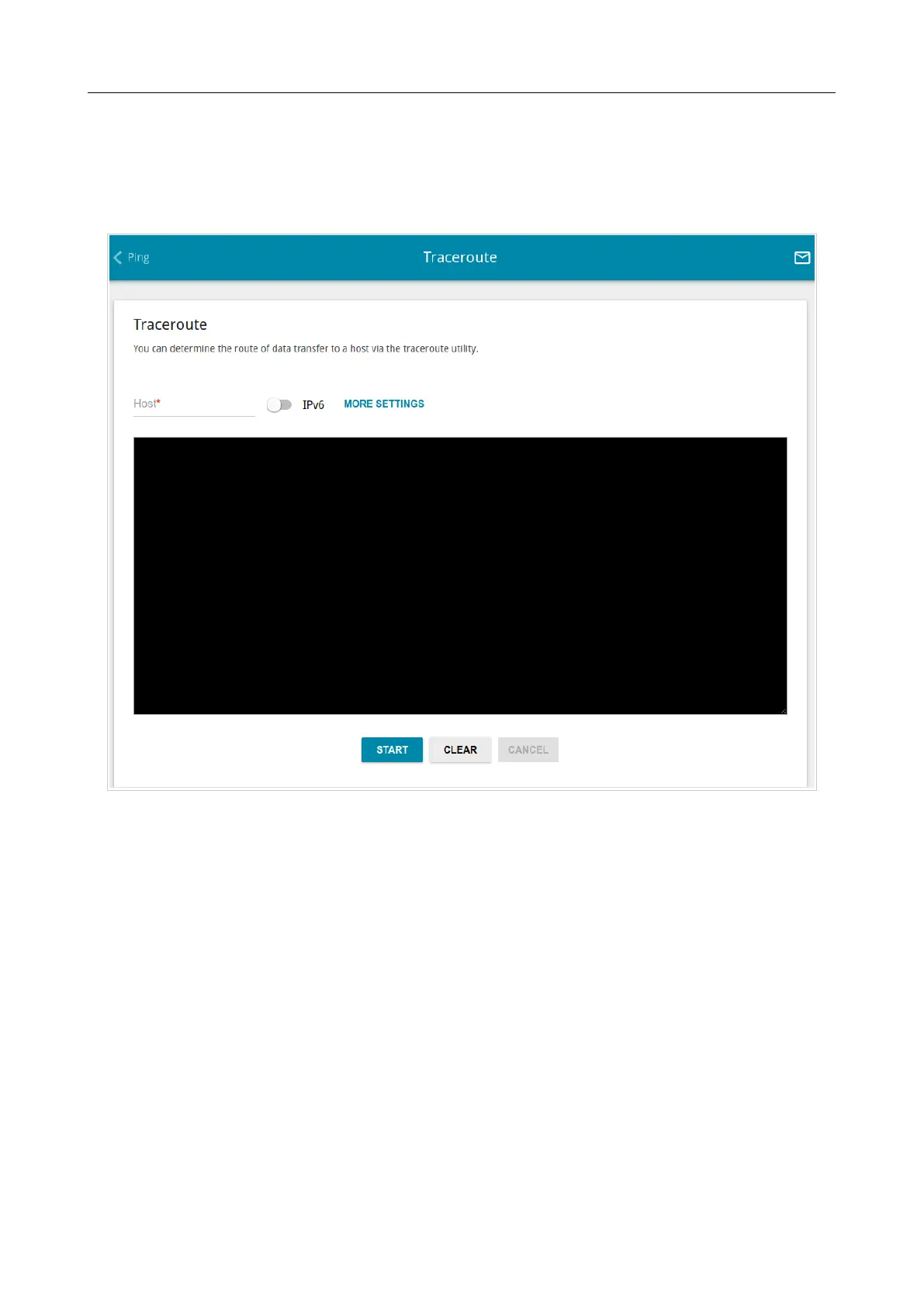 Loading...
Loading...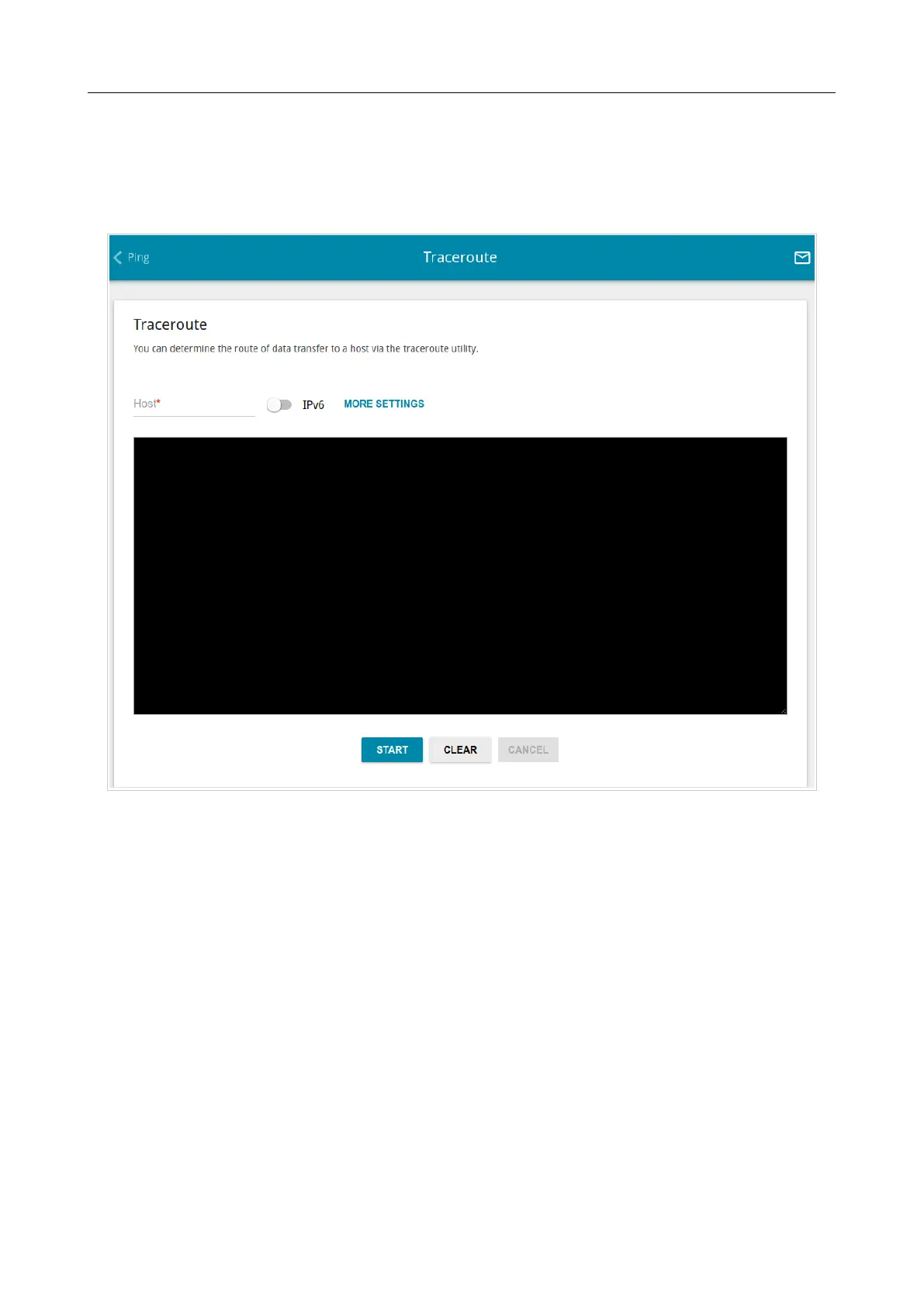
Do you have a question about the D-Link DIR-X1530 and is the answer not in the manual?
| Brand | D-Link |
|---|---|
| Model | DIR-X1530 |
| Category | Network Router |
| Language | English |
Explains symbols and formatting used in the manual.
Outlines the purpose and content of each chapter.
Describes the DIR-X1530 router's features and capabilities.
Lists hardware and software specifications of the DIR-X1530 router.
Visual details of the router's physical components and indicators.
Lists the items included in the router's packaging.
Advises users to read the manual before installation and check equipment.
Provides instructions for connecting the router to a PC via wired or wireless methods.
Explains how to access and log into the router's web-based configuration interface.
Explains the layout and components of the router's web interface.
Guides users through the initial setup and configuration of the router.
Allows choosing the router's operating mode (Router, AP, Repeater, Client).
Guides through setting up the Internet connection (WAN).
Explains how to set up and secure the router's wireless network (SSID, password).
Instructions on how to change the administrator password for the router's interface.
Displays statistics for WAN, LAN, and WLAN connections, showing traffic data.
Shows information about devices that received IP addresses from the DHCP server.
Allows creation and editing of WAN connections used by the router.
Covers configuration of IPsec tunnels for secure communication.
Configures fundamental wireless network parameters like SSID, channel, and security.
Explains how to use Wi-Fi Protected Setup for easy wireless device connection.
Defines advanced WLAN parameters such as bandwidth, channel, and transmit power.
Allows creation and editing of Virtual Local Area Networks (VLANs) for traffic segregation.
Configuration of DNS servers for name resolution on the network.
Configures Dynamic DNS service to associate domain names with dynamic IP addresses.
Allows creating and managing rules for filtering IP packets based on various criteria.
Creates virtual servers to redirect incoming Internet traffic to specific IP addresses in the LAN.
Sets up a DMZ host for transferring requests from external to internal networks.
Configures MAC address-based filtering for computers on the router's LAN.
Restricts access to specific websites and defines which devices the restrictions apply to.
Enables blocking advertisements that appear during web surfing.
Configures access to the router's web-based interface from external networks.
Allows changing passwords, restoring defaults, backing up, and rebooting the router.
Provides options for updating the router's firmware locally or remotely.
Configures schedules for Wi-Fi, firewall rules, and automatic device reboots.
Manages system log options and sending logs to a remote host for analysis.
Checks host availability and network connectivity using the Ping utility.
Determines the route of data transfer to a host using the traceroute utility.
Enables or disables access to router settings via Telnet and SSH protocols.
Sets the router's time manually or configures automatic synchronization with an NTP server.
Allows ISPs to remotely manage device settings via a configuration file.
Enables and configures the SkyDNS web content filtering service for network security.
Assigns specific filtering profiles to individual devices connected to the network.
Outlines essential safety precautions and conditions for using the device.
Provides guidelines for maximizing wireless network range and performance by considering placement and environment.











