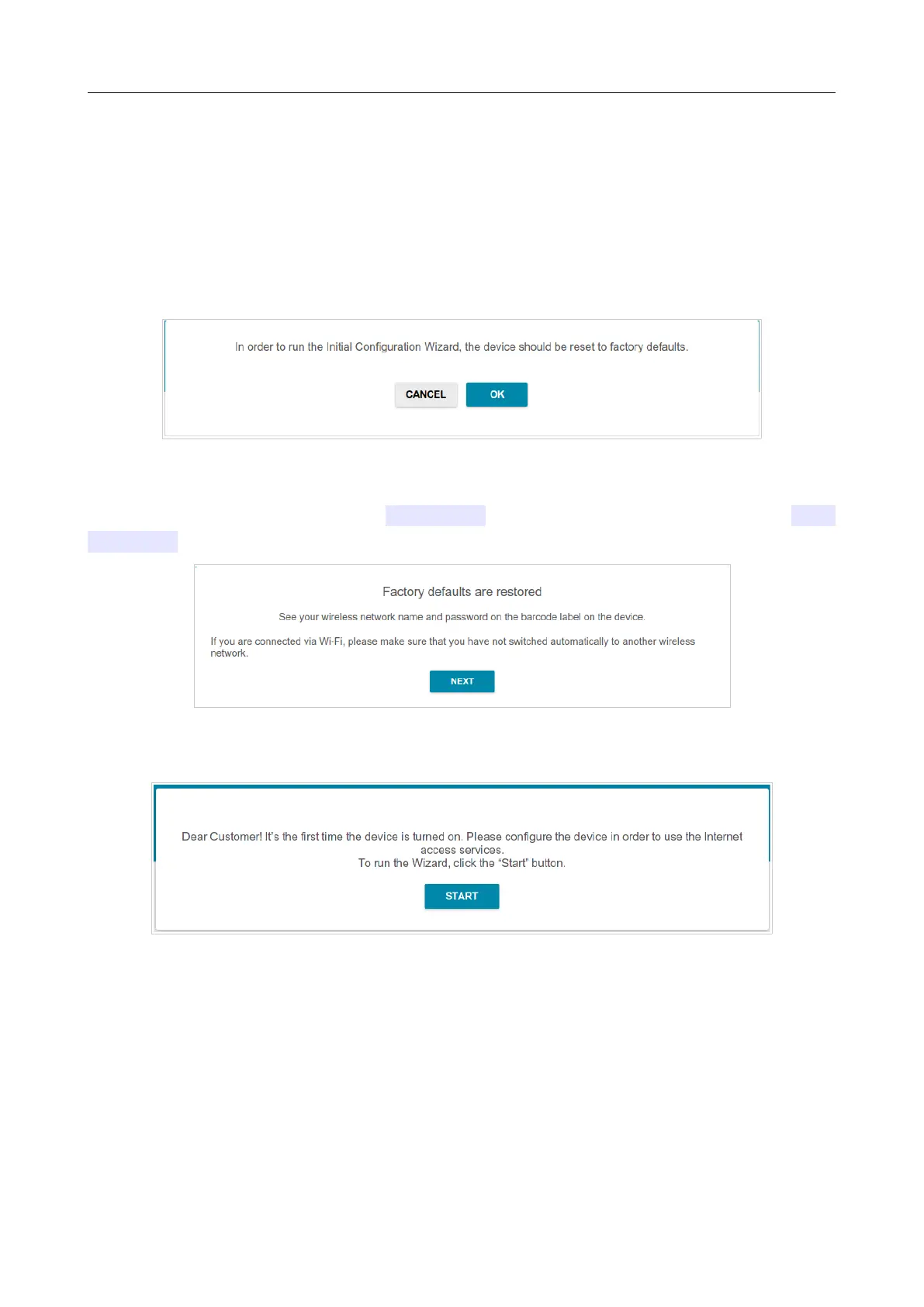DIR-X1530 AX1500 Wi-Fi 6 Gigabit Router
User Manual
Configuring via Web-based Interface
CHAPTER 4. CONFIGURING VIA WEB-BASED
INTERFACE
Initial Configuration Wizard
To start the Initial Configuration Wizard, go to the Initial Configuration section. On the opened
page, click the OK button and wait until the factory default settings are restored.
Figure 28. Restoring the default settings in the Wizard.
If you perform initial configuration of the router via Wi-Fi connection, please make sure that you
are connected to the wireless network DIR-X1530 (for operating in the 2.4GHz band) or DIR-
X1530-5G (for operating in the 5GHz band) and click the NEXT button.
Figure 29. Checking connection to the wireless network.
Click the START button.
Figure 30. Starting the Wizard.
Page 43 of 254
