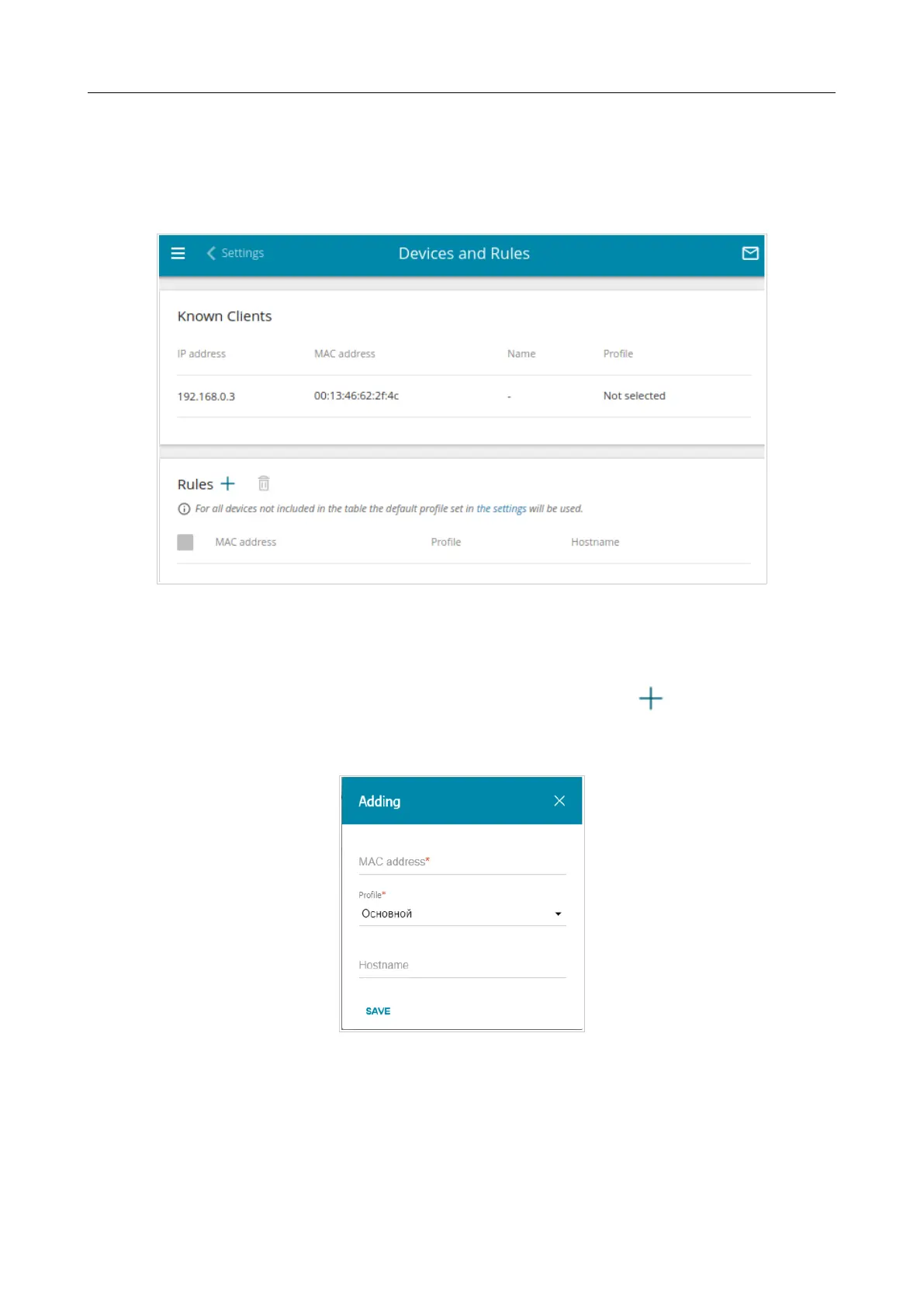DIR-X1530 AX1500 Wi-Fi 6 Gigabit Router
User Manual
Configuring via Web-based Interface
Devices and Rules
On the SkyDNS / Devices and Rules page, you can assign a specific filtering profile to a device
connected to the router's network.
Figure 179. The SkyDNS / Devices and Rules page.
In the Known Clients section, the devices connected to the local network of the router at the
moment and their relevant filtering profile are displayed.
To assign a specific filtering profile for a device, click the ADD button ( ) in the Rules section
or left-click the name of the filtering profile in the line of the device for which a profile should be
assigned in the Known Clients section.
Figure 180. The SkyDNS / Devices and Rules page. The window for adding a rule.
Page 247 of 254
