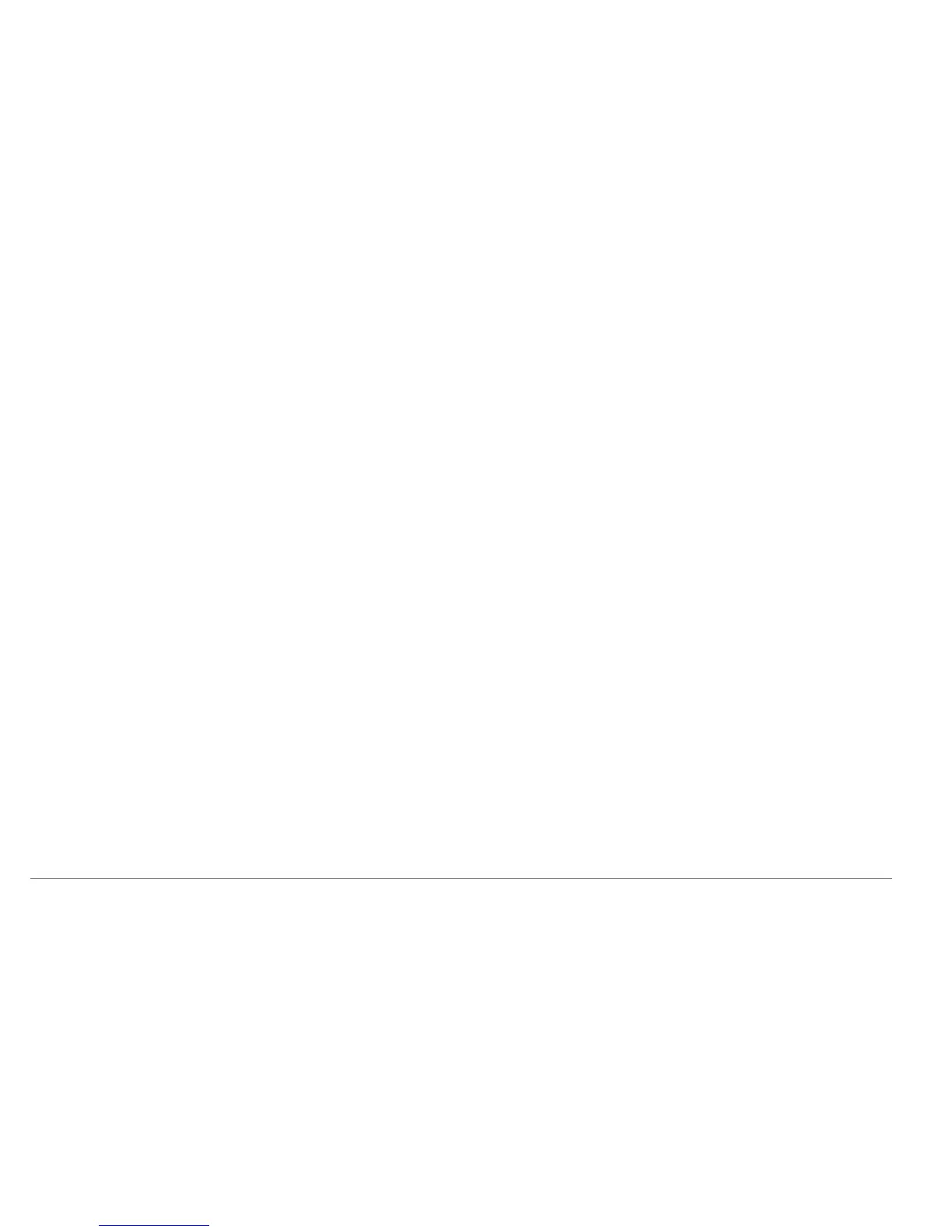Installation Overview
D-Link DSL-2640R User Manual
Information you will need about your LAN or computer:
Ethernet NIC
If your computer has an Ethernet NIC, you can connect the DSL-2640R to this Ethernet port using an Ethernet cable. You can also use the Ethernet ports on the DSL-2640R to
connect to other computer or Ethernet devices.
DHCP Client status
Your DSL-2640R ADSL Router is configured, by default, to be a DHCP server. This means that it can assign an IP address, subnet mask, and a default gateway address to
computers on your LAN. The default range of IP addresses the DSL-2640R will assign are from 192.168.1.5 to 192.168.1.32. Your computer (or computers) needs to be
configured to obtain an IP address automatically (that is, they need to be configured as DHCP clients.)
It is recommended that you collect and record this information here, or in some other secure place, in case you have to re-configure your ADSL connection in the future.
Once you have the above information, you are ready to setup and configure your DSL-2640R ADSL Router.
Device Installation
The Wireless ADSL Router maintains three separate interfaces, an ADSL, an Ethernet, and a Wireless LAN interface. Place the Wireless ADSL Router in a location where it can
be easily connected to Ethernet devices, the telephone line as well as to a power source.
The Router can be placed on a shelf or desktop, ideally you should be able to see the LED indicators on the front if you need to view them for troubleshooting.
9
