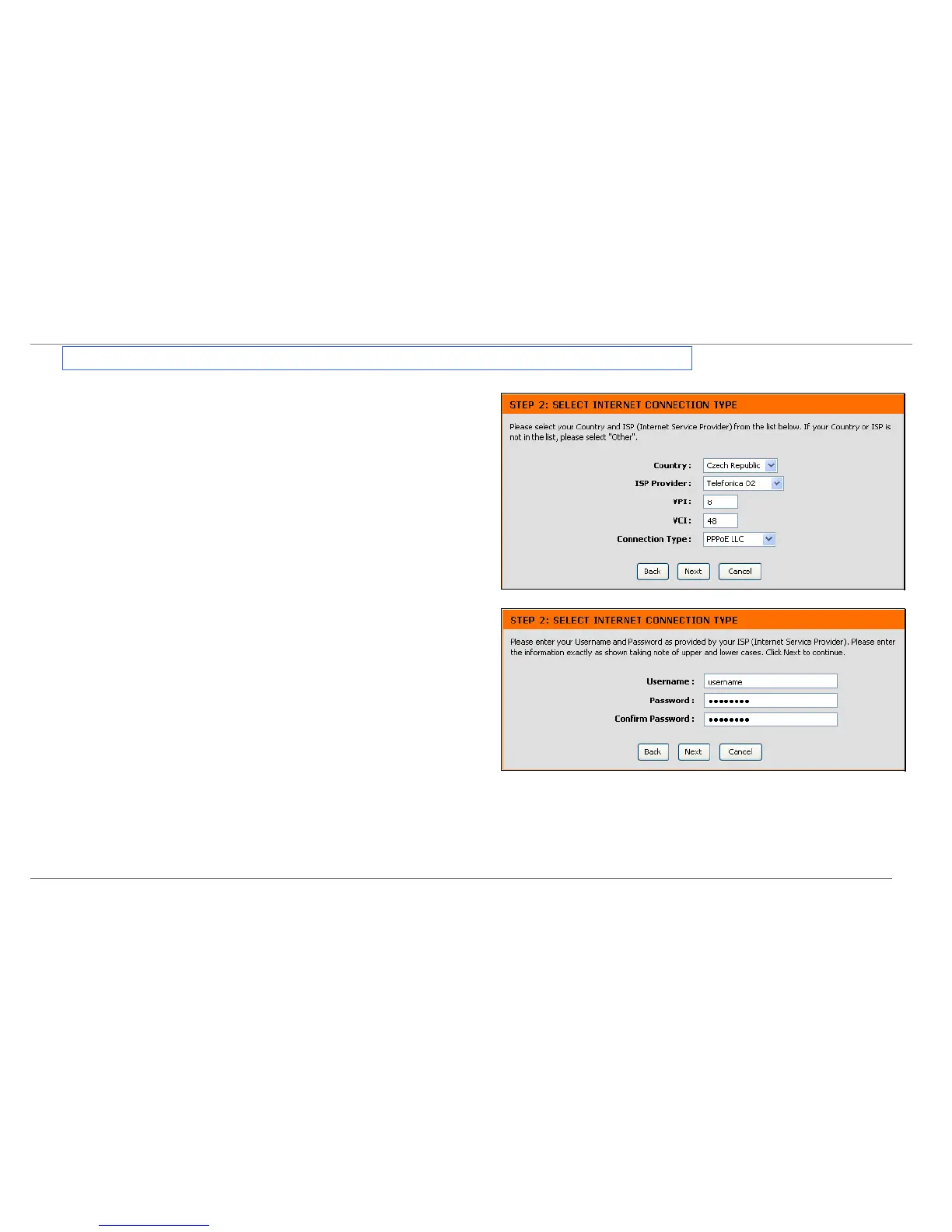Configuration
Setup Wizard Step 2 : Internet Connection Type, Country and ISP
If your country appears listed in the Country menu options, selct it and wait a few
seconds for the menu display to adjust. When the menu options reappear, there will be
options available to choose in the ISP Provider pull-down menu. Find your ISP in the list,
again the menu will be inoperable for a few seconds while it adjusts. Some users will be
required to select the Connection Type as well. If necessary, choose the Connection
Type and click the Next button and continue to configure the connection as instructed b
your ISP. If you are configuring a Bridged connection, the Wizard will go to the Finish
menu.
Many users will use a form of PPP connection. PPP connections require a Username
and Password to establish the Internet connection.
D-Link DSL-2640R User Manual
16
