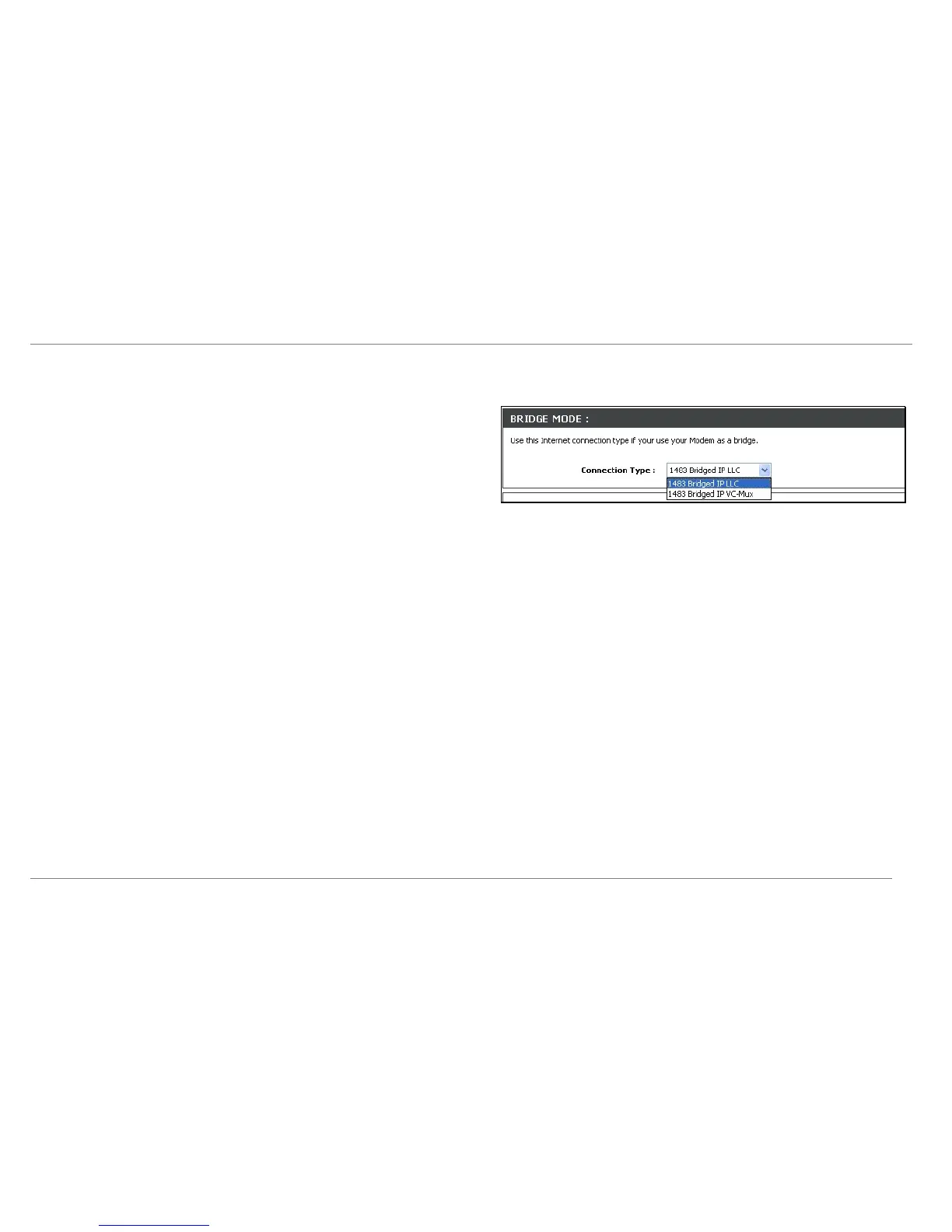Configuration
Manual ADSL Setup – Bridge Mode
Follow the instructions below to configure the Router to use Bridge Mode for the Internet connection.
S
To use the Setup Wizard, click the Setup Wizard button and follow the instructi
pop-up window that appears.
The initial window summarizes the setup process. Click the Next button to proceed.
may stop using the Quick Start Wizard at any time by clicking the Exit button. If you exi
t
Choose the Connection Type from the pull-down menu. This defines both the
connection type and encapsulation method used for your ADSL service. The available
options are 1483 Bridged IP LLC or 1483 Bridged IP VC-Mux. If you have not been
provided specific information for the Connection Type setting, leave the default setting.
etup Wizard
ons in the
You
t
he wizard you will return to the main Quick Start window without saving any of the
settings changed during the process.
D-Link DSL-2640R User Manual
27
