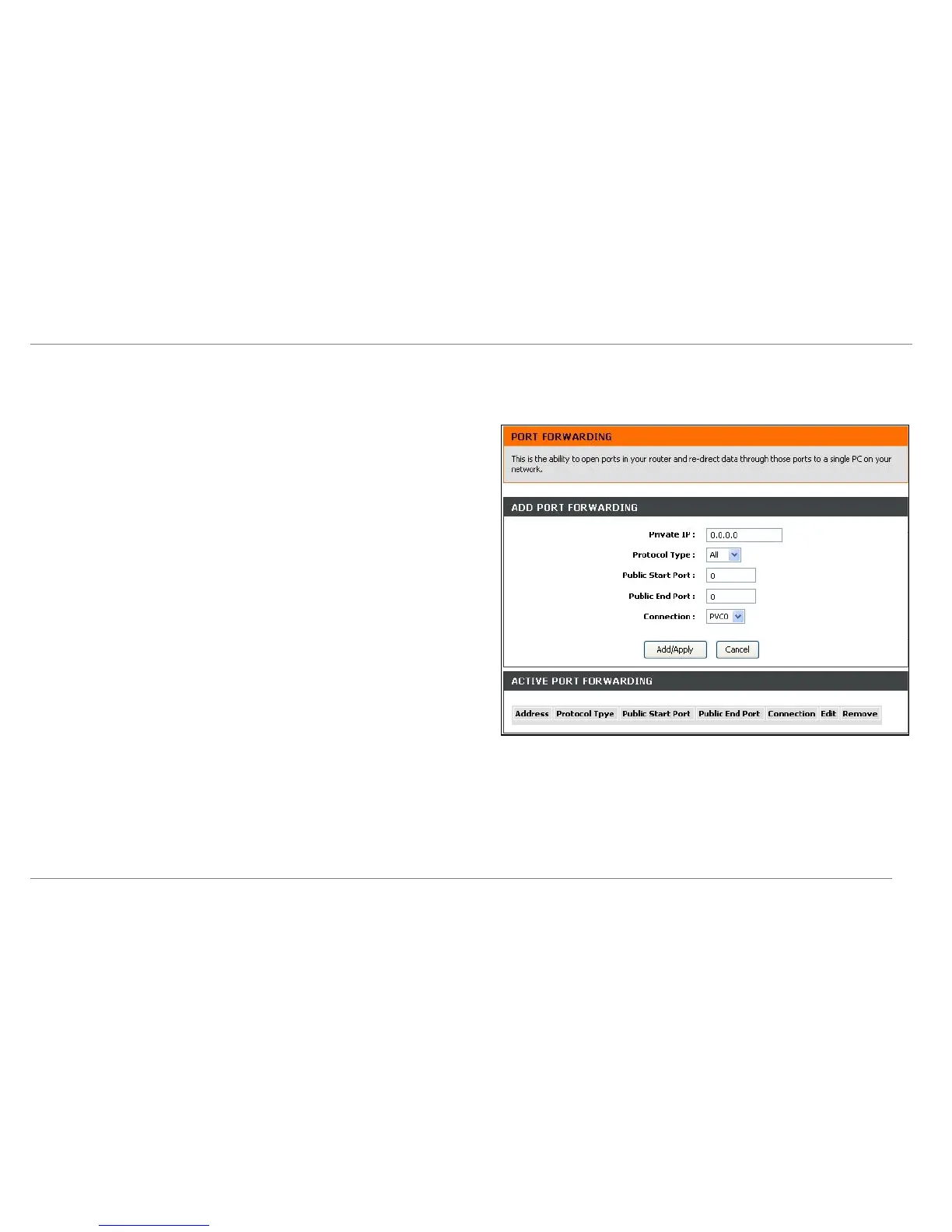Advanced Configuration
Port Forwarding
The Port Forwarding menu allows configuration for remote users access to various services outside of their LAN through a public IP address, such as FTP (File Transfer Protocol)
or HTTPS (Secure Web). After configuring the Router for these features, the Router will redirect these external services to an appropriate server on the users LAN.
Enter an IP address in the Private IP field, select a Protocol Type from the drop-down
menu, enter a range of ports in the Public Start Port and Public End Port fields, and then
click the Add/Apply Settings button. Finally, click the Reboot button on the left panel to
let your changes take effect.
D-Link DSL-2640R User Manual
35
