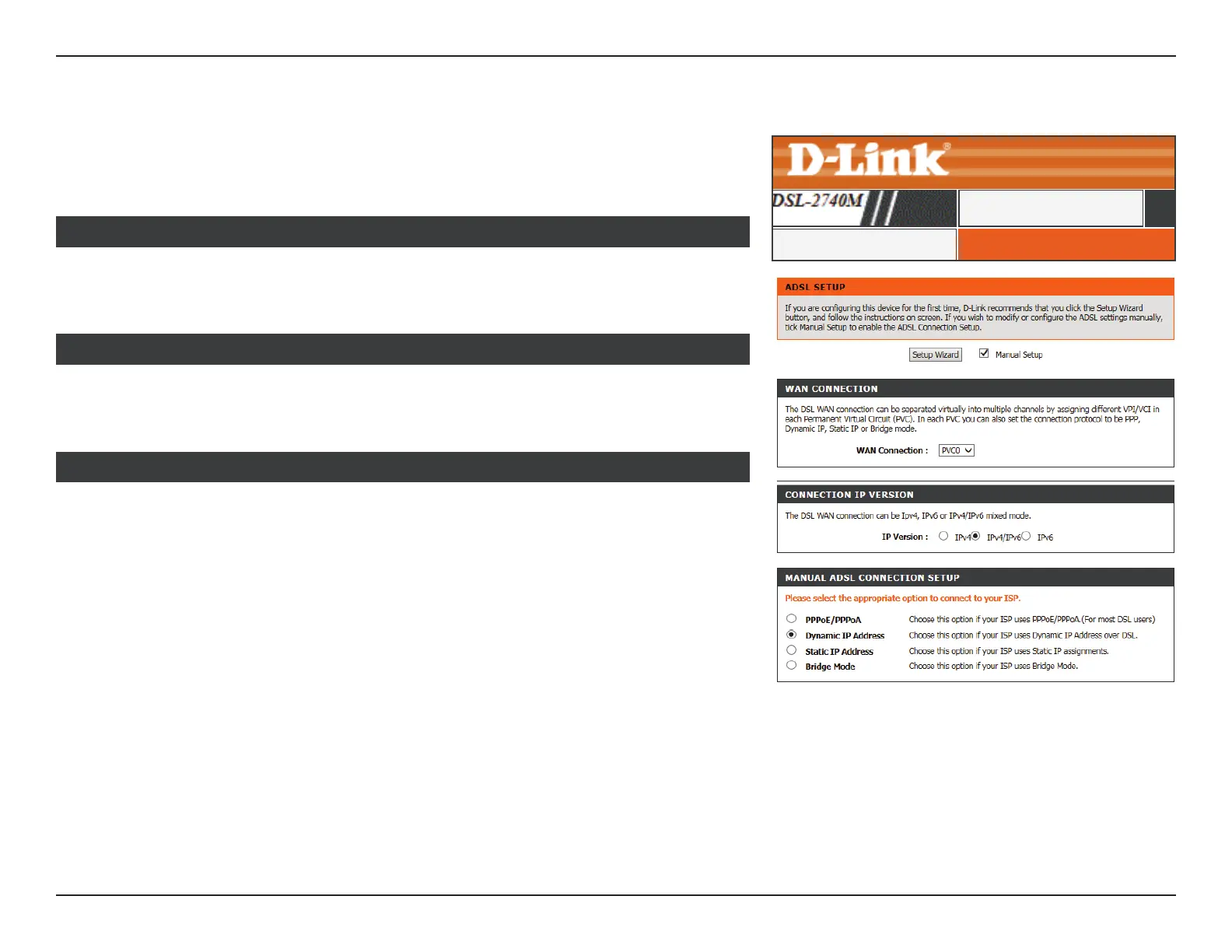24D-Link DSL-2740M User Manual
Section 3 - Conguration
ADSL Setup
PPPoE/PPPoA: Select PPPoE/PPPoA if your ISP provided you with a username
and password.
Refer to page PPPoE/PPPoA on page 25.
Dynamic IP Address: Select DHCP if your ISP automatically assigns you an IP address.
Refer to page Dynamic IP Address on page 27.
Static IP Address: Select Static IP Address if your ISP provided you with one.
Refer to page Static IP Address on page 28.
Bridge Mode: Select Bridge Mode if you intend to connect another device to
act as a Gateway/Router.
Refer to page Bridge Mode on page 29.
MANUAL ADSL CONNECTION SETUP
Select your ISP’s connection type.
You may manually congure the DSL-2740M from the Internet Setup option. This section is
recommended for advanced users. Novice users are advised to run the Setup Wizard. Click
the Setup Wizard button and refer to Setup Wizard on page 13 for more information.
ADSL SETUPADSL Setup
SETUP
CONNECTION IP VERSION
IP Version: Select the version of the IP protocol your ISP uses. The options
are IPv4, IPv4/IPv6, or IPv6.
WAN CONNECTION
WAN Connection: Select the Permanent Virtual Circuit you wish to congure from
the drop down menu.
