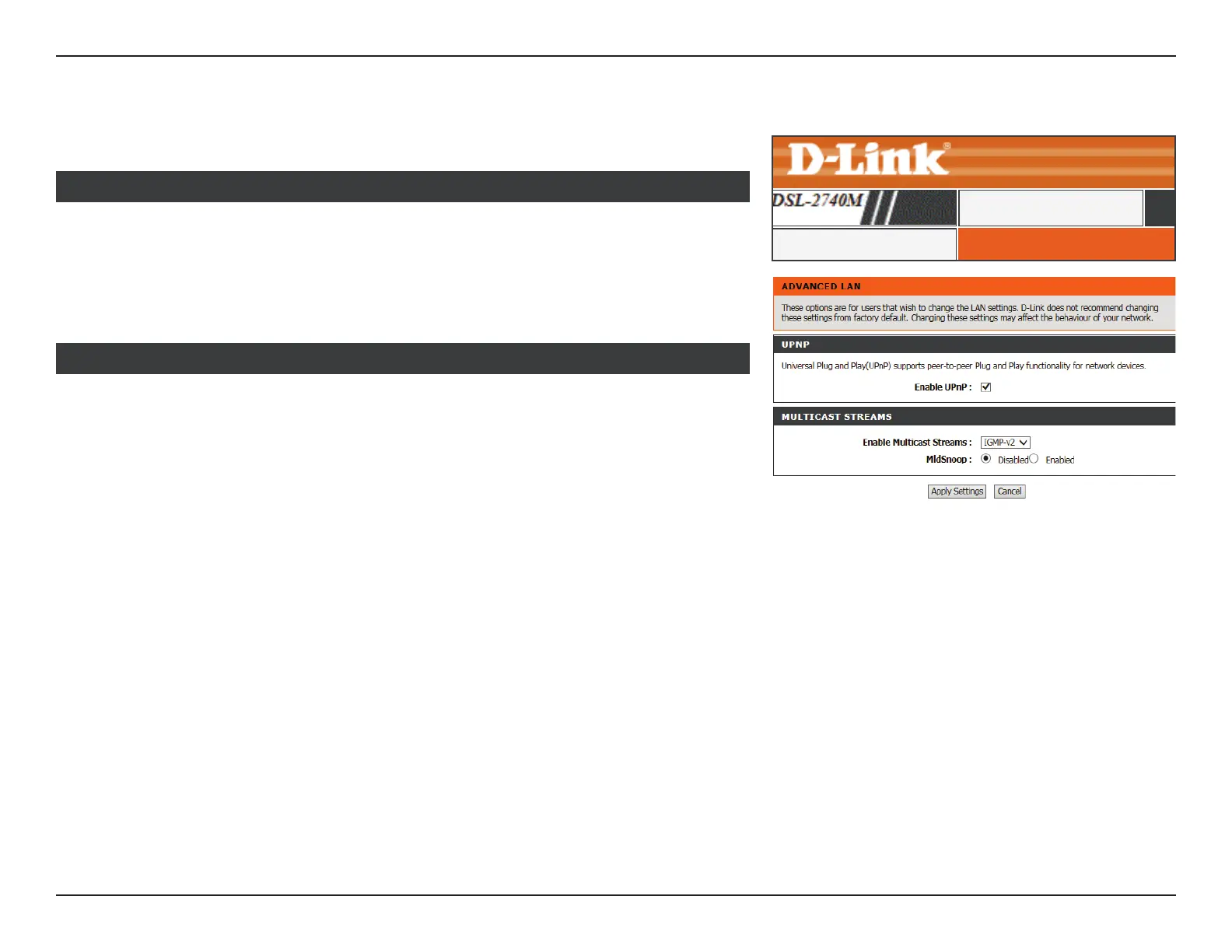62D-Link DSL-2740M User Manual
Section 3 - Conguration
Advanced LAN
ADVANCED LANAdvanced LAN
ADVANCED
Enable IGMP: Check this box to enable IGMP. Enabling this option allows the router
to listen for Internet Group Management Protocol (IGMP) trac, which
can help to detect clients which require multicast streams.
MULTICAST STREAMS
Click Apply Settings when you are done.
Enable UPnP: Enable or disable UPnP. UPnP helps to automatically configure
software and devices on your network to access the resources they
require.
Click Apply when you are done.
UPNP SETUP
Click Advanced LAN on the navigation menu to congure UPNP and Multicast streams.
