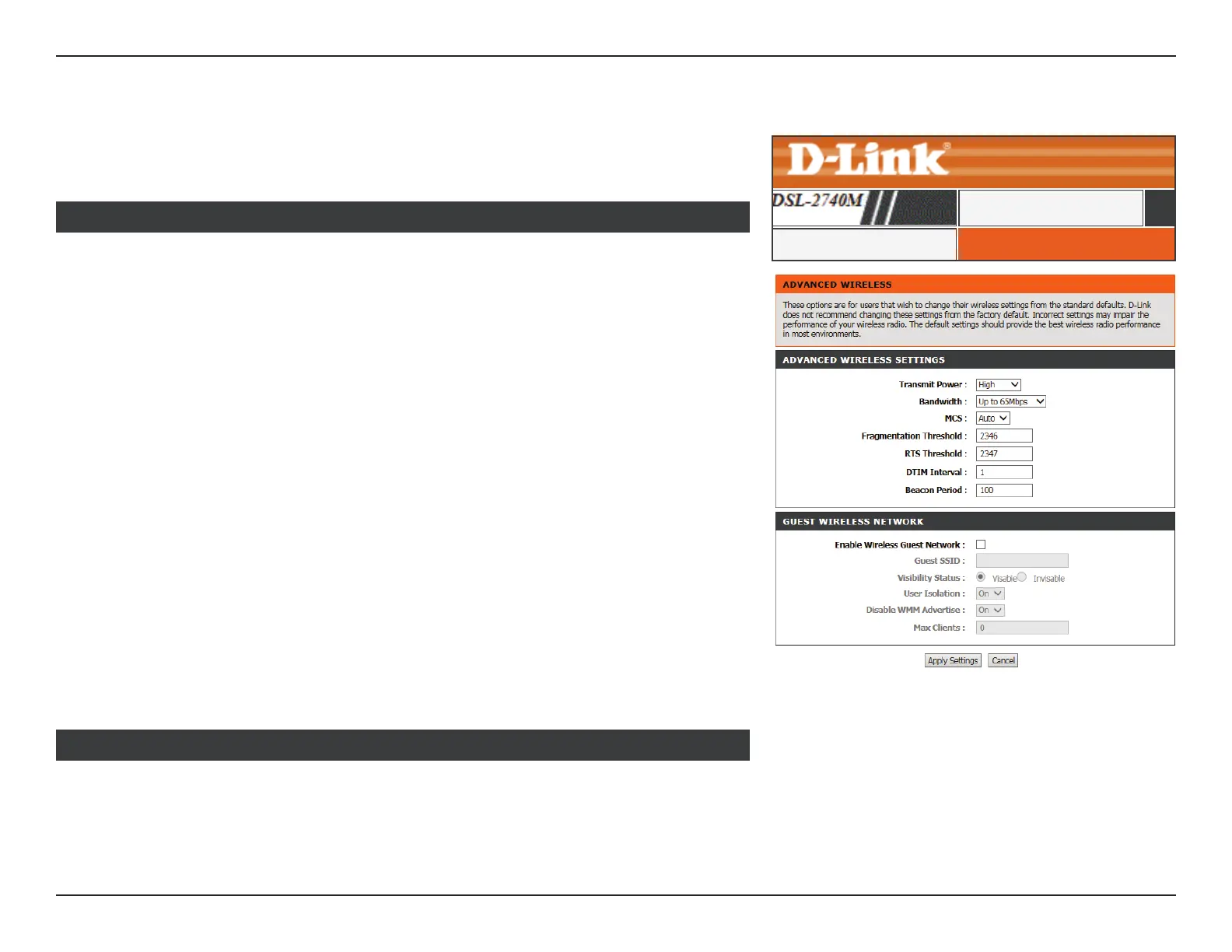58D-Link DSL-2740M User Manual
Section 3 - Conguration
Advanced Wireless
ADVANCED WIRELESSAdvanced Wireless
ADVANCED
Click Advanced Wireless on the navigation menu to congure the advanced wireless
options.
Transmit Power: Select the desired wireless transmission power.
Bandwidth: Select the amount of allowed bandwidth.
MCS: If Auto Scan is disabled, use the dropdown menu to select the wireless
channel to use.
Fragmentation
Threshold:
The fragmentation threshold, which is specied in bytes, determines
whether packets will be fragmented. Packets exceeding the 2346 byte
setting will be fragmented before transmission. 2346 is the default
setting.
RTS Threshold: This value should remain at its default setting of 2346. If inconsistent
data ow is a problem, only a minor modication should be made.
DTIM Interval: DTIM range can be set from 1 to 255. A delivery trac indication
message (DTIM) is a kind of trac indication message (TIM) which
informs the clients of the presence of buered multicast/broadcast
data on the access point.
Beacon Period: Set the AP advertisement frame interval.
ADVANCED WIRELESS SETTINGS
Enable Guest Zone: Enable or disable this guest wireless network.
Guest SSID: Create a name for your guest wireless network.
GUEST WIRELESS NETWORK
