
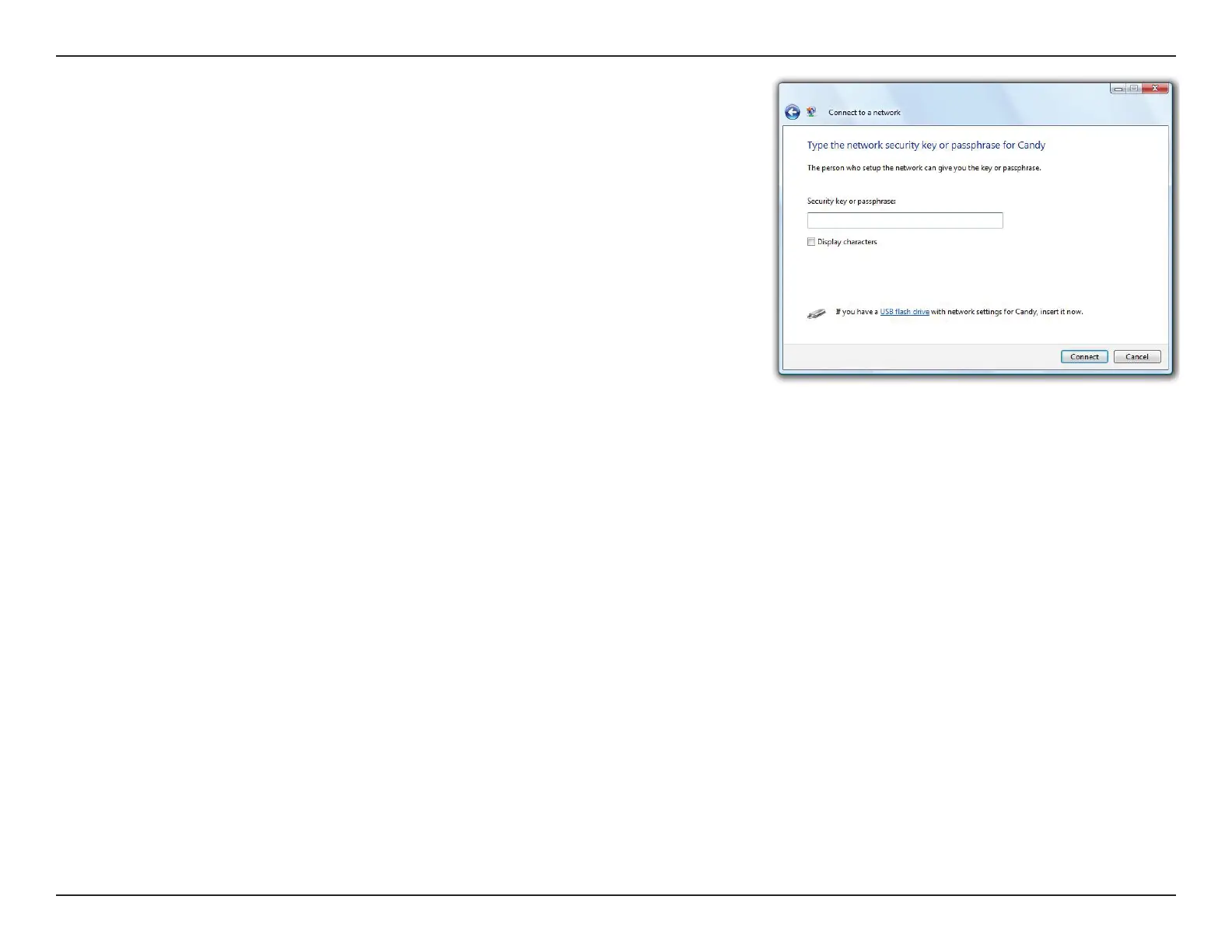 Loading...
Loading...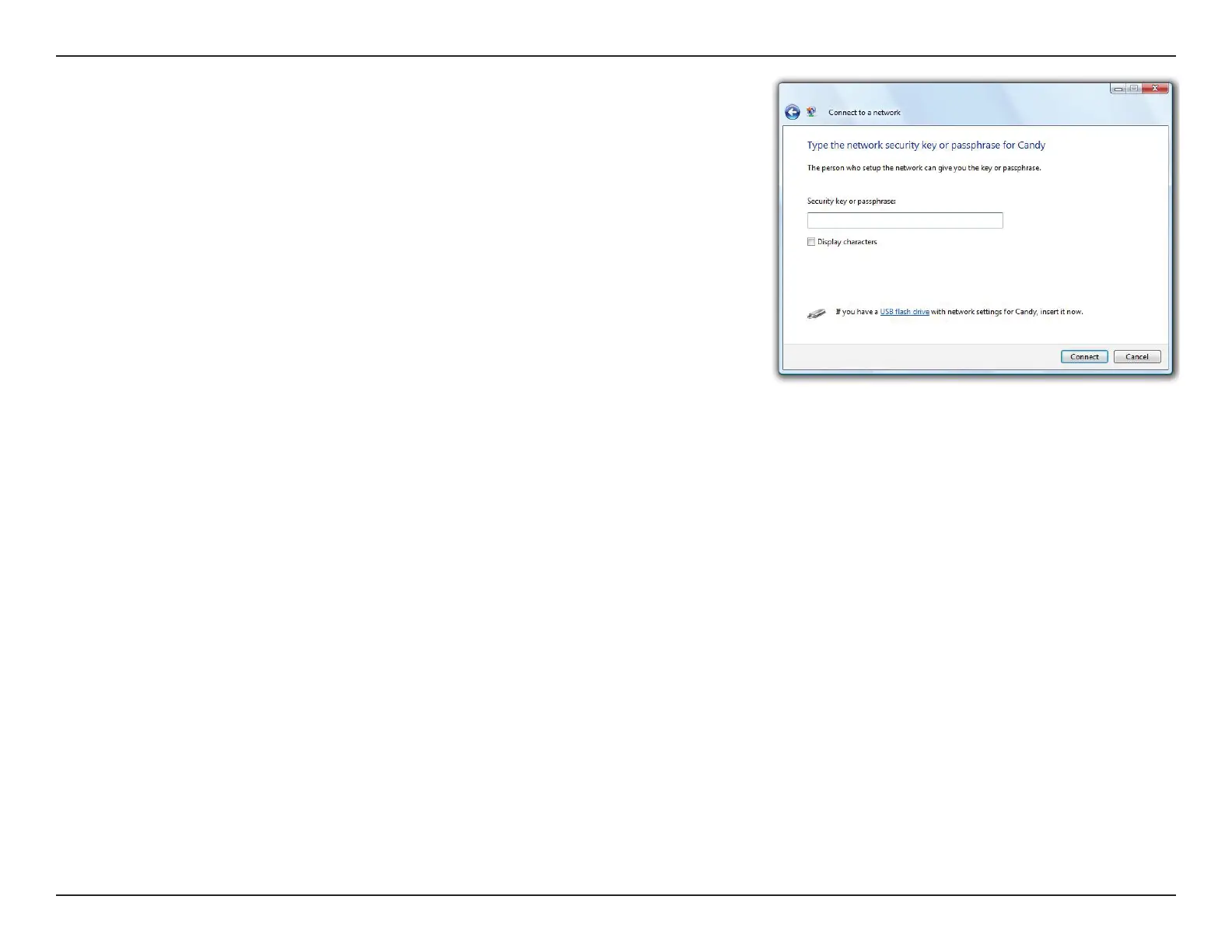
Do you have a question about the D-Link DSL-2740M and is the answer not in the manual?
| RJ-11 ADSL port | 1 |
|---|---|
| RJ-45 Ethernet ports | 4 |
| Wireless Interface | IEEE 802.11n/g/b |
| Wireless Bandwidth Rate IEEE 802.11b | 11, 5.5, 2, and 1 Mbps |
|---|---|
| Wireless Bandwidth Rate IEEE 802.11g | 54, 48, 36, 24, 18, 12, 9, and 6 Mbps |
| Wireless Bandwidth Rate IEEE 802.11n 20 MHz | 150, 130, 117, 104, 78, 52, 39, 26, 13 Mbps |
| Wireless Bandwidth Rate IEEE 802.11n 40 MHz | 300, 270, 243, 216, 162, 108, 81, 54, 27 Mbps |
| Operating Humidity | 0% to 90% non-condensing |
|---|---|
| Non-Operating Humidity | 5% to 95% non-condensing |
| Operating Temperature | 0 to 40 °C (32 to 104 °F) |
| Non-Operating Temperature | -20 to 65 °C (-4 to 149 °F) |
| Input Voltage | 100~240 V AC (±20%), 50/60 Hz |
|---|---|
| Output Voltage | 12 V DC |
| Output Current | 0.5 A |
| Dimensions | 160 x 120 x 25 mm (6.30 x 4.72 x 0.98 inches) |
|---|---|
| Weight | 205 grams (7.2 ounces) |