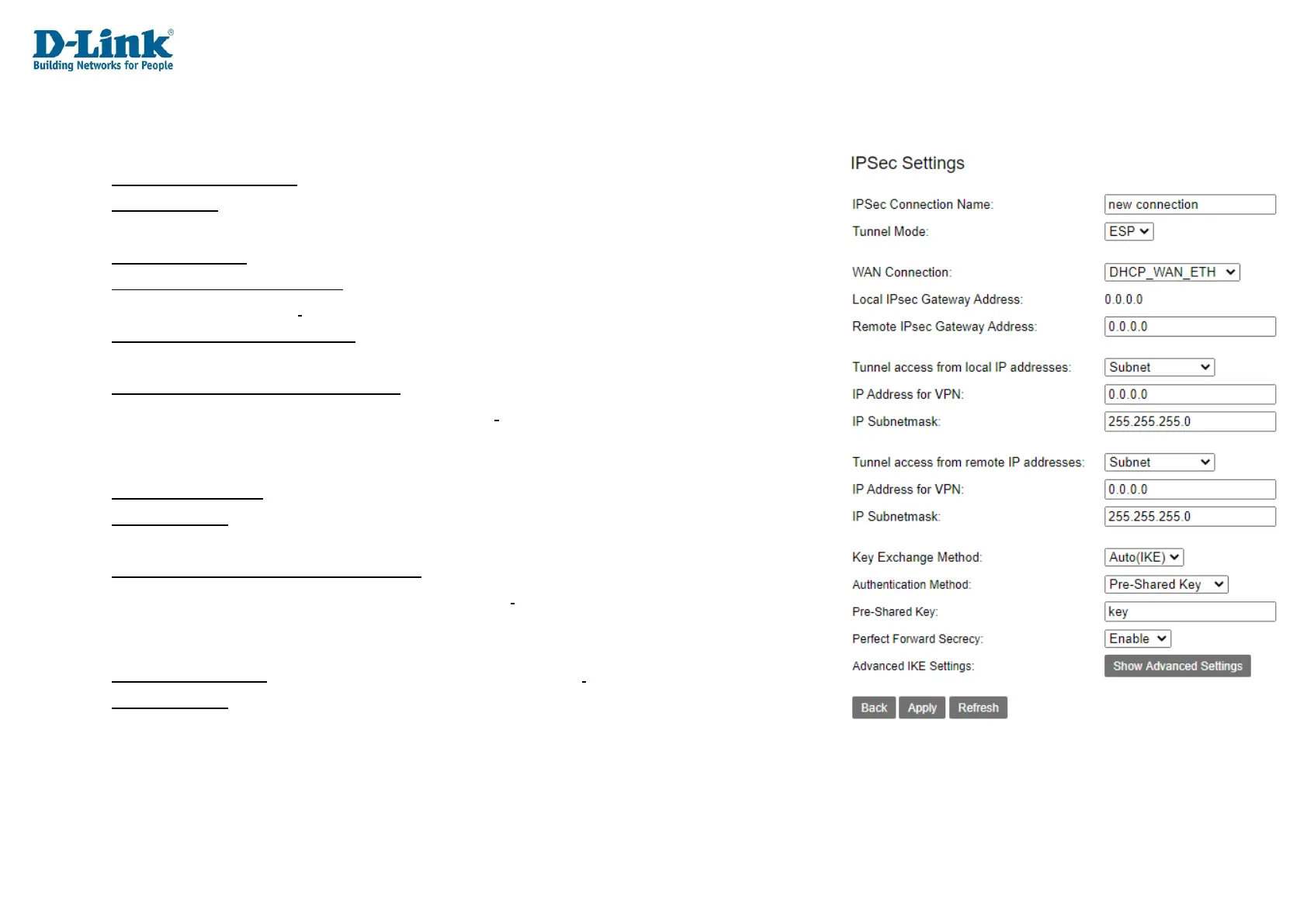IPSec Settings
This is used to set basic IPSec tunnel settings.
IPSec Connection Name: The connection name for the IPSec tunnel.
Tunnel Mode: The tunnel mode for the IPSec tunnel. This can be Encapsulating
Security Payload (ESP) or Authentication Header (AH).
WAN Connection: The WAN connection to use with the IPSec tunnel.
Local IPsec Gateway Address: The local IPSec gateway address.
This is the source for the IPSec tunnel. The default is 0.0.0.0 (the local router).
Remote IPsec Gateway Address: This is the destination for the IPSec tunnel.
Tunnel access from local IP addresses:
The addresses that are allowed to access the IPSec tunnel.
This can be Subnet or Single Address. Choosing the Subnet option displays other
options on the page, and these are documented below.
IP Address for VPN: The IP addresses that are allowed to access the IPSec tunnel
IP Subnetmask: The subnet mask for the IP addresses allowed to access the IPSec tunnel.
Tunnel access from remote IP addresses:
The remote addresses that are allowed to access the IPSec tunnel.
This can be Subnet or Single Address. Choosing the Subnet option displays other options on
the page, and these are documented below.
IP Address for VPN: The remote IP addresses that are allowed to access the IPSec tunnel.
IP Subnetmask: The subnet mask for the remote IP addresses allowed to access the
IPSec tunnel.
