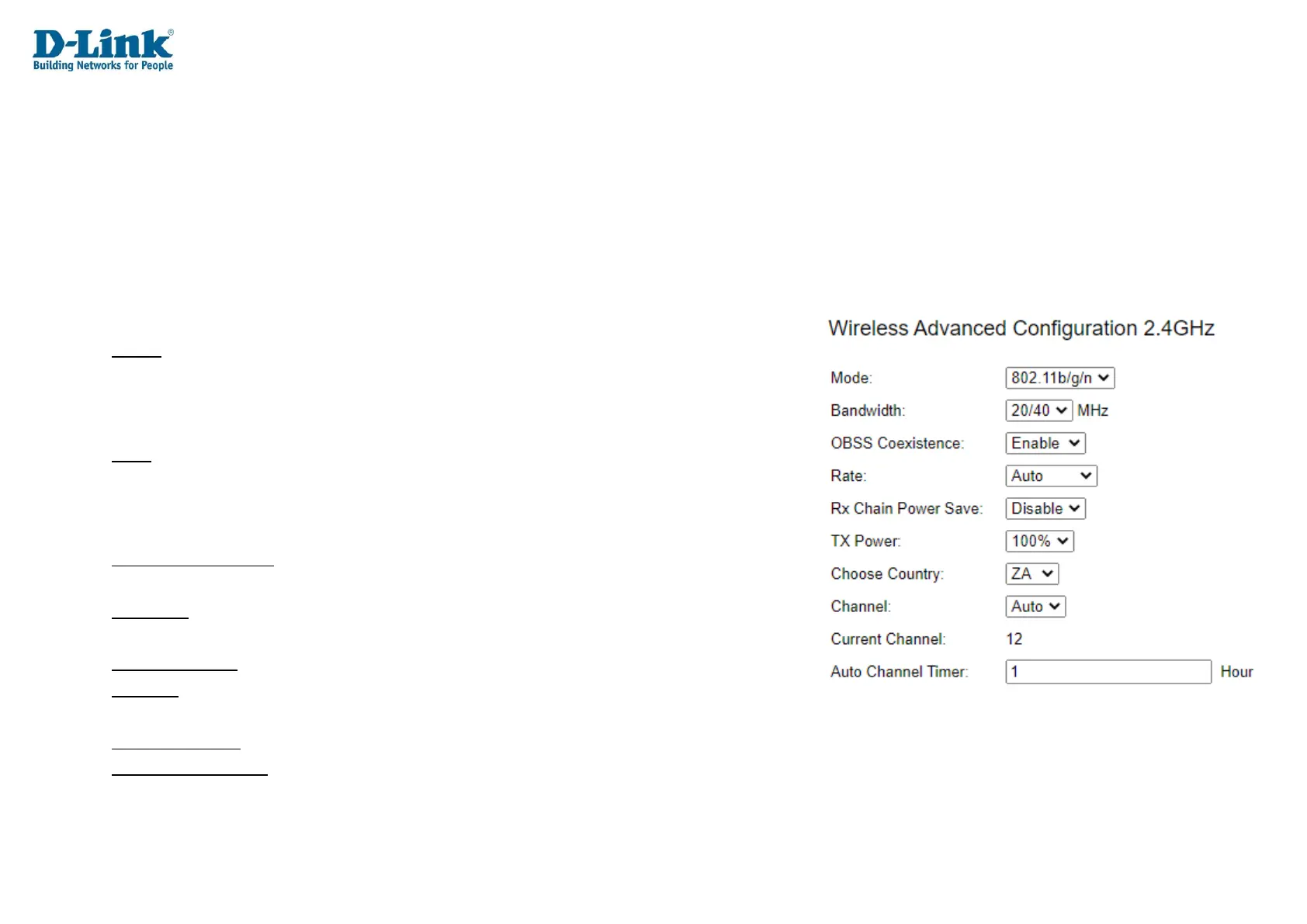Wireless
The WAN menu is used to set advanced wireless settings on the DWR-956M.
Wireless Advanced Configuration 2.4GHz
This allows you to set wireless settings for the 2.4 GHz wireless band.
Wireless Advanced Configuration 2.4GHz
Mode: The wireless mode. This can be 802.11b, 802.11g, 802.11b/g, 802.11n, 802.11n/g,
or 802.11b/g/n.
Choosing the 802.11n, 802.11n/g, 802.11b/g/n option displays other options on the page,
and these are documented below.
Rate: The rate at which to transmit and receive on. This can be Auto, 1 Mbps, 2 Mbps, 5.5
Mbps, 11 Mbps, 6 Mbps, 9 Mbps, 12 Mbps, 18 Mbps, 24 Mbps, 36 Mbps, 48 Mbps, 54
Mbps, MCS0, MCS1, MCS2, MCS3, MCS4, MCS5, MCS6, MCS7, MCS8, MCS9, MCS10,
MCS11, MCS12, MCS13, MCS14, or MCS15. The default is Auto.
Rx Chain Power Save: The RX Chain Power Save feature turns one of the receive chains
off to save power.
TX Power: The transmit power of the wireless radio.
This can be 100%, 80%, 50%, 30%, or 10%. The default is 100%.
Choose Country: Default is set to ZA
Channel: The channel to operate on. This can be Auto, 1, 2, 3, 4, 5, 6, 7, 8, 9, 10, 11, 12,
or 13. The default is Auto.
Current Channel: This displays the current channel that the wireless radio is operating on.
Auto Channel Timer: Specifies the time interval (in hours) of auto channelling.