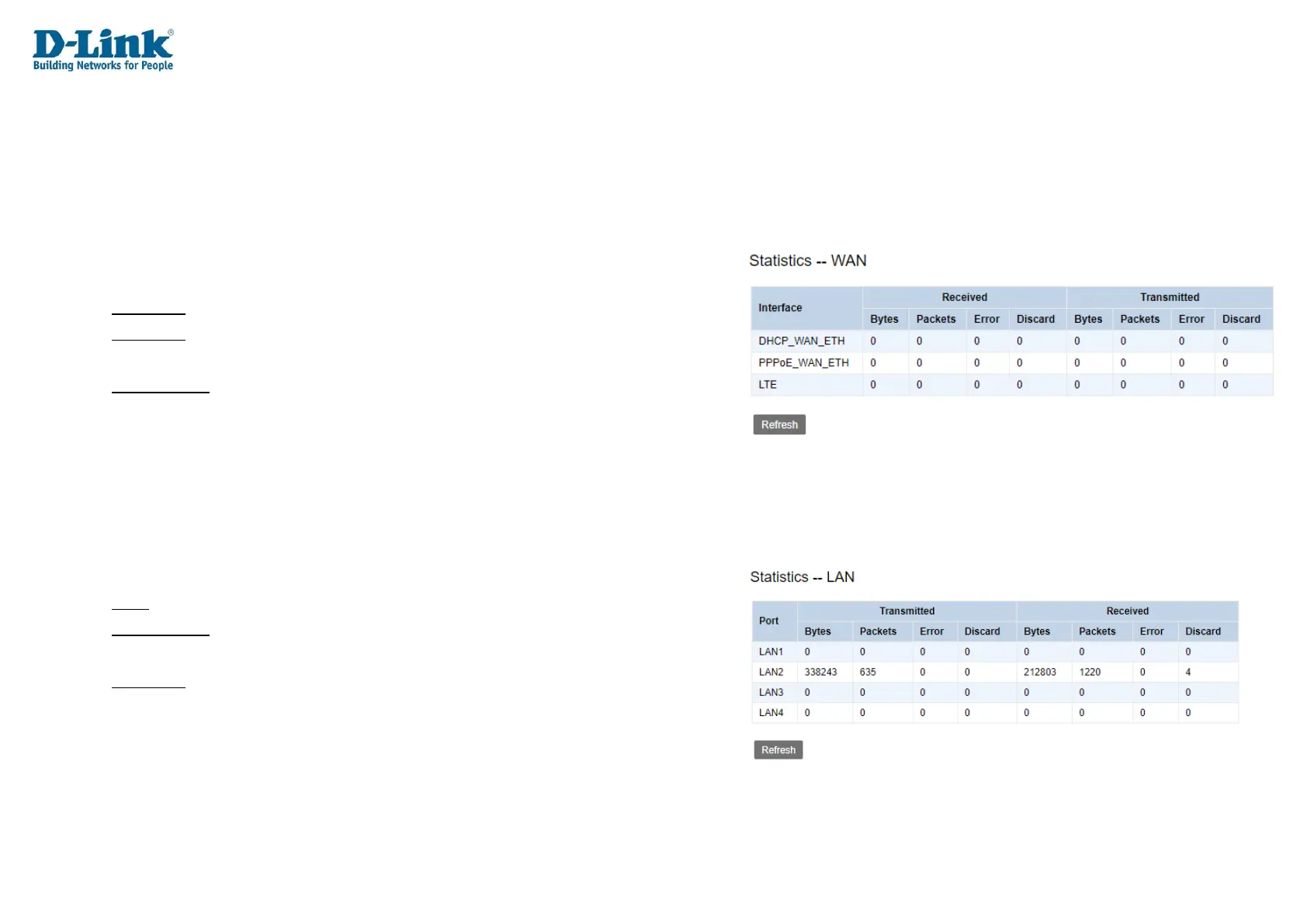Statistics
The Statistics menu is used to display statistics for the different interfaces on the router.
WAN
This displays the WAN statistics.
Interface: The name of the WAN interface.
Received: The number of bytes and packets received, and the number of errors
and discarded packets on the WAN connection.
Transmitted: The number of bytes and packets sent, and the number of errors
and discarded packets on the WAN connection.
Click Refresh to refresh the page.
LAN
This displays the LAN statistics.
Port: The name of the LAN port.
Transmitted: The number of bytes and packets sent, and the number of errors
and discarded packets on the LAN port.
Received: The number of bytes and packets received, and the number of errors
and discarded packets on the LAN port.
Click Refresh to refresh the page.
