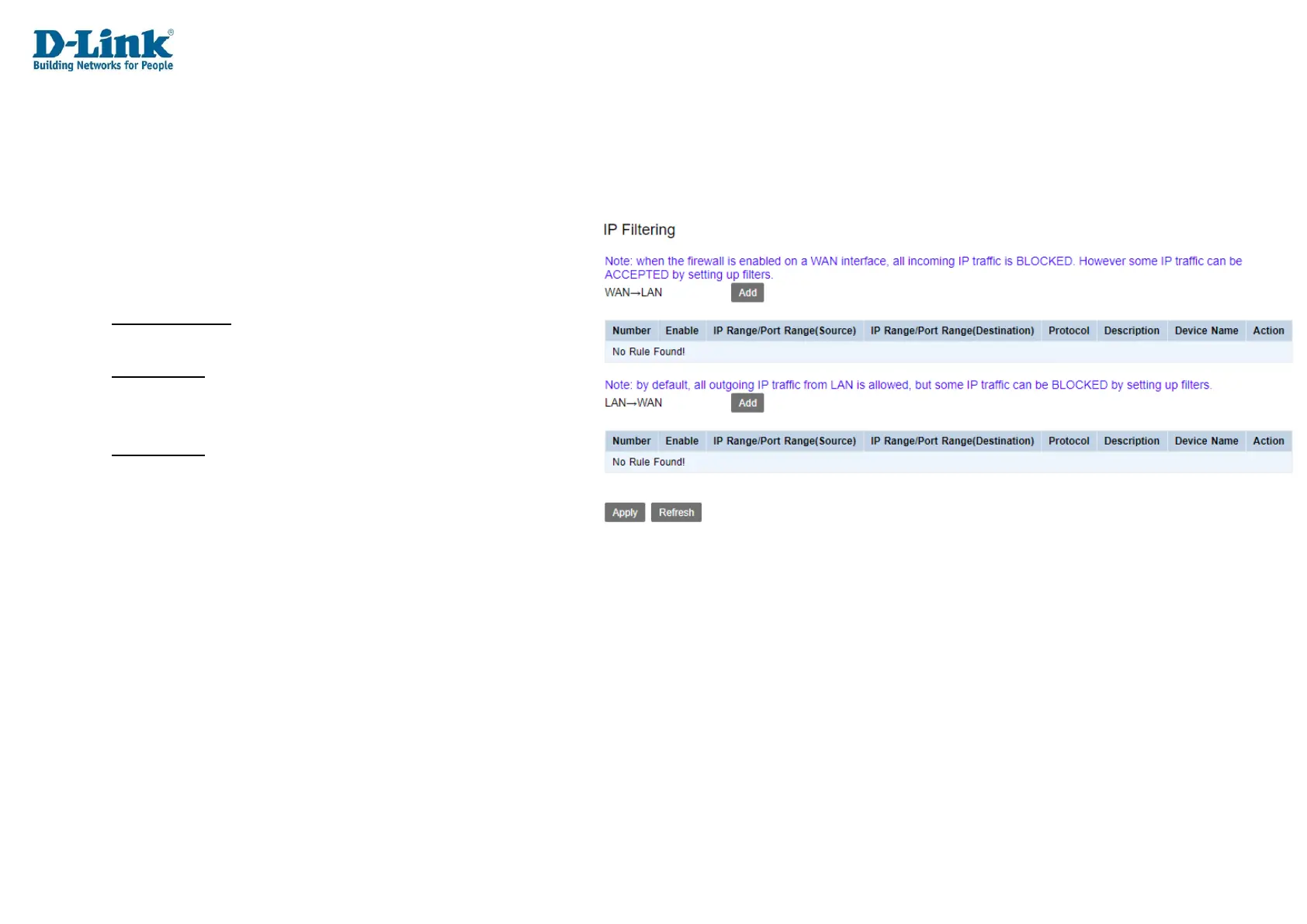Security
The security menu is used to set advanced security settings on the DWR-956M.
IP Filtering
This allows you to set up packet-filtering rules.
IP Filtering
Firewall Enable: Whether to enable or disable packet filtering.
Tick this to enable packet filtering. The default is ticked.
WAN > LAN: Whether to add a whitelist or blacklist rule.
Choose Whitelist or Blacklist and click Add to add a new rule.
This is in the inbound direction.
LAN > WAN: Whether to add a whitelist or blacklist rule.
Choose Whitelist or Blacklist and click Add to add a new rule.
This is in the outbound direction.
Click Apply to apply the settings and click Refresh to refresh the page.
