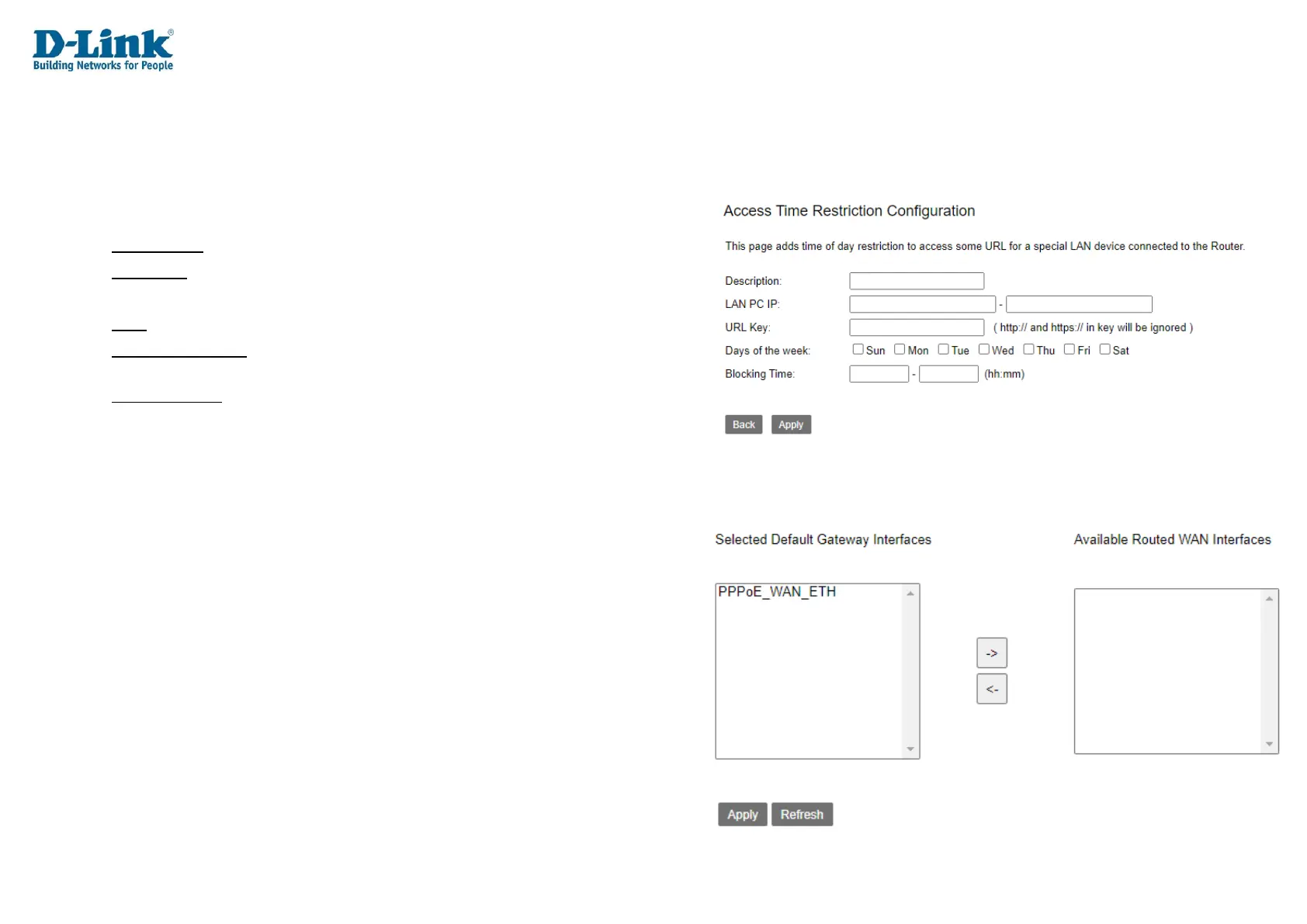Access Time Restriction Configuration
This allows you to set up access rules to either block or allow access to a URL, based on the time of day.
Access Time Restriction Configuration
Description: The description for the time restriction rule.
Source IP: The source IP addresses for the time restriction rule. Enter a range
of IP addresses to apply the URL filter to.
URL: The URL to either block or allow access to.
Days of the week: The days of the week to block the host for. Tick the days of
the week when you want to block the URL.
Blocking Time: The time that the URL will be blocked for. This can be from 0 to
24 and from 0 to 59. It is in the format: HH: MM.
Click Back to go to back to the previous page and click Apply to apply the settings.
Routing
The routing menu is used to set routing information on the DWR-956M.
Default Route
Default gateway interface list can have multiple WAN interfaces served as
system default gateways but only one will be used according to the priority
with the first being the highest and the last one the lowest priority if the
WAN interface is connected.
