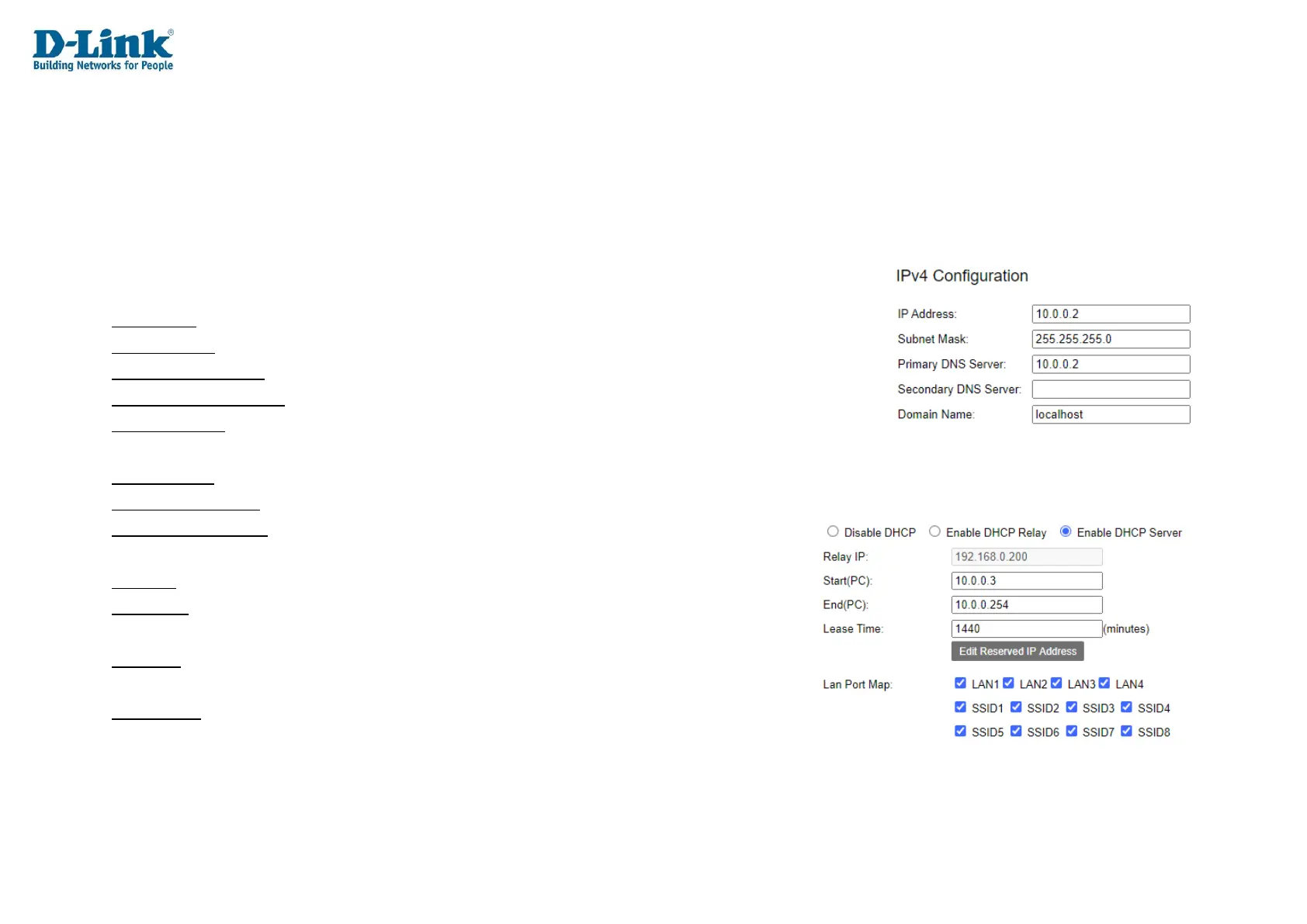LAN
IPv4 Configuration
The LAN menu is used to set IPv4/v6 Local Area Network settings on the DWR-956M.
This allows you to set the IP address settings and DHCP options for IPv4.
IPv4 Configuration
IP Address: The IP address of the router.
Subnet Mask: The subnet mask of the router IP address.
Primary DNS Server: The primary DNS server for the router and for the DHCP clients.
Secondary DNS Server: The secondary DNS server for the router and for the DHCP clients.
Domain Name: The domain name for the router.
Disable DHCP: If Disable DHCP is selected, then the internal DHCP server will not be active on the local LAN.
Enable DHCP Relay: Selected
Enable DHCP Server: Selected
Relay IP: The DHCP relay IP address to forward DHCP requests to from the local LAN.
Start (PC): The start IP address of the DHCP pool. This will be the first address that can be
assigned to a PC.
End (PC): The end IP address of the DHCP pool. This will be the last address that can be
assigned to a PC.
Lease Time: The amount of time that a DHCP client will retain their IP address, before
having to request a new one. The default is 86400 seconds (1 day).
