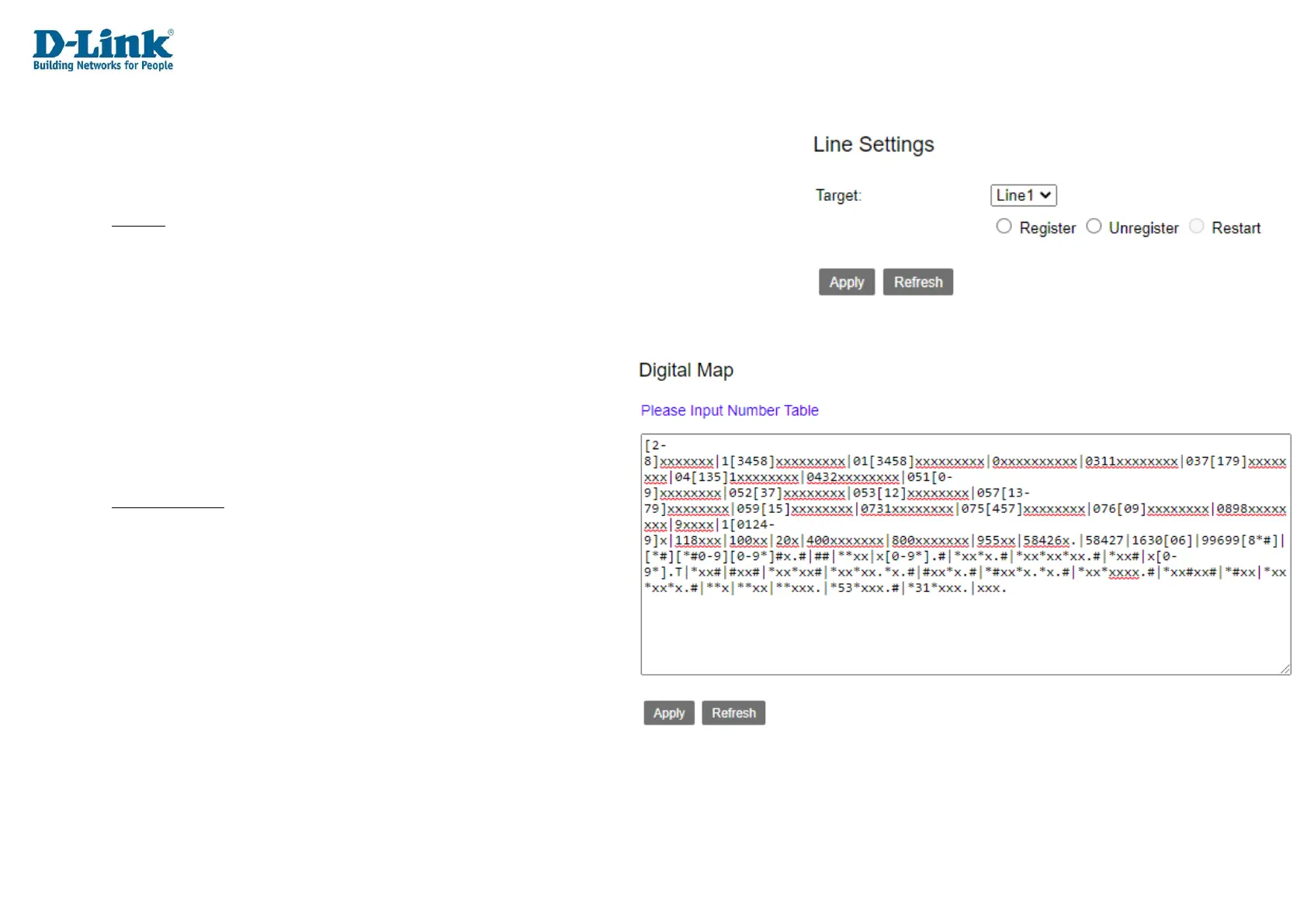Line Settings
Here you can register, Unregister or restart the registration for the VoIP account
configured.
Target: Select the line you want to Register, Unregister or Restart.
There is only one line for the router.
Click Apply to apply the settings and click Refresh to refresh the page.
Digital Map
This is where you can modify the dialing patern for the router.
If you whish to use a certain patern to dial out you can do it here.
Please Input Number Table
Number Table: Enter or modify the dialing patern for the
DWR-956M
Click Apply to apply the settings and
click Refresh to refresh the page.
