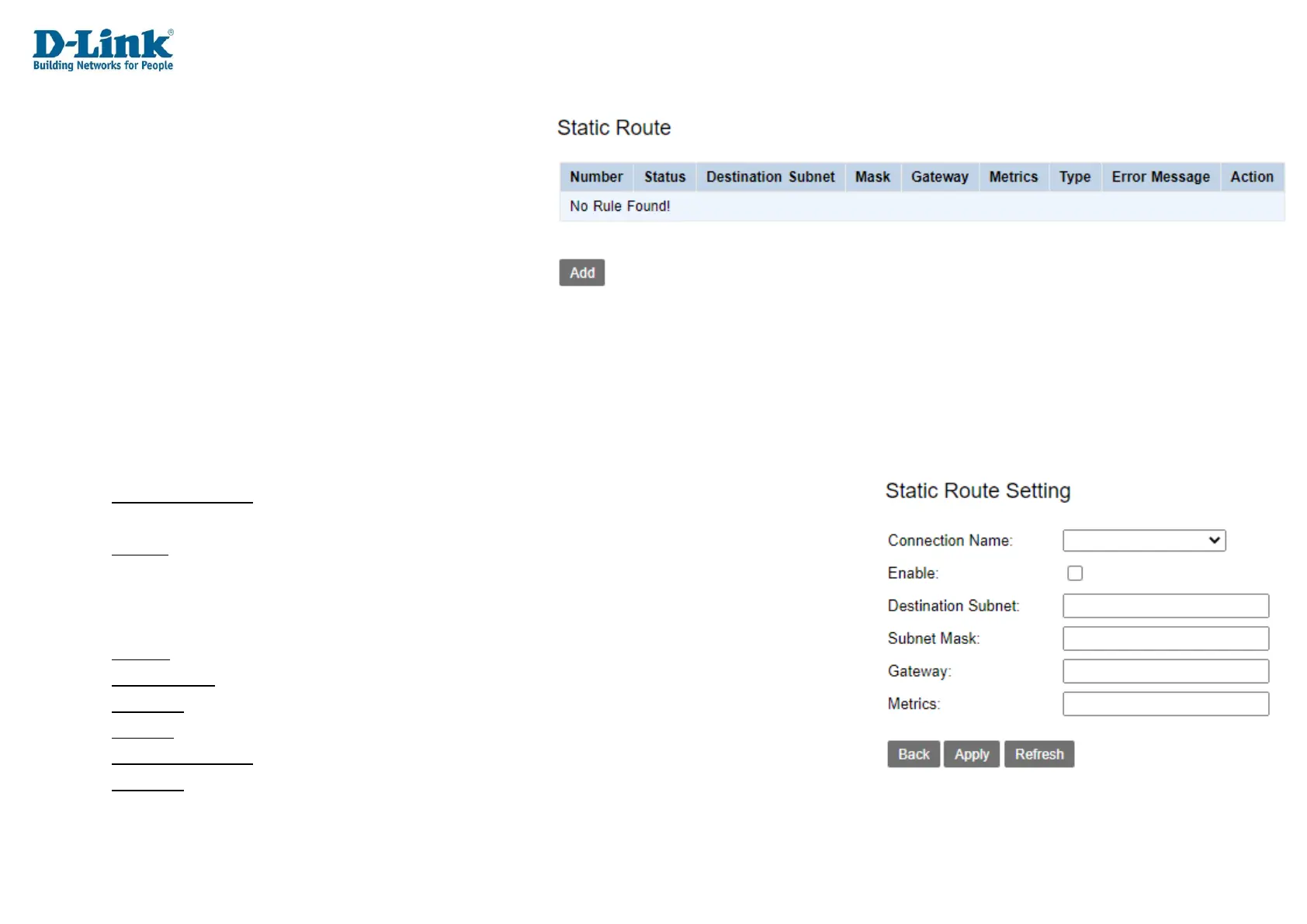Static Route
This allows you to set up static routes to define how to
route traffic for remote networks.
Click Add to add a new static route.
Static Route Setting
This allows you to set up static routes to define how to route traffic for remote networks.
Static Route Setting
Connection Name: The connection name for the static route.
Choosing the LAN option displays other options on the page, and these are documented below.
Enable: Whether to enable or disable the static route. Tick this to enable the static route. The
default is un-ticked.
Destination
Subnet: The destination network to route traffic for.
Subnet Mask: The destination subnet mask to route traffic for.
Gateway: The router address to route traffic to for the route.
Metrics: The metric to associate with the route. This is used to prefer one route over another.
Connection Name: LAN
Gateway: The router address to route traffic to for the route.
Click Back to go back to the previous page, click Apply to apply the settings and
click Refresh to refresh the page.
