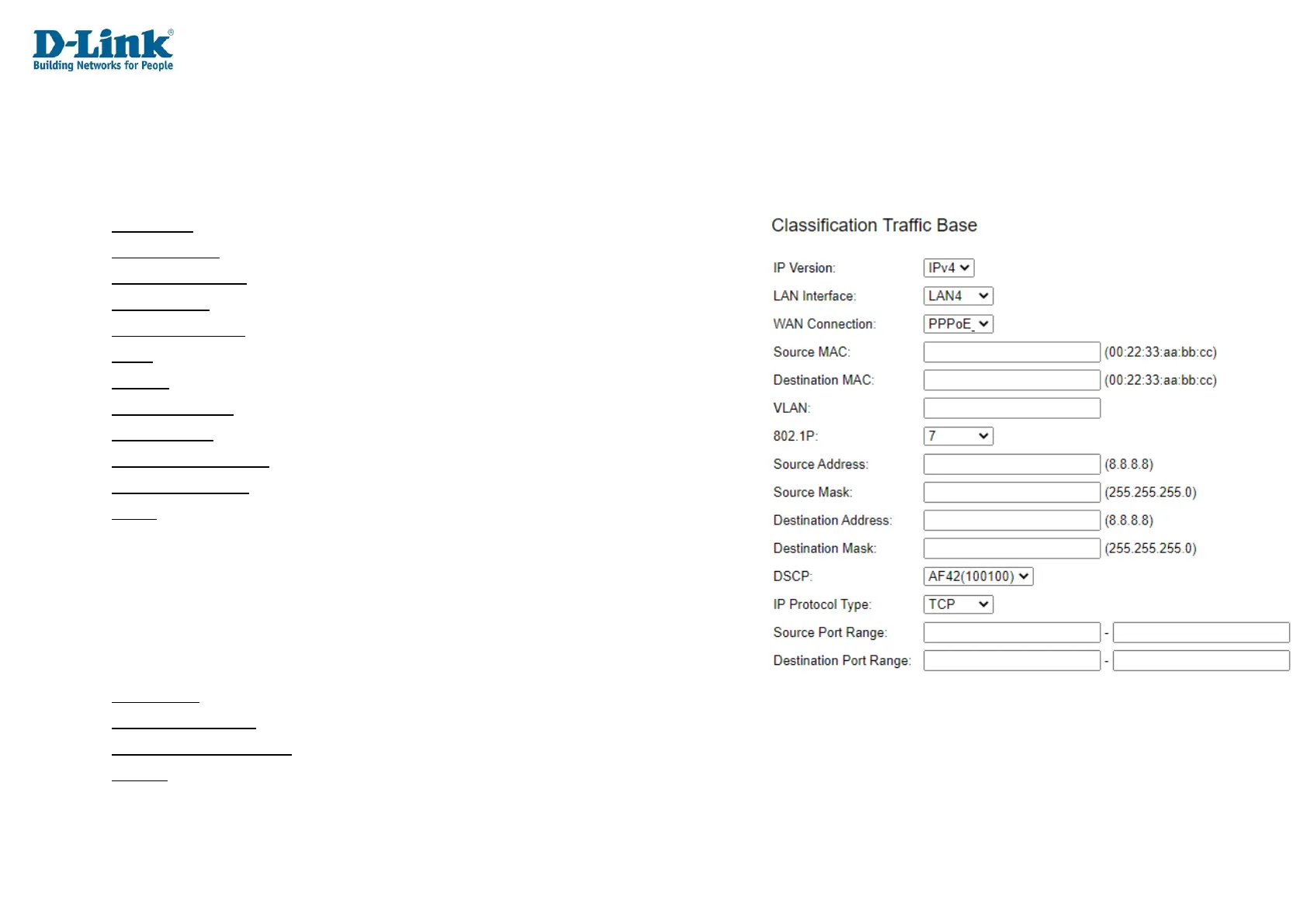Classification Traffic Base Settings
Here you can set the different mac address ot interface for the QoS to use as well as the DSCP, IP Protocal and 802.1P.
IP Version: Select IPv4 or IPv6
LAN interface: Choose LAN1 – LAN4
WAN Connection: Choose the WAN connection to use
Source MAC: enter the Mac address connected to the LAN interface
Destination MAC: enter the Destination MAC address
VLAN: enter the VLAN for the QoS
802.1P: Select the priority from 1-7 where 7 is the highest
Source Address: Enter the IP address connected to the LAN interface
Source Mask: enter the subnet mask for the connected device
Destination Address: Enter the desitination address
Destination Mask: enter the subnet mask for the destination
DSCP: The DSCP value for the match result. This can be Default,
AF11(001010), AF12(001100), AF13(001110), AF21(010010),
AF22(010100), AF23(010110), AF31(011010), AF32(011100),
AF33(011110), AF41(100010), AF42(100100), AF43(100110),
CS1(001000), CS2(010000), CS3(011000), CS4(100000),
CS5(101000), CS6(110000), CS7(111000), or EF(101110).
IP Protocol: Select the Protocol for the QoS. This can be TCP, UDP, ICMP or IGMP.
Source Port Range: Choose the port range for the rule. Works with TCP and UDP.
Destination Port Range: Enter the port range for the rule. Works with TCP and UDP Classification Match Result
Queue: Choose the number for the queue
