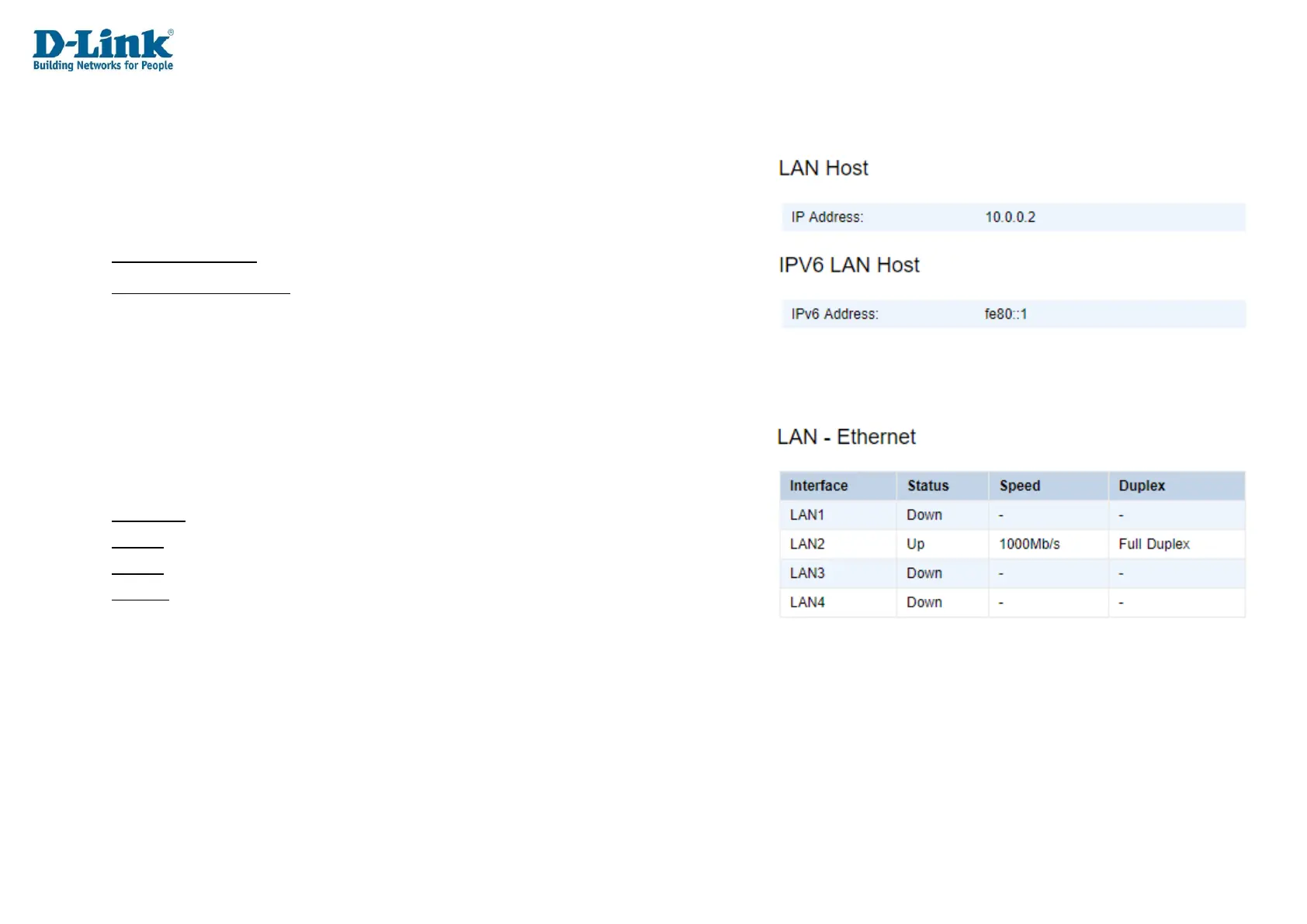LAN
Network
This displays Network status information.
LAN Host IP Address: The IP address of the LAN connection.
IPv6 LAN Host IP Address: The IPv6 address of the LAN connection.
The LAN menu is used to display status information for the LAN interfaces on the router.
Ethernet
This displays Ethernet status information.
Interface: The name of the LAN interface.
Status: The status of the LAN interface.
Speed: The speed of the LAN interface.
Duplex: The duplex of the LAN interface.
