
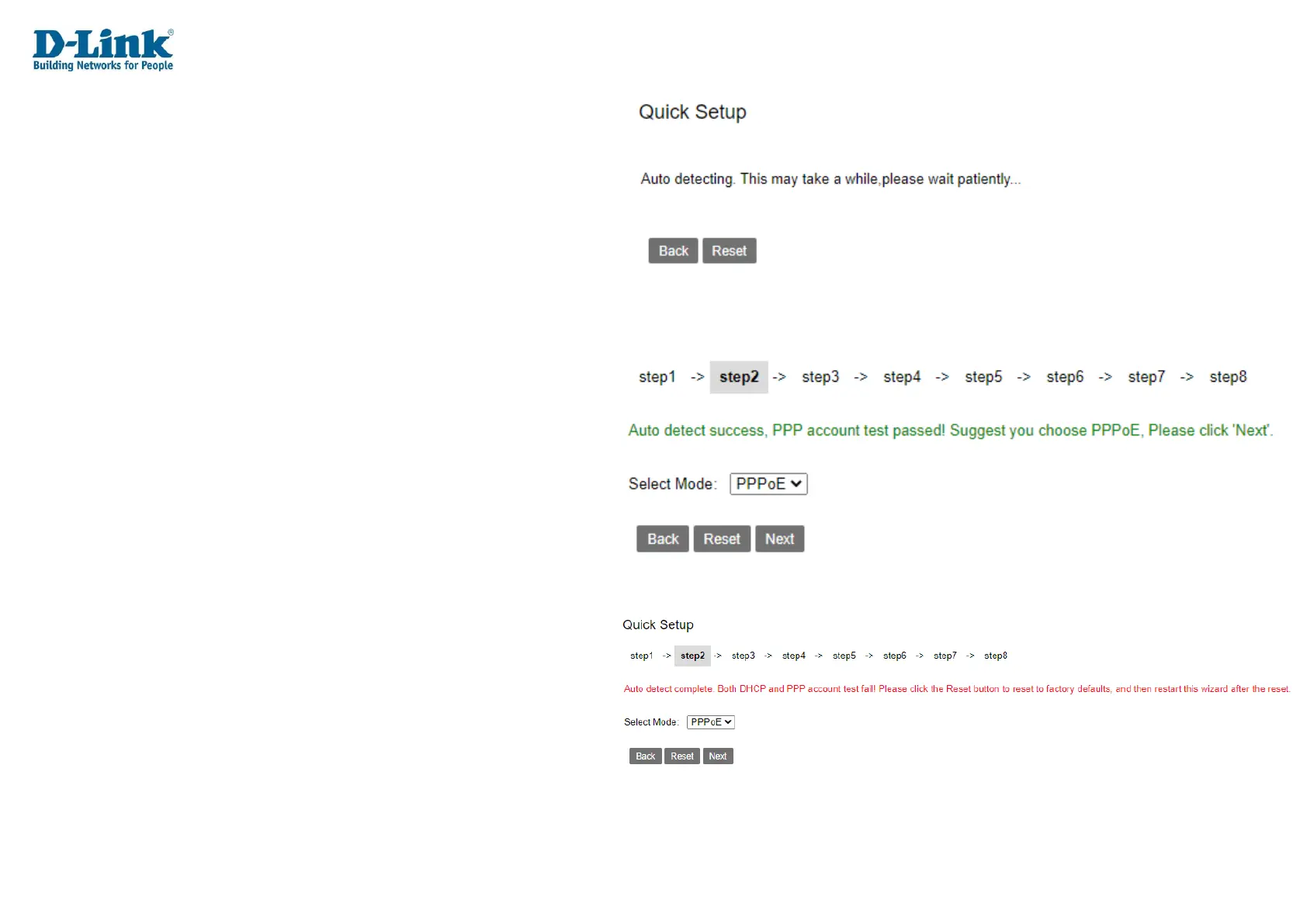 Loading...
Loading...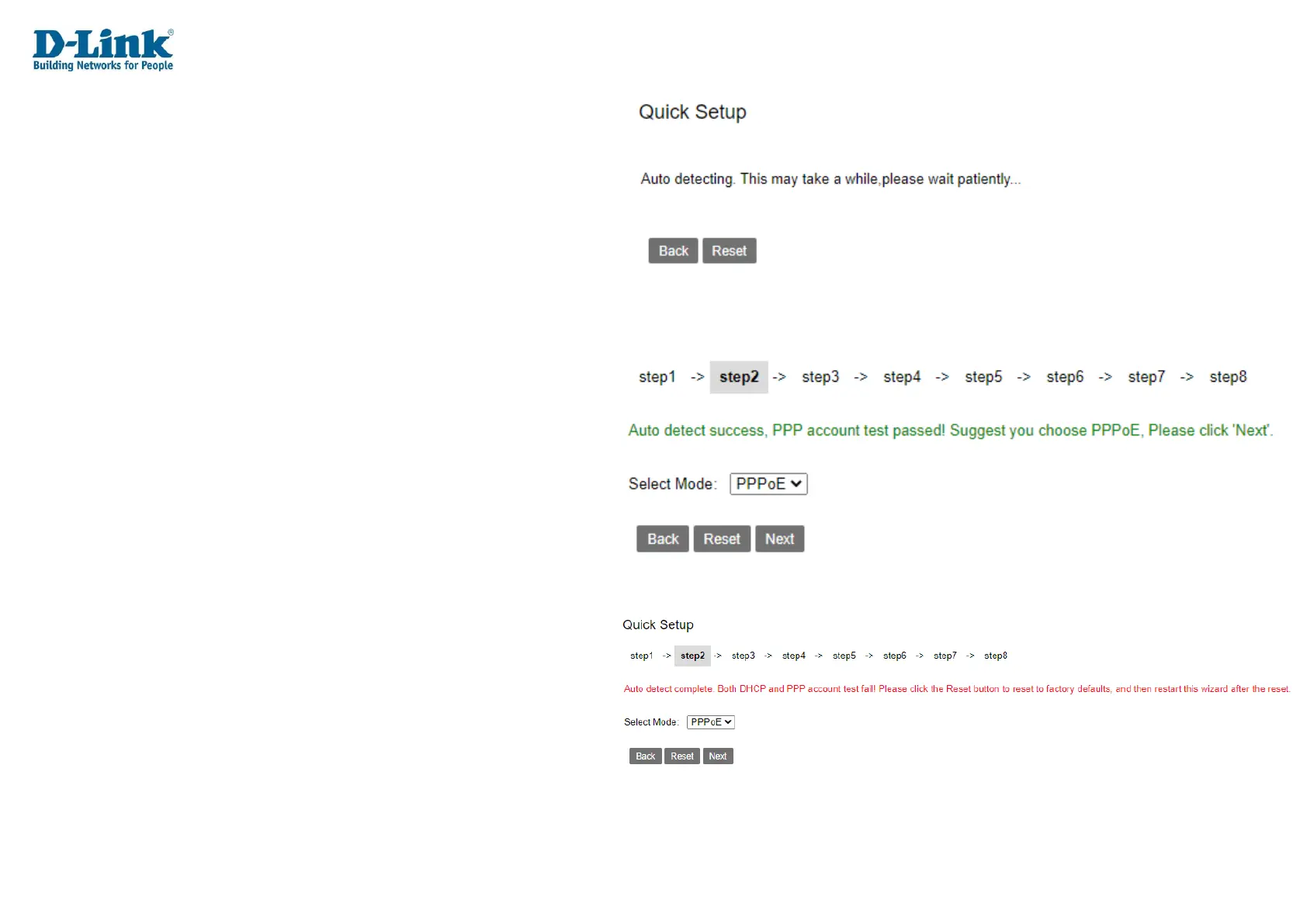
Do you have a question about the D-Link DWR-956M and is the answer not in the manual?
| Mobile Network Support | 4G LTE |
|---|---|
| Frequency Band | 2.4 GHz, 5 GHz |
| LAN Ports | 4 x Gigabit Ethernet |
| WAN Ports | 1 x Gigabit Ethernet |
| SIM Slot | Yes |
| USB Ports | 1 |
| Antenna Type | External |
| Security | WPA/WPA2 |
| Firewall | Yes |
| VPN Support | PPTP, L2TP, IPsec |