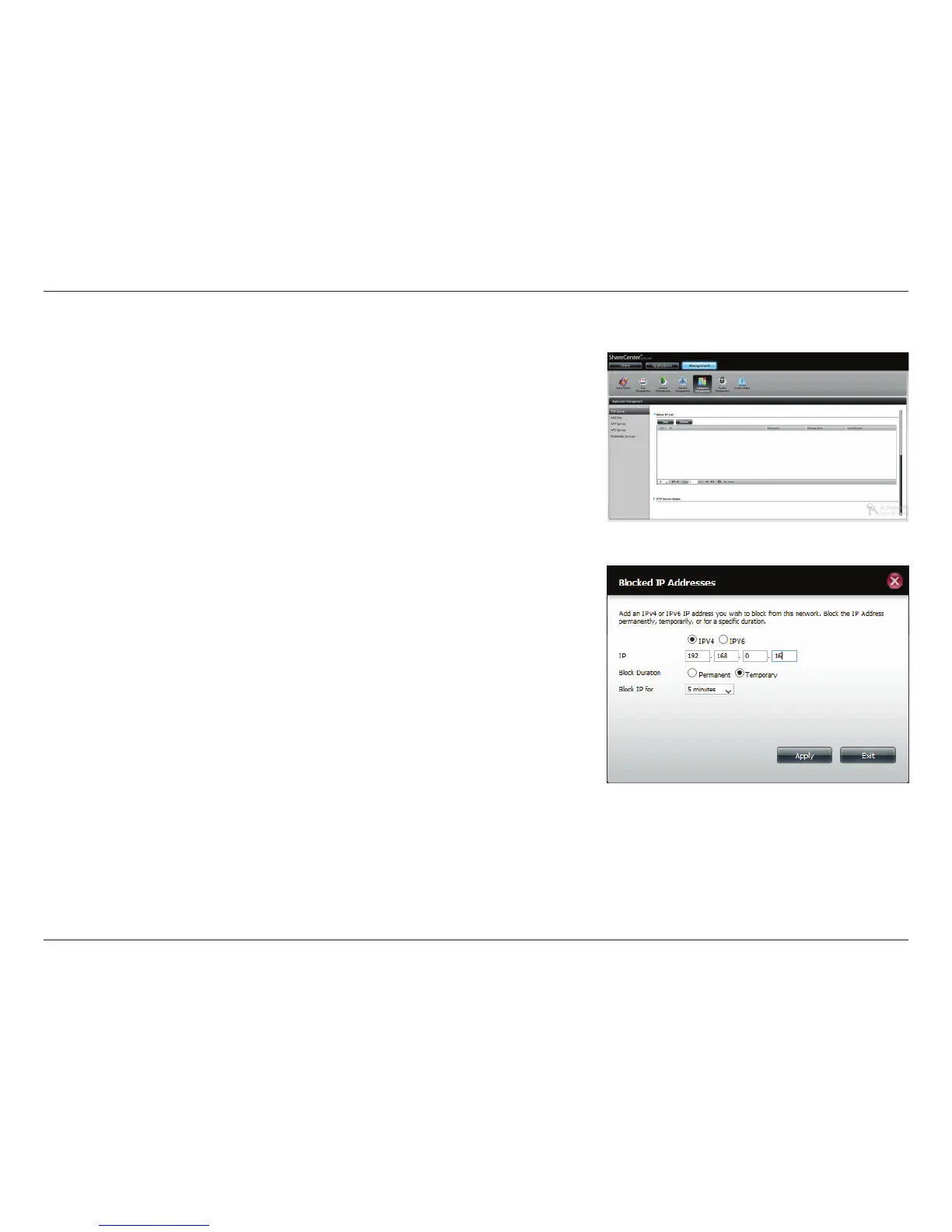163D-Link ShareCenter DNS-327L User Manual
Section 4 - Conguration
Block IP List
The Block IP List allows you to block IP address that you consider threatening
to your network. Click the blue arrow to open the conguration window.
The window expands to include a Blocked IP list and a FTP Server Status re-
port.
Click New to block a specic IP address.
Select IPv4 or IPv6 and then enter the IP address that you wish to block.
Select Permanent if you wish to block the IP address permanently or Tempo-
rary if you wish to set a time frame.
If you selected permanent, click Apply and continue.
