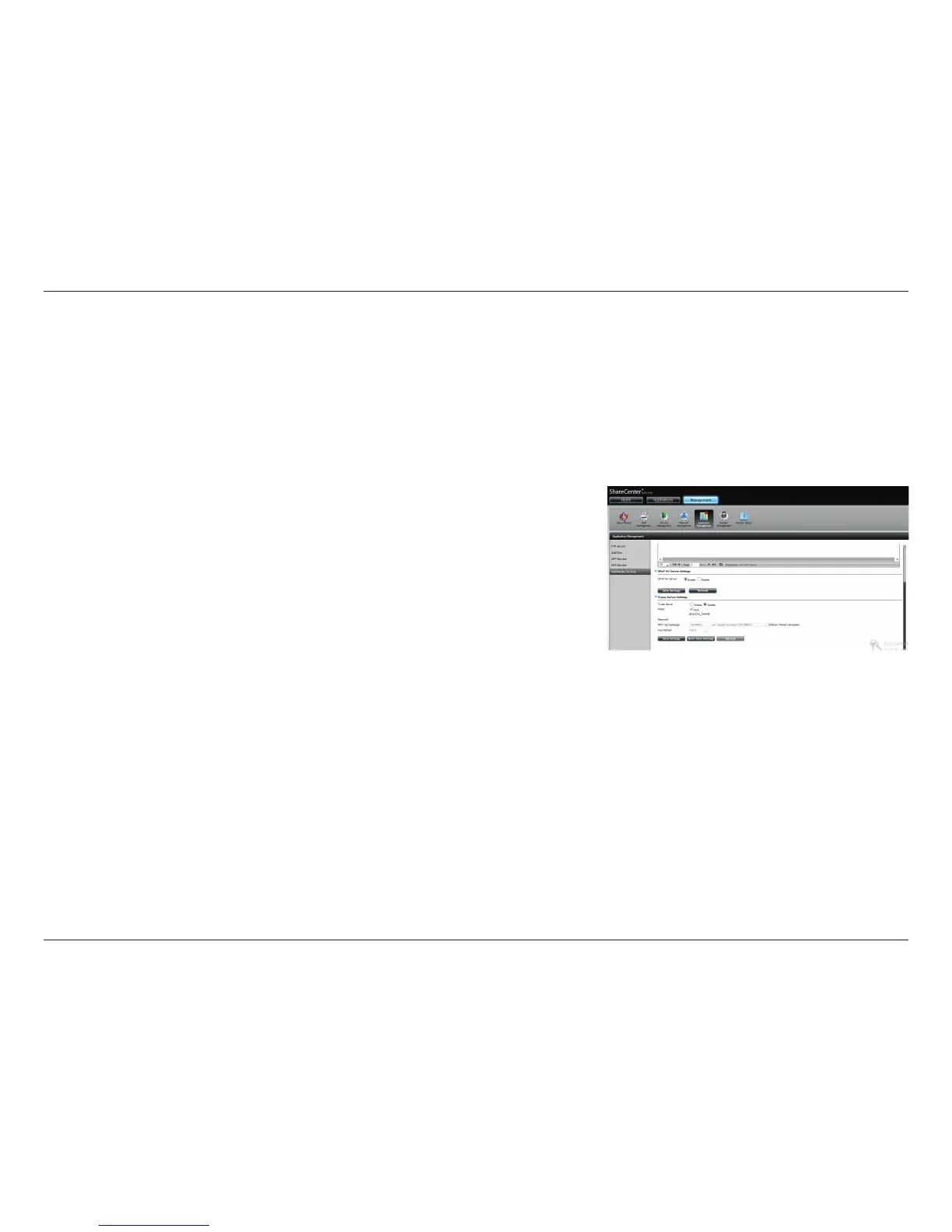179D-Link ShareCenter DNS-327L User Manual
Section 4 - Conguration
iTunes Server
The DNS-327L features an iTunes Server. This server provides the ability to share music to computers on the local network
running iTunes. If the server is enabled, the device will be automatically detected by the iTunes program and the music con-
tained in the specied folder will be available to stream over the network. Click the Refresh button to update all the shared
les and folder lists. To access the conguration, click on Application Management>>Multimedia Services and expand
the iTunes Server section by clicking on the blue arrow.
After enabling the iTunes server on the ShareCenter, launch iTunes. In your
iTunes utility, select the ShareCenter and enter the iTunes server password (if
required).
Select to enable or disable the iTunes Server.
Species the folder or directory that will be shared by the
iTunes server. Select root to share all les on all volumes, or
click Browse to select a specic folders.
Sets password for the iTunes server (optional).
Here the user can select the MP3 Tag Codepage used by
this device. Currently the Codepage is set to Western Euro-
pean.
Here the user can select the interval between automatically
refreshing the iTunes library.
iTunes Server:
Folder:
Password:
MP3 Tag
Codepage:
Auto Refresh:
