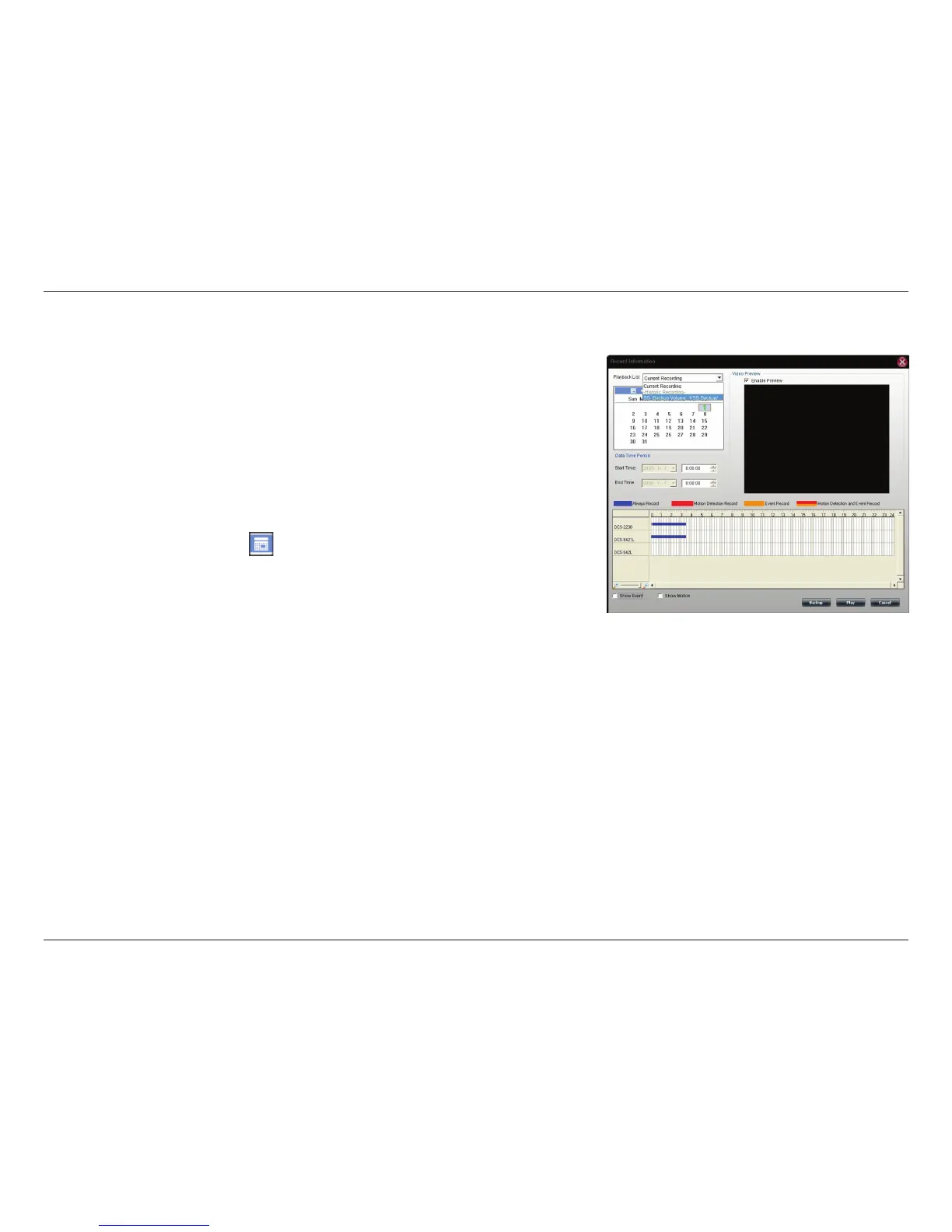281D-Link ShareCenter DNS-327L User Manual
Section 4 - Conguration
When you click the Open Recording button on the Playback screen, you are
presented with this screen. This screen allows you to see at a glance the re-
cordings that have been from with the connected cameras.
Depending on your settings, you may see a calendar month or list of record-
ings by date at the top left of the screen. Use this calendar or list to select a
recording. In calendar view, days highlighted in green are ones which have a
recording.
In calendar view, clicking the
icon selects the current date, allowing you
to browse through calendar months and quickly return to the current date.
The Playback List drop down menu provides various options:
Current Recording - This shows camera videos recorded by the Surveillance
Center module.
Historic Recording - This shows camera recordings backed up by the user.
The number of entries below this will depend on how many recordings you
have backed up.
The Date Time Period section allows you to narrow down the time and date
for which to show recordings.
The timeline at the bottom of the window plots the selected day and dis-
plays the dierent types of recordings and the times they were recorded.
The recordings are all color-coded to dierentiate between the types. You
can play any of these recordings by simply clicking on the point on the time-
line that you want to play. Use the two checkboxes at the bottom of the
window to toggle whether to Show Events and Motion Detection on the
graph.
My Surveillance - Recording Information
