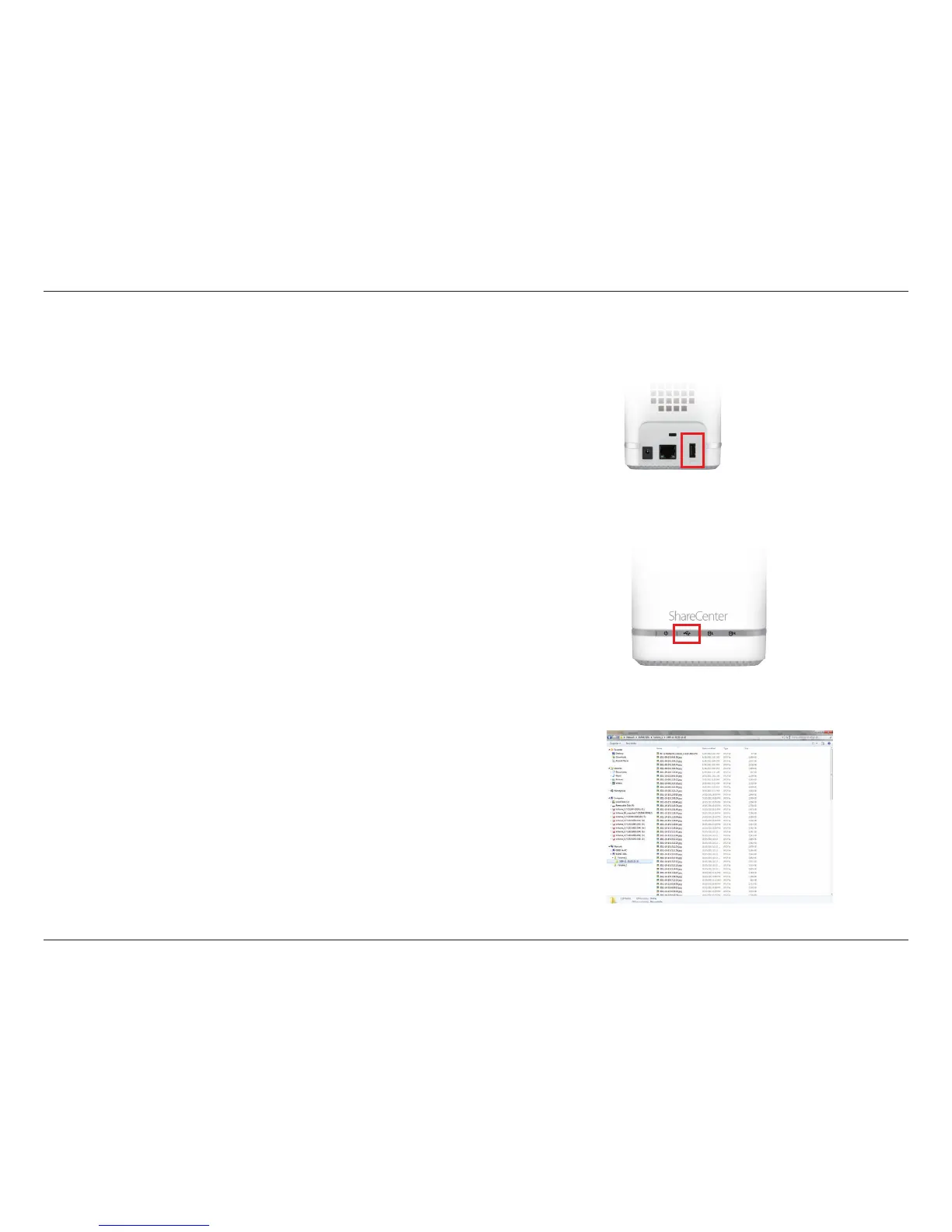344D-Link ShareCenter DNS-327L User Manual
Section 4 - Conguration
Connect a MTP USB device to the USB port on the back panel of the
device. The DNS-327L will enter backup mode if MTP Backups has been
enabled in the MTP backup settings.
Press the USB button to start the backup process. The white USB LED
ashes briey to indicate that the backup is in process. The ShareCenter
will create a new folder in the destination folder that you selected in the
MTP backups settings and will copy all the media les from the MTP USB
device to this folder. At this time the USB LED remains white until the
device is disconnected.
MTP Backup Process
