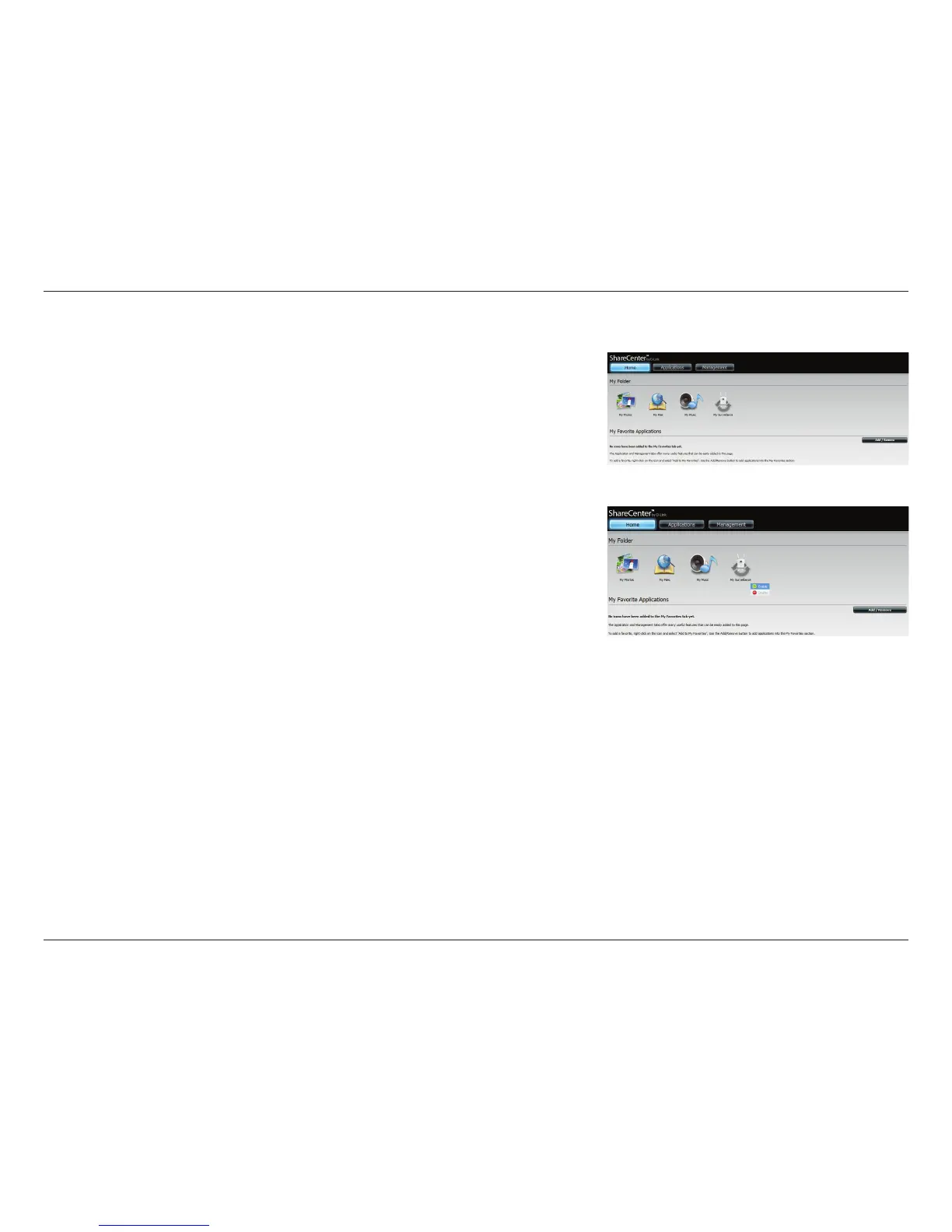257D-Link ShareCenter DNS-327L User Manual
Section 4 - Conguration
My Surveillance
The My Surveillance app works with D-Link Cloud-enabled cameras. It manages
your IP cameras from the NAS and allows all streaming video to be saved to the
NAS. My Surveillance can connect up to 4 cameras. Click the My Surveillance
icon under the My Folder window in the Home tab. By default, My Surveillance
is disabled. To enable it, right-click the icon and click Enable. Right-clicking only
applies to this app and icon.
A greyed-out icon indicates that the My Surveillance feature is disabled.
To enable, right-click the icon and click Enable.
A colored icon indicates that the My Surveillance feature is enabled.
