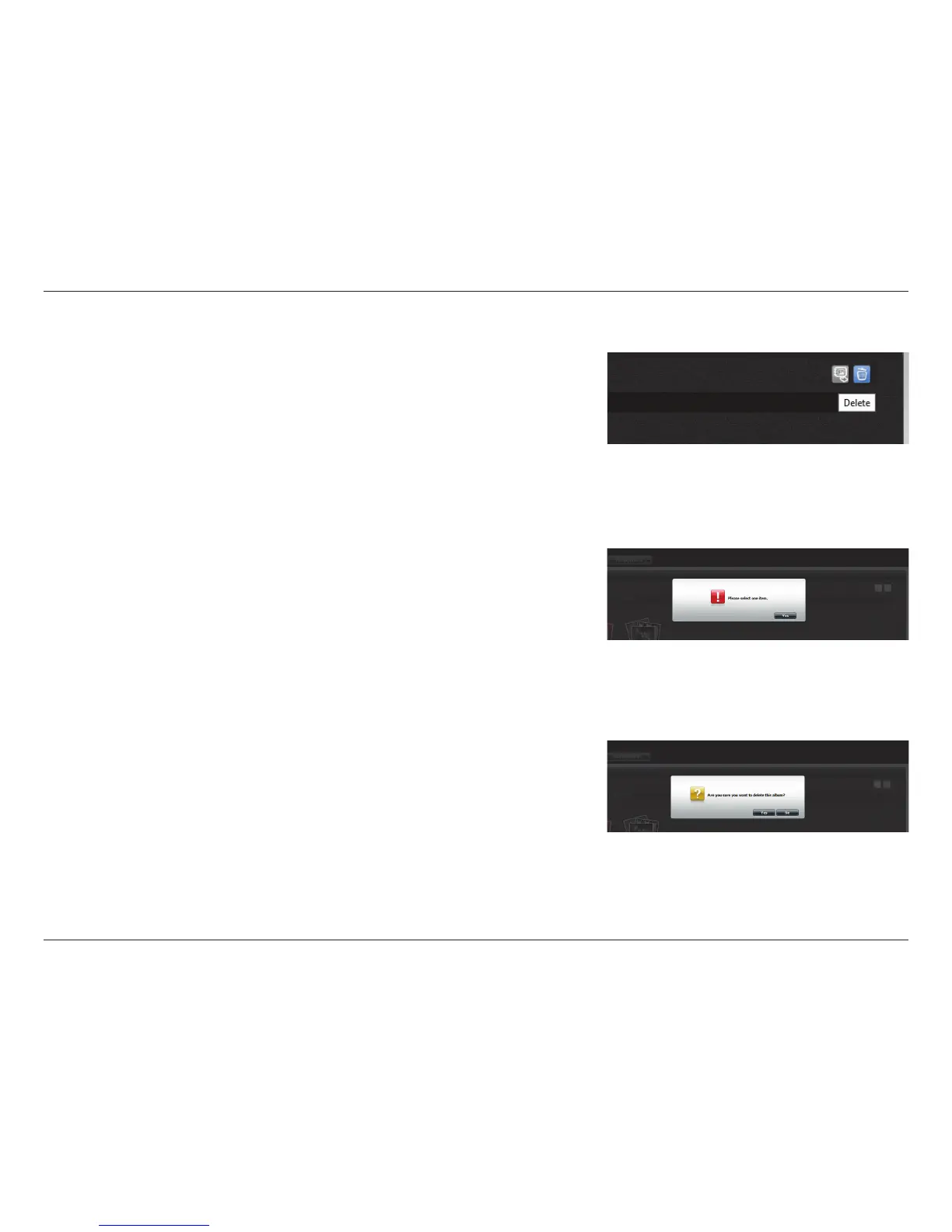216D-Link ShareCenter DNS-327L User Manual
Section 4 - Conguration
Deleting an Album
Click the Edit button. Click Delete to delete an Album.
If you do not select an album, you are prompted to select an item. Click Yes to
continue.
Select an album, a green checkmark will indicate the selection, click the Delete
icon. A warning message will ask you to verify your choice. Click Ye s, to continue
or No to exit.
The Album is now deleted from the Photo Albums menu.
