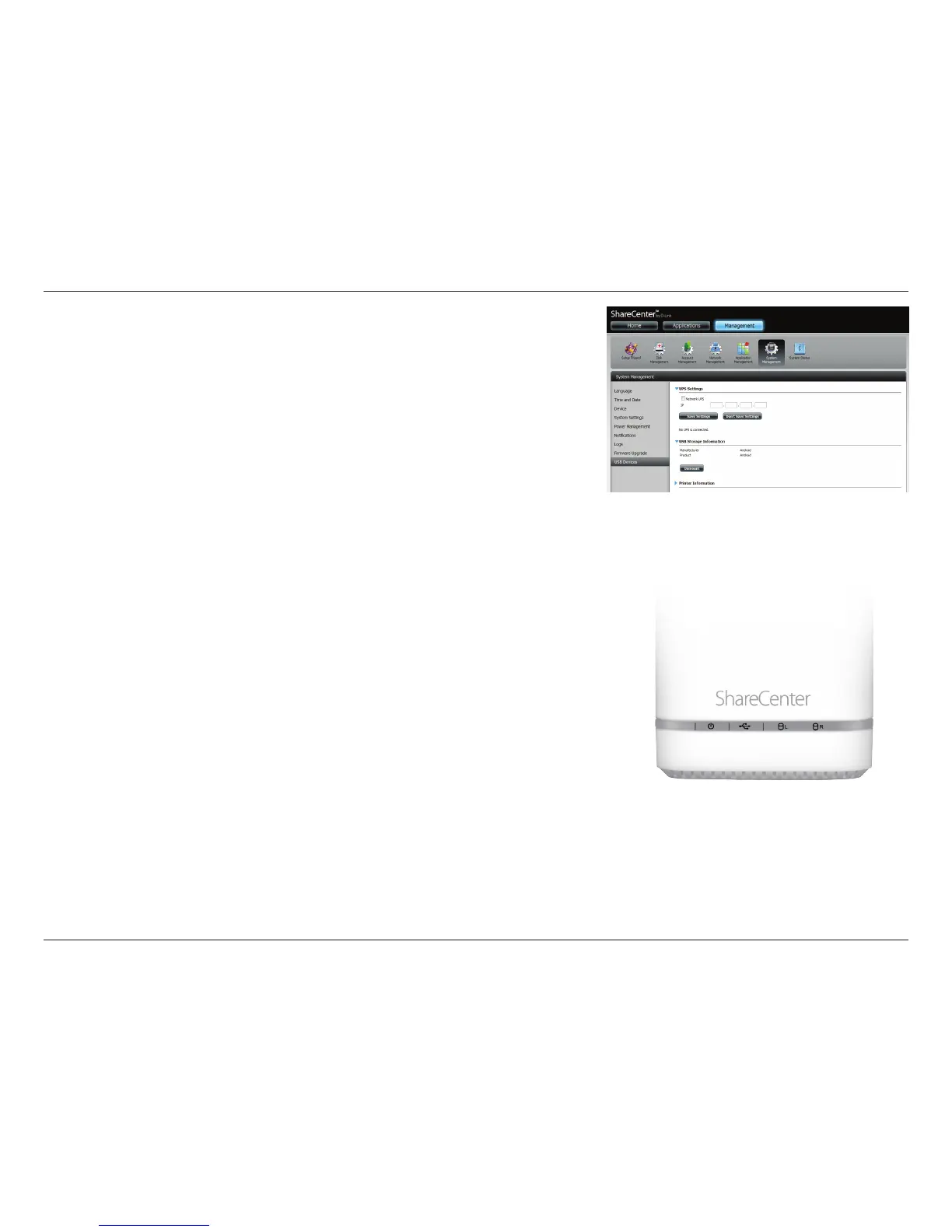345D-Link ShareCenter DNS-327L User Manual
Section 4 - Conguration
When the backup is complete, the ashing white LED will become solid
white. Click and hold the USB button at the front for at least 5 seconds to
unmount the USB device for safe removal.
Go to System Management>>USB Devices. Under USB Storage
Information, you will see detailed information on the device you plugged
into the DNS-327L. You can connect an Android device, but the USB
debugging feature must be enabled.
