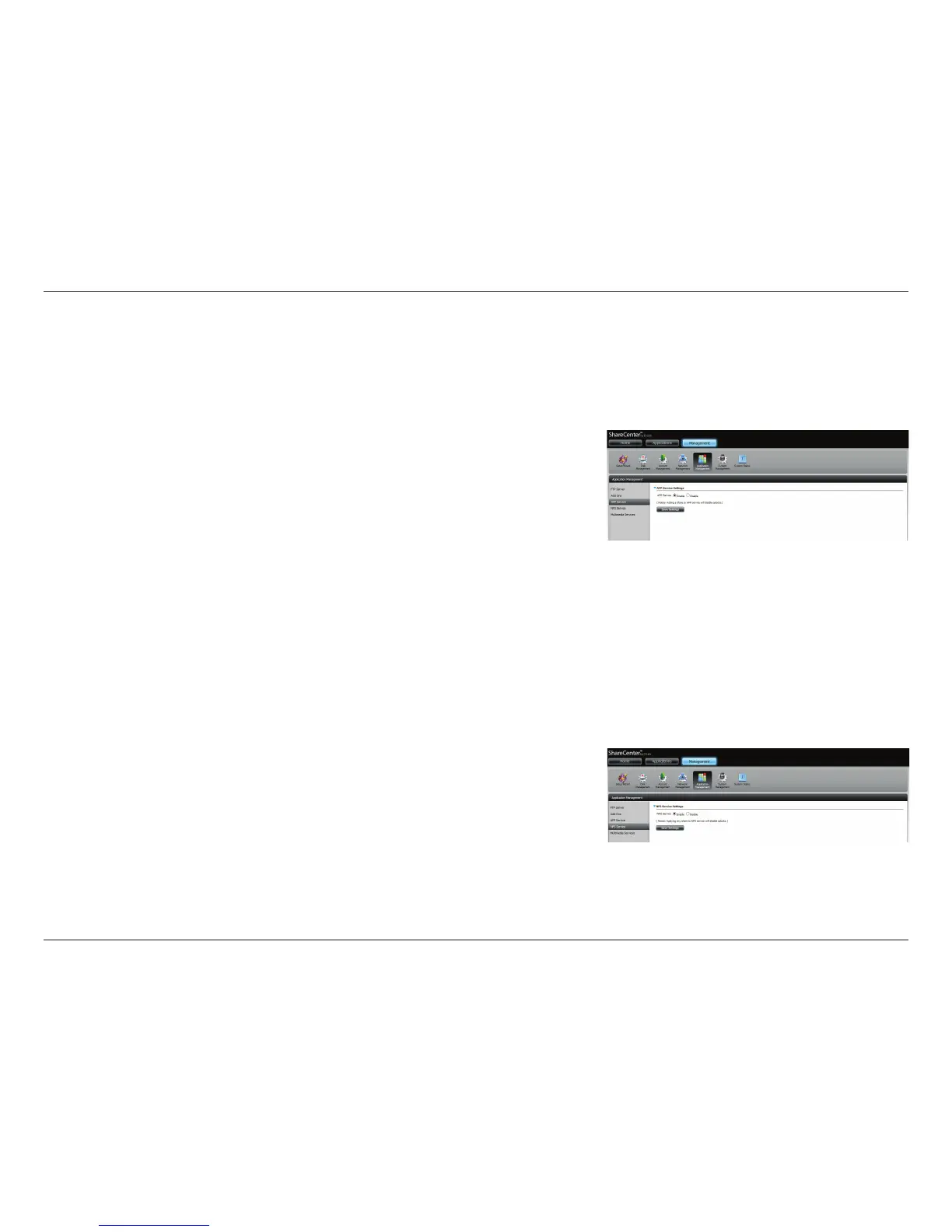170D-Link ShareCenter DNS-327L User Manual
Section 4 - Conguration
AFP Service
The ShareCenter supports the Apple Filing Protocol (AFP) for connectivity with Mac OS® based computers. If you need to use
the AFP service, enable it here. Otherwise, leave it disabled to reduce CPU resource overhead.
Click Application Management >> AFP Service.
Click the Enable radio button to turn AFP service on.
Click Save Settings.
Click Application Management > NFS Service.
Click the Enable radio button to turn NFS service on.
Click Save Settings.
NFS Service
The ShareCenter supports Network File System (NFS) service. To enable this multi-platform le system on your ShareCenter
enable it here. Otherwise disable the option to prevent unnecessary CPU overhead.
