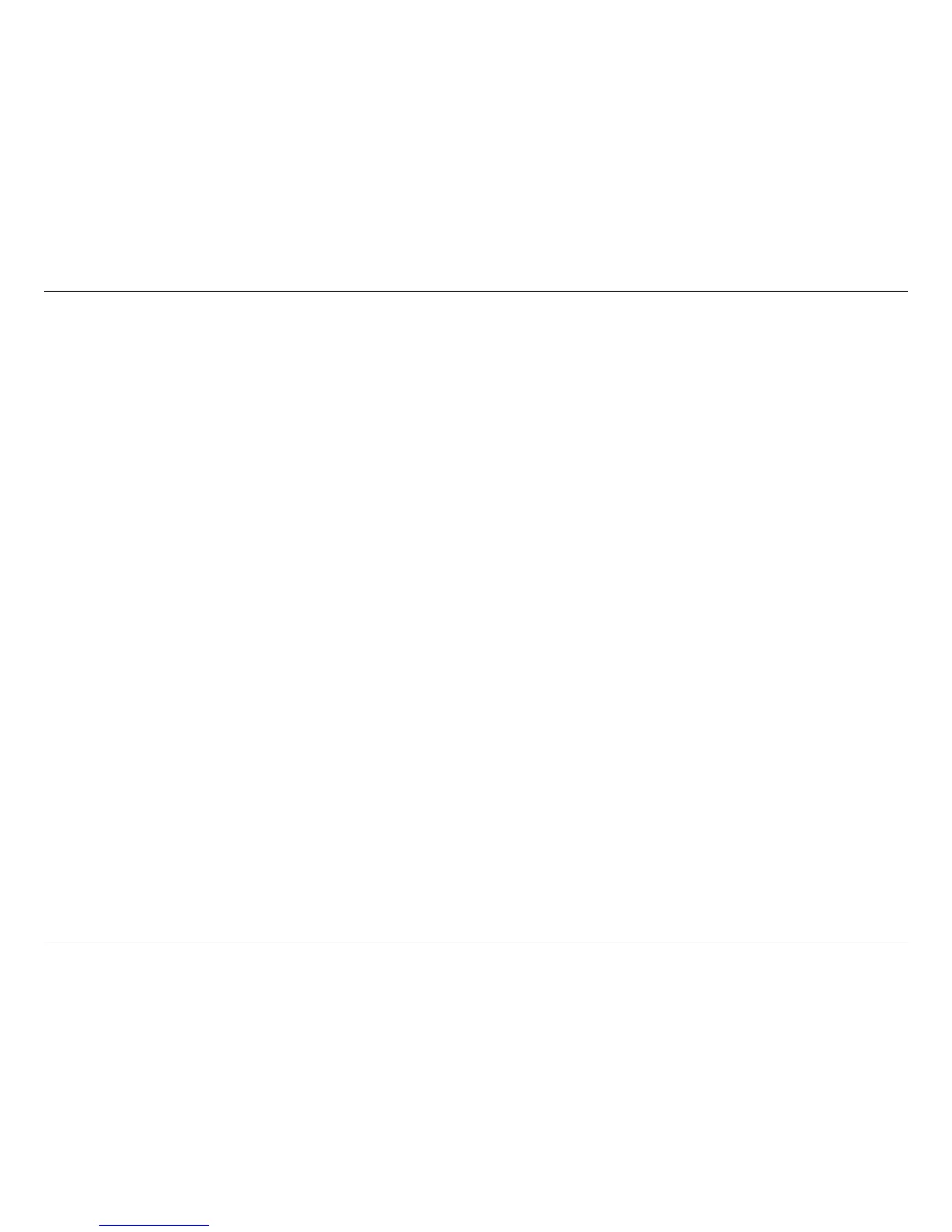383D-Link ShareCenter DNS-327L User Manual
Section 4 - Conguration
iOS Features:
• Access les stored on your ShareCenter through the Internet
• Stream music and movie les to your iOS device
• Browse through your photos, or view a slideshow of all your images
• Open documents such as Microsoft Oce les and PDFs
• Save les to your mobile device for oine playback
• Back up photos and images from your Camera Roll to your ShareCenter Cloud NAS
• Search for specic les on your ShareCenter or on your iOS device
• Rename and delete your les
• Supports “Open in” option to open your les with dierent apps
• Supports AirPlay for playback of your media on other devices
• Supports AirPrint to print out your documents
• Monitor disk usage and status
The mydlink Access NAS App - Features
The mydlink Access-NAS app enables you to remotely connect to your ShareCenter Cloud NAS over the Internet to open
your documents, browse your photo albums, listen to your music collection, or watch your videos at home or on the road.
Download les directly to your mobile device for oine access, or back up your photos and videos to your ShareCenter. The
mydlink Access-NAS app makes it easy to access and manage your les no matter where you are.
