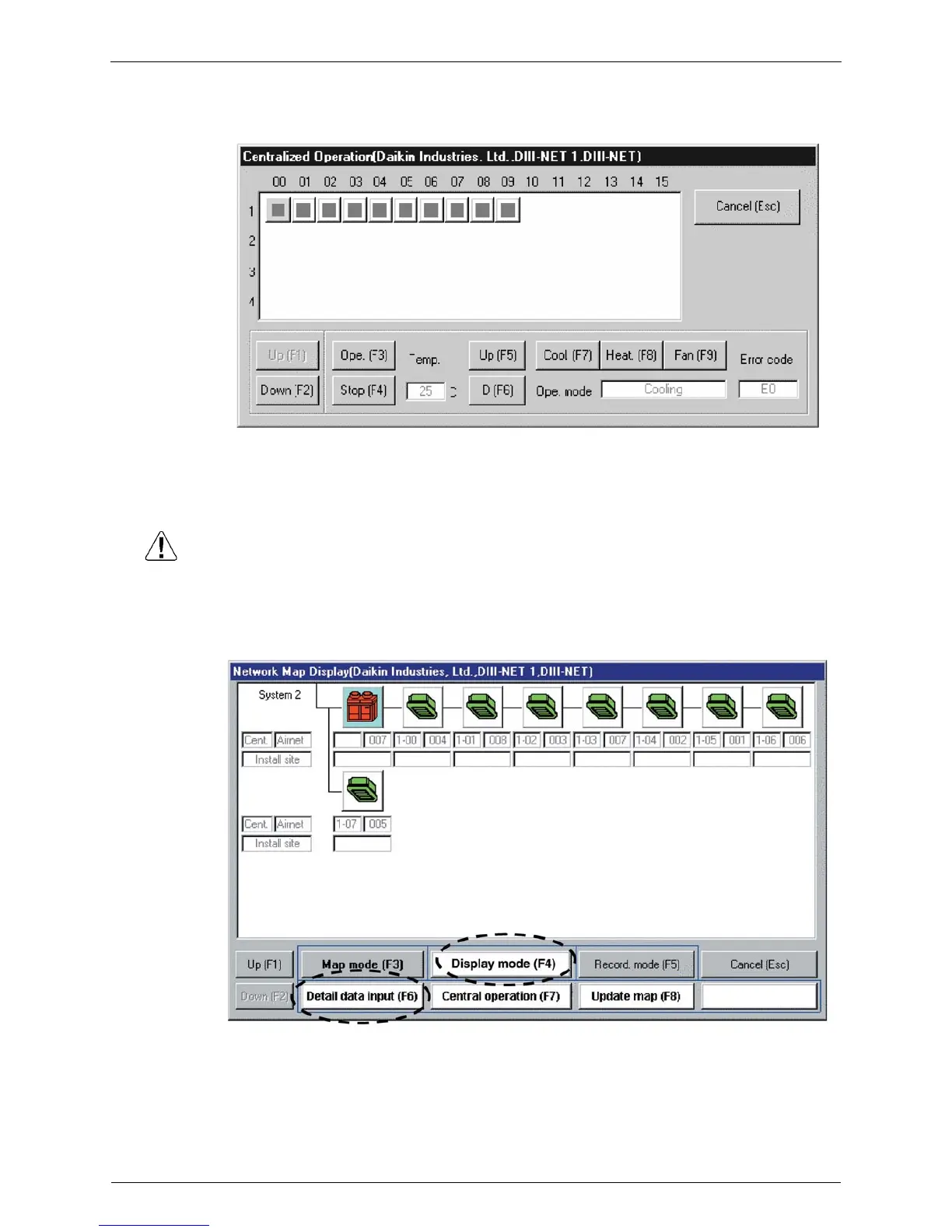Recording and Playback of Operation Data Si30-408
142 Service Checker Type3 Application Edition
3.3 Centralized Operation (F7)
Make settings of periodical recording.
Click on the "Centralized operation" button on the Menu window.
The centralized operation is the same as operation on centralized remote controller.
Caution Address settings should be made on the remote controller for indoor units.
3.4 Display of Operation Data
Display operation data.
(Operation data can be displayed even while in recording mode.)
Click on the “Display mode” button on the Menu window.
— The above window will be displayed. —
