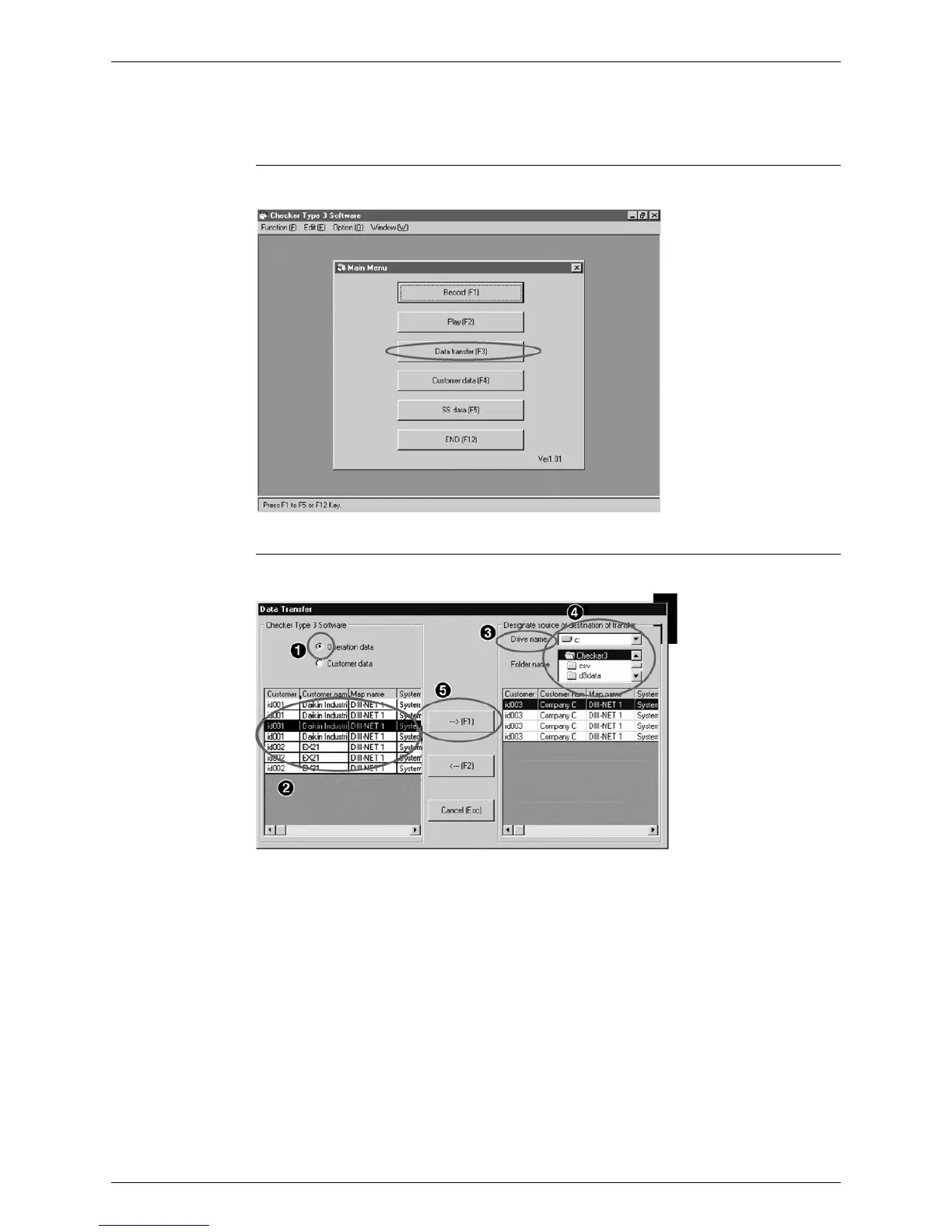Si30-408 Collection and Playback of Data on Checker
Service Checker Type3 Application Edition 147
4.1 Retrieval of Raw Data
Retrieve raw (unprocessed) data. → Use this data to e-mail or else.
1. Boot up the Checker software and then click on the “Data transfer” button.
2. Use the following procedure to transfer the data.
1. Check the Operation data (in initial at this position).
2. Highlight data to be retrieved.
3. Highlight a drive to transfer the data.
4. Highlight a folder to transfer the data.
5. Click on the “Transfer (Execute) (F1)” button.
