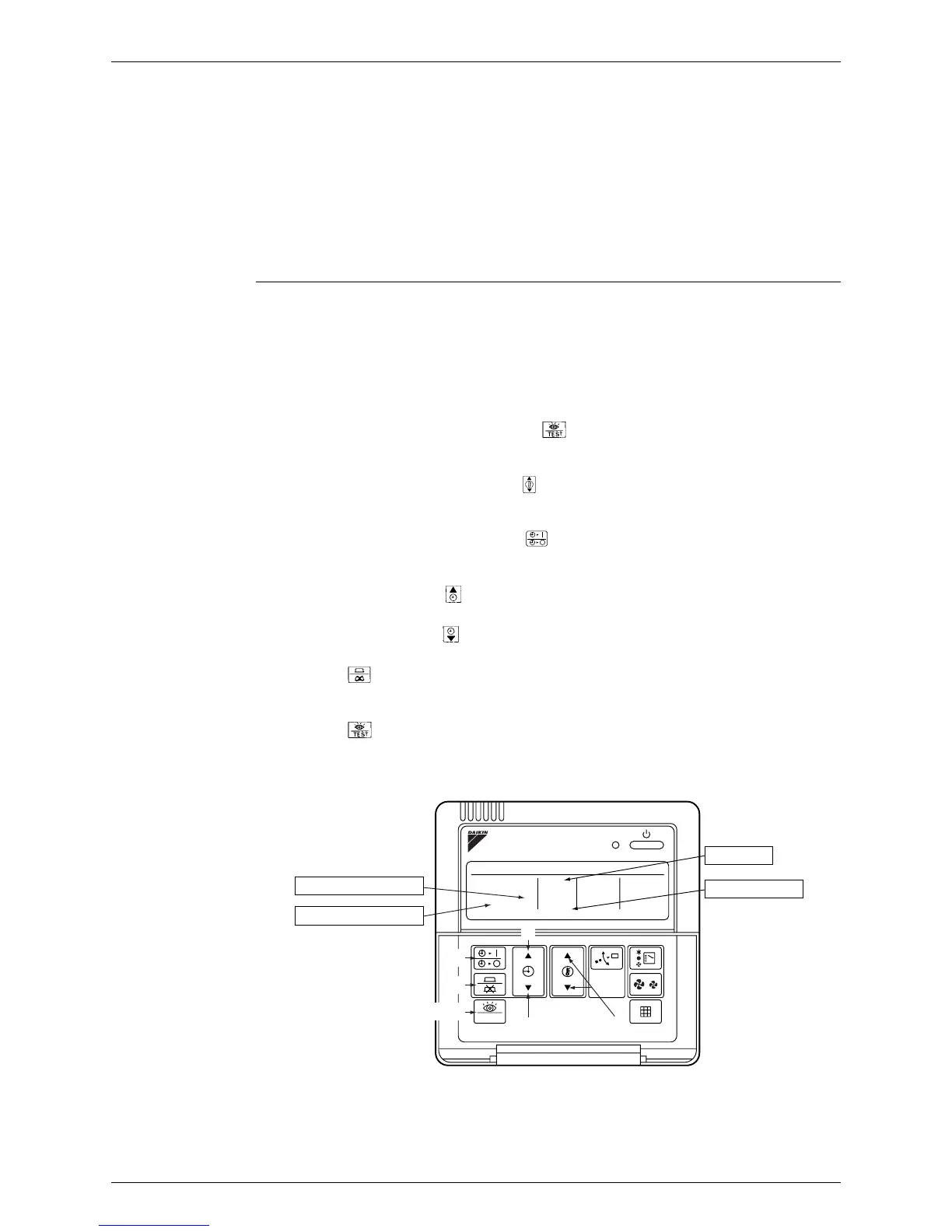Si30-408 Field Settings from Remote Controller
Field Settings from Remote Controller 43
1.1 Field Setting Mode
1.1.1 Settings of Individual Functions for Indoor Unit
Individual functions of indoor unit can be changed from the remote controller. At the time of
installation or after service inspection/repair, make field settings in accordance with the
following descriptions.
Be noted that wrong settings may result in malfunctions.
(If any optional accessory is mounted to the indoor unit, changes in settings may be needed.
For details, refer to information in the manual for optional accessories.)
Procedure Turn on the power supply.
Turn on the power supply of indoor unit. (Setting is available only with turning on the power
supply.)
Check installation and electric wiring again before turning on the power supply.
(After all LCDs are displayed for turning the power supply, operation is occasionally not
accepted, displaying "88" for a period of about one minute.)
Put the system into field setting mode.
While in normal mode, press and hold the button for a period of four seconds or more
to put the system into "Field Setting Mode".
Select mode No.
Select a desired "mode No." using the button.
Select indoor unit No.
While in group control, to make field settings for individual indoor unit (i.e., if mode No. 20,
21, 22, 23 or 25 is selected), press the button and select the "indoor unit No." to be
set. (Be noted that this operation is not required for the group batch control.)
Select setting switch No.
Press the upper button of and select the "set switch No.".
Select setting position No.
Press the lower button of and select the "set position No.".
Determine the content of settings.
Press the button once and "determine" the content, the setting of which has been
changed.
Return to the normal mode.
Press the button to return the system to "normal mode".
(Example) To set the filter sign time to "Filter Contamination-Heavy" while in group batch
setting mode, set the Mode No. to "10", the Set Switch No. to "0", and the Setting
Position No. to "02".
0-01
1
AIR CONDITIONER
UNIT No.
TEST
(VL042)
36
Mode No.
Field Set Mode
7
5
82
4
Setting Position No.
Setting Switch No.
20
SETTING
