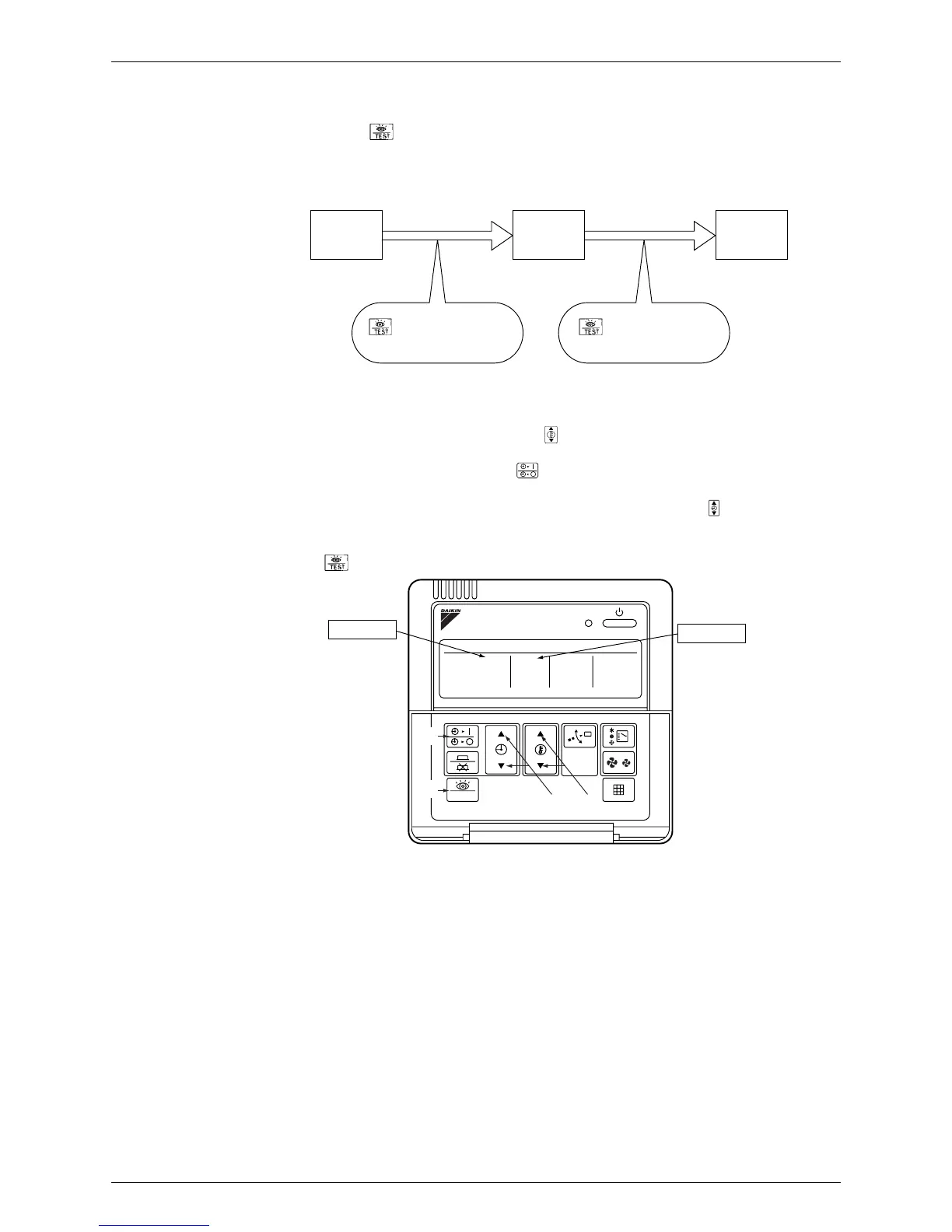Si30-408 Field Settings from Remote Controller
Field Settings from Remote Controller 49
1.2 Service Mode
The operation of button of remote controller enables "service data" gain and "service
settings" with service mode.
How to Enter the Service Mode
1.2.1 Check on Service Data
Select mode No.
Select a desired mode No. 40 or 41 using button.
Select unit No. (For group control only)
Select indoor unit No. to be set using button.
Select malfunction history No. or sensor data No.
Select a desired malfunction history No. or sensor data No. by using button.
Each data will be displayed. (Refer to table next page.)
Return to normal operation mode.
Press button once.
Normal
operation
mode
Field setting
mode
Service mode
1 button for a period of four
seconds or more.
2 button for period of four
seconds or more.
1-00
1
AIR CONDITIONER
UNIT No.
TEST
(VL042)
1
Mode No.
3
5
2
Unit No.
40
SETTING
