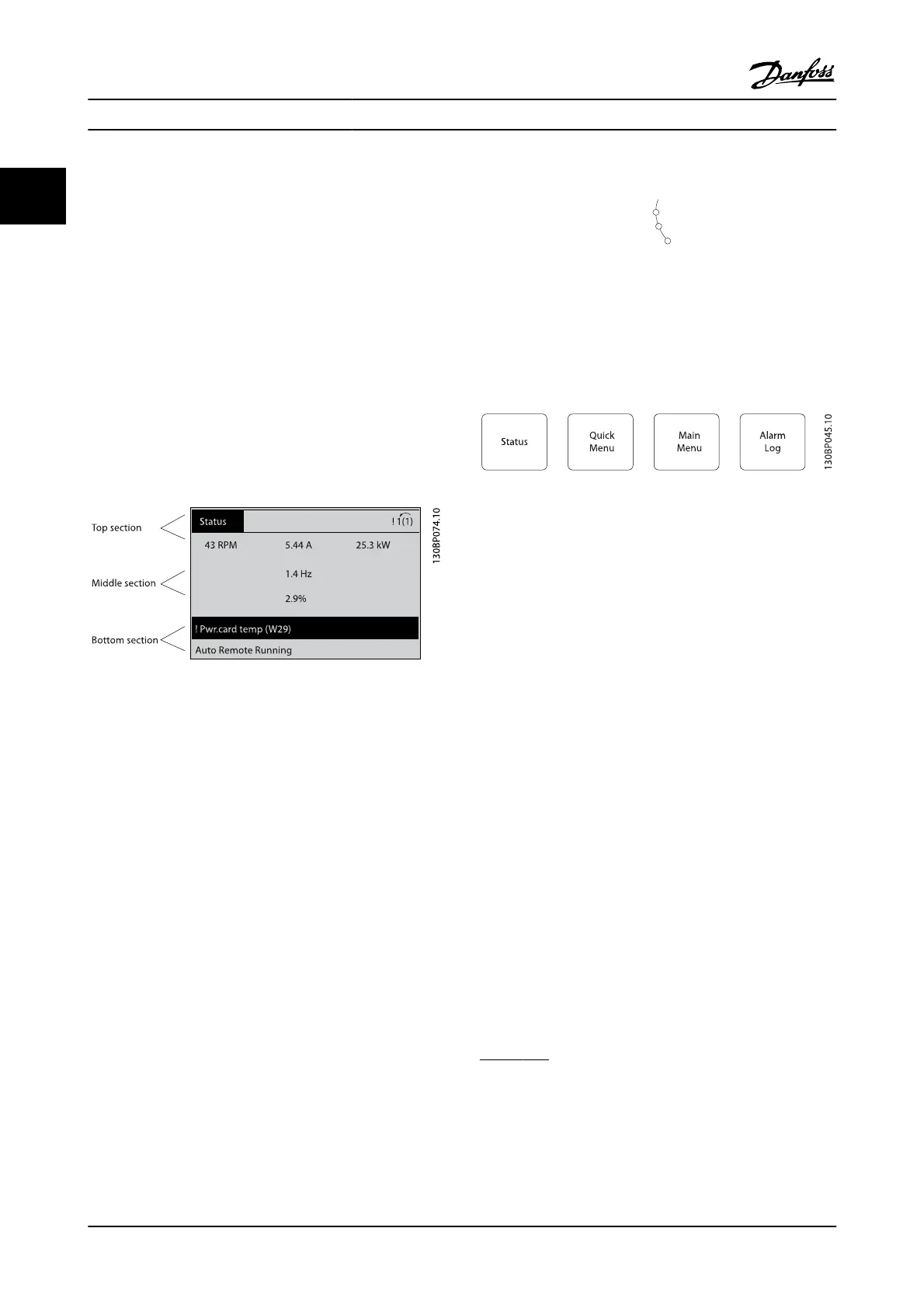2.1.2 The LCD Display
The LCD display has back lighting and a total of 6 alpha-
numeric lines. The display lines show the direction of
rotation (arrow), the chosen set-up as well as the
programming set-up. The display is divided into 3 sections:
Top section shows up to 2 measurements in normal
operating status.
The top line in the middle section shows up to five
measurements with related unit, regardless of status (except
in the event of an alarm/warning).
Bottom section always shows the state of the adjustable
frequency drive in status mode.
The active set-up (selected as the active set-up in 0-10 Active
Set-up) is shown. When programming another set-up than
the active set-up, the number of the programmed set-up
appears to the right.
Display Contrast Adjustment
Press [status] and [
▲
] for darker display
Press [status] and [
▼
] for brighter display
Most parameter set-ups can be changed immediately via the
LCP, unless a password has been created via 0-60 Main Menu
Password or via 0-65 Quick Menu Password.
LEDs:
If certain threshold values are exceeded, the alarm and/or
warning LED lights up. A status and alarm text appear on the
LCP.
The ON LED is activated when the adjustable frequency drive
receives AC line voltage or via a DC bus terminal or 24 V
external supply. At the same time, the back light is on.
•
Green LED/On: Control section is working.
•
Yellow LED/Warn.: Indicates a warning.
•
Flashing Red LED/Alarm: Indicates an alarm.
1
3
0
B
P
0
4
4
.
1
0
On
Warn.
Alarm
LCP Keys
The control keys are divided into functions. The keys below
the display and LEDs are used for parameter set-up,
including choice of display indication during normal
operation.
[Status] indicates the status of the adjustable frequency drive
and/or the motor. You can choose between 3 different
readouts by pressing the [Status] key:
5 line readouts, 4 line readouts or Smart Logic Control.
Use [Status] for selecting the mode of display or for changing
back to display mode from either the quick menu mode, the
main menu mode or alarm mode. Also use the [Status] key to
toggle single or double readout mode.
[Quick Menu] allows quick access to different quick menus
such as:
•
My Personal Menu
•
Quick Set-up
•
Changes Made
•
Loggings
Use [Quick Menu] for programming the parameters
belonging to the Quick Menu. It is possible to switch directly
between quick menu mode and main menu mode.
[Main Menu] is used for programming all parameters.
It is possible to switch directly between main menu mode
and quick menu mode.
Parameter shortcut can be carried out by pressing down the
[Main Menu] key for 3 seconds. The parameter shortcut
allows direct access to any parameter.
[Alarm Log] displays an alarm list of the five latest alarms
(numbered A1-A5). To obtain additional details about an
alarm, use the arrow keys to navigate to the alarm number
and press [OK]. You will now receive information about the
condition of your adjustable frequency drive right before
entering the alarm mode.
How to Program FC 300 Programming Guide
2-2 MG.33.MA.22 - VLT
®
is a registered Danfoss trademark
2